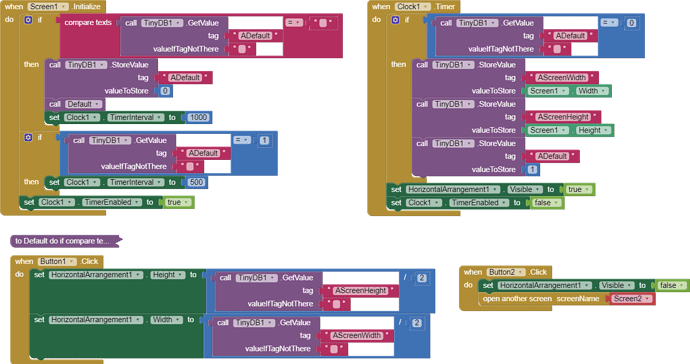You can get around this problem by using arrangements instead of physical screens.
How can I use physical screen to solve the problem?
No, no. Make the extension for Auto-Rotate Feature like you made for Location Feature. When Auto-Rotate Feature is off, then it directly goes to Auto-Rotate Feature in Settings.
This is the only solution to this problem I can provide.
KiDi (2).aia (1.0 MB)
I still have a different solution that you can test. In "Screen1" blocks, there is the "ScreenOrientation" property. It allows you to set different types of orientation.
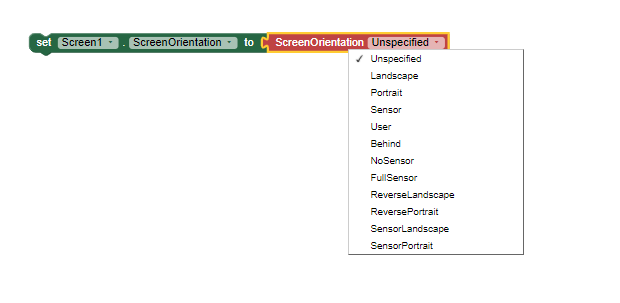
Hello there.
I have corresponded with numerous people about this issue. I've tried countless. I think I'm sharing one of the best solutions with you. I hope it will be a solid guide for all friends. Kind regards.
Screen1:
Screen2:
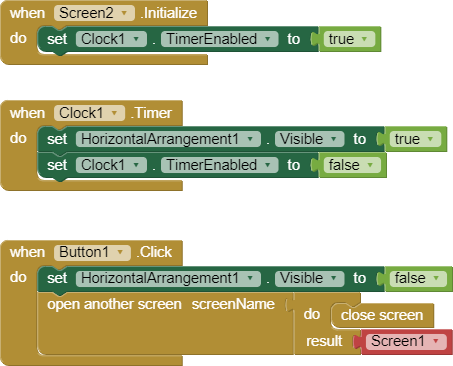
New.aia (5.3 KB)
Apk:
The first solution works properly but I am unable to see the Screen2 and Screen3 in MIT App Inventor. So please @Patryk_F tell me that how can I see Screen2 and Screen3?
In the designer you have arrangements called "screen1", "screen2" and "screen3". Currently only "screen1" is discovered, the rest of the screens are hidden. You have to click on an arrangement and show it for editing, then hide it again.
Working with such screens requires practice. But once you get used to it, it's very convenient. You don't need any special actions to get data from screen to screen, you have no screen limit and many other pluses.
Thank you for your help. But according to me, it is very difficult to change screens into arrangements. So please tell me there is any shortcut for that.
Please wait for a reply instead of spamming the forum.
This will take some work on your part:
- Record all the components and blocks you have on the screen you want to convert
- On your main screen, create a new vertical arrangement
- In this new arrangement, enter in all the components previously recorded
- In your main screen blocks editor, add all the blocks for the components in your new arrangement
- Change any links/values/variables as required
- Convert any screen change blocks to arrangement visibility blocks
- Test
Thanks for your help.
This topic was automatically closed 7 days after the last reply. New replies are no longer allowed.