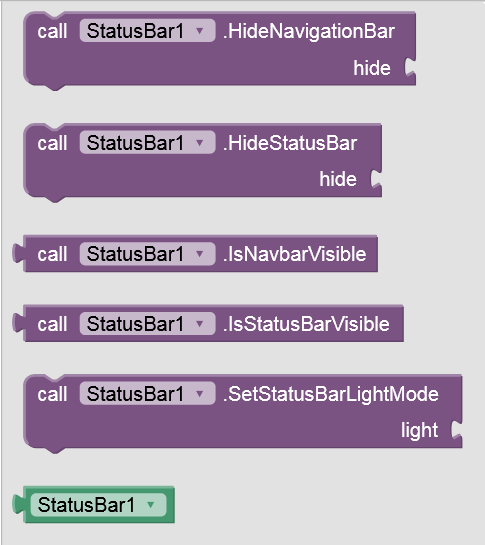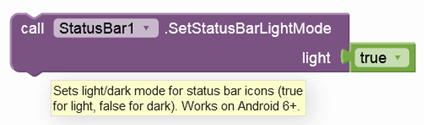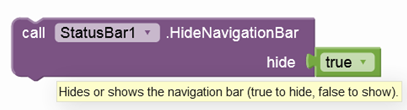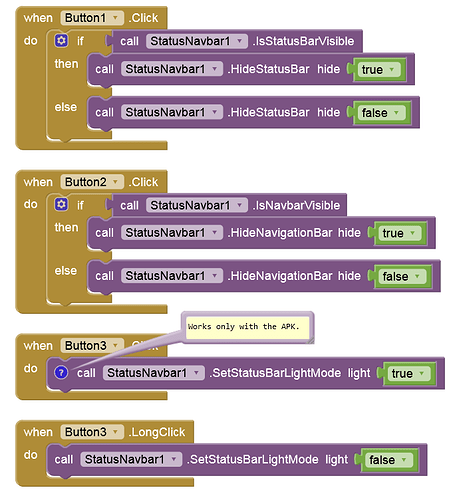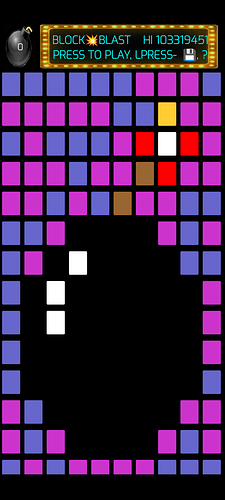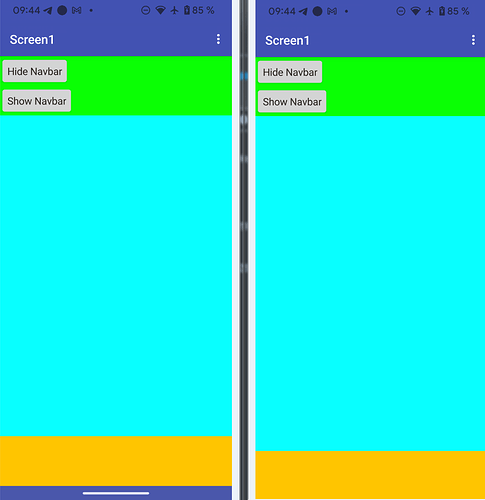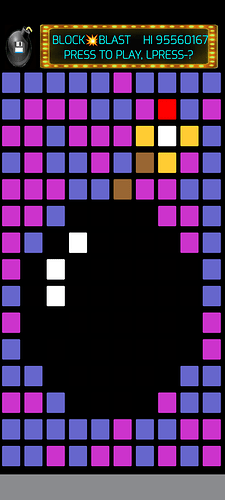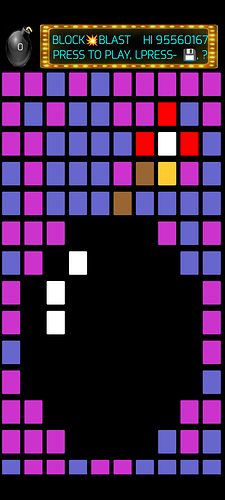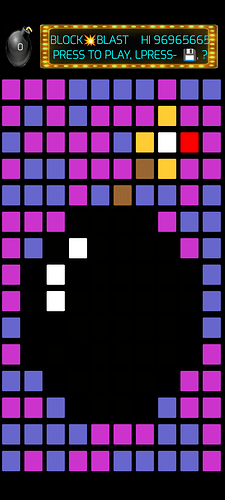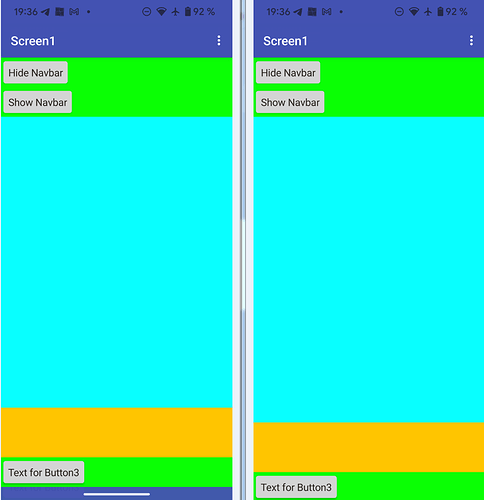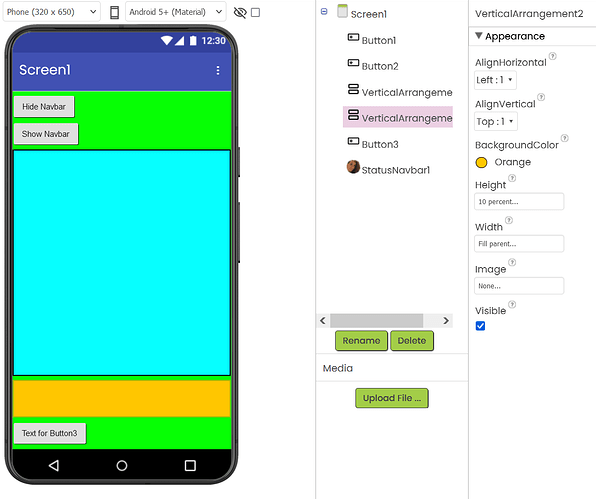Edit, the screenshot interferes so it doesn't show all buttons, but they're there when out of screenshot mode
I think we all know who's causing and responsible for these new problems. And I fear this "edge-to-edge" nonsense won't spare us the use of extensions or absurd workarounds. I'll just remind you of the ridiculous behavior of the keyboard covering the Texbbox, which I already posted today.
Could you share your project with me via PM so I can load it into the test environment where I'm working on the fix?
If ![]() crash rate High Becouse of " status bar " changes..Use this : Status Bar Regulator Extension : FREE - #2 by MJ_BUNNY_T.V - Extensions - Niotron Community
crash rate High Becouse of " status bar " changes..Use this : Status Bar Regulator Extension : FREE - #2 by MJ_BUNNY_T.V - Extensions - Niotron Community
Using the showstatusbar block unfortunately shows the navigation bar as well. I need to just hide navigation while still showing the status bar
I get an error when trying to import
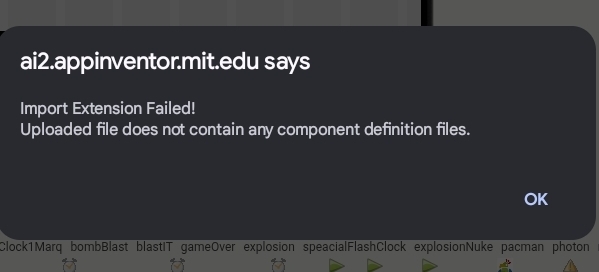
Never mind, figured out gdrrive's wierd downloads
Extension almost works, status bar visible, nav bar minimized. But screen still reaching under minimized nav bar instead of stopping before it. This screenshot shows 1 row of blocks missing at bottom, status bar is there but doesn't show in screenshot
A fix has been prepared to fix your issue. It will be implemented in the next update.
The fix is probably on the test server:
Is your screen height fix on the test server?
Just tried and still not fixed, maybe later? And thank you
Try this, post screenshots and explain what your problem is:
StatusNavbar_2.aia (8.8 KB)
Blocks
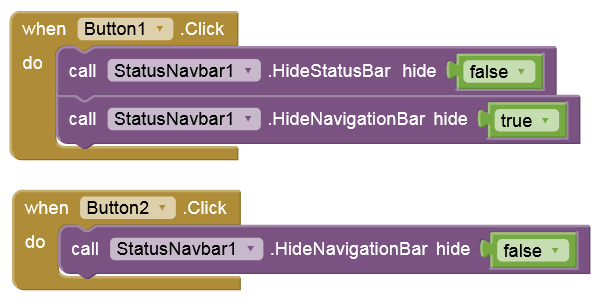
Should work with Companion & the APK.
So my question is: Does it work as expected with my test app?
I'll check it later, but I noticed there's nothing at the bottom of the screen to be blocked by the navigation bar. Try running buttons all the way down to the bottom and then see if any are obscured
This is before the update
This is after the last app inventor update. (Status bar and navbar elements are visible, they just don't show up in the screenshots) These are rows of buttons in horizontal arrangements, stacked in a vertical arrangement with the vertical arrangement set to fill parent. Works fine before the update. Same problem using navbar hiding extensions. I have since figured out what to do to fix this, I've set the vertical arrangement to fill parent as before, but also set the horizontal arrangements to fill Parent. Seems to work:
Are all the buttons in a single vertical arrangement? Because you have some elements between the bottom button and the top buttons.
What should that change?
Let me take a look at your aia. Post it or send it to me via PM.