Are you compiling and installing your app for testing ?
Delete all columns and rows except for cell A1 in your toItoo sheet.
Are you compiling and installing your app for testing ?
Delete all columns and rows except for cell A1 in your toItoo sheet.
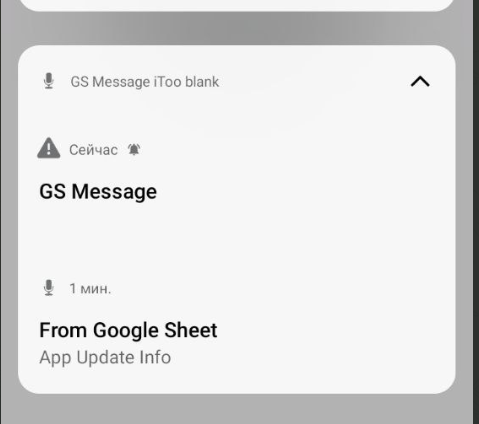
This one is appearing
without any message
You have not done this yet.
That's better ![]()
I have just seen that you have not updated the itoo extension to the latest version - itoo.v4.4, maybe this is the issue.
A blank aia for you to test:
GSMessageiToo_Ind_blank.aia (151.4 KB)
Interesting method! Could you provide the app-side file? I'm just interested in this new method.
It would initially be much the same script as mine, but then either:
send an email/emails to the user/s checked using GmailApp (from the google account running the script - note the quota of 100 emails a day for a personal google account)
use a third party push notification service to send notifications to each user, with their message. There are Paid extensions on the community for OneSignal and FirebaseClopudMessaging.
sending emails are not a solution for me. Your Provided free extention is much better.
You will have the history in your other sheet. If you entered these with a timestamp, you could then sort with the script after processing...
Do not mess with the single cell sheet!
This topic was automatically closed 7 days after the last reply. New replies are no longer allowed.