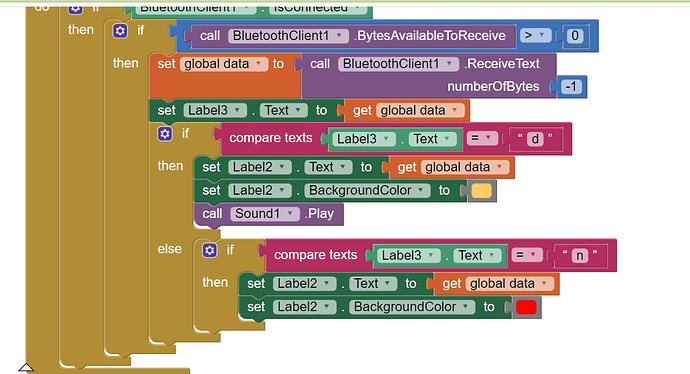I tired your app and it connects but no data comes in too but if you saw the video i sent above which shows the output of the sensor, u can see that i am getting "n" or "d" but idk why it doesnt get sent across to the app 
Azim, what is the Bluetooth module on your Arduino?
Try this 'fake' Sketch with your Arduino:
ArduinoToApp1val.txt (662 Bytes)
I am using HC-06 and a Nano Arduino and connected the FSR sensor to and Analog pin, i tried the Fake sketch and didnt receive any data. I got two HC-06 and both dont seem to work but they are brand new
OK, that's very good - the Nano 33 with built-in BLE is a bit of a nightmare so you have avoided nightmares but still have enough problems for your hair to go grey.
Check your hardware setup:
https://create.arduino.cc/projecthub/RucksikaaR/interfacing-the-hc-06-bluetooth-module-with-arduino-f9c315
EDIT: Interestingly, Rucksikaa is using the Software Serial Library.
I'm away from the PC now, it's 2:25AM here 
Chris, I do not want to hijact this thread.
Do you have other threads going the other direction?
I am trying to send and recieve data on the phone.
Type in number on phone, Press Submit.
Arduino receive the number, process it.
Send number back to phone and display as status
Hello Henry
Please open your own Topic and give all details about the hardware you are using and what you have tried so far.
So I figured out that my Bluetooth module was not working so I had to order a new one, but now my app receives data from Arduino because I can see my Label3 changing but the IF statement after doesn't respond
Change those incoming text comparisons to check the contents of global data, instead of any Label.Text, which might be slow to update.
Hello @az123456 ,
after having checked what @ABG suggested you, if it still doesn't work, you can also try the following:
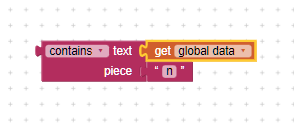
This means that instead of checking for the exact matching, you check just for the presence of the character you are looking for.
Suppose that the Arduino println('n') is sending 'n'CRLF , the CR invisible character could (probably?) foolish the compare exact text block.
In other words, as a general hint, I don't look never for the exact matching but just the "presence" of the wanted substring or character.
Hoping this helps.
Hi @uskiara ,
Sorry I was away but Thank you, now it works but the alarm is triggered multiple times so i want it to press stop once and it stops all the alarm at once instead of continuously pressing the stop button until it all stops, any tips? thank you @ABG for the help too 
I haven't seen your stop button code, so here is a general suggestion ...
Have the alarm button text be either 'Alarm on' or 'Alarm off'.
When the alarm button is clicked, switch it from one to the other.
When you want to sound an alarm, first check if the alarm button's .Text is 'Alarm on', otherwise don't sound the alarm.