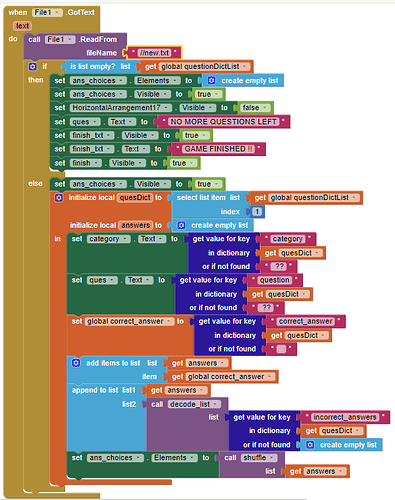hello everyone....i'm stuck at this part
have no idea how to read a text file with the below format :
{
"results": [
{
"category": "Entertainment: Television",
"type": "boolean",
"difficulty": "medium",
"question": "AMC's "The Walking Dead", Rick, Carl, Daryl, Morgan, Carol and Maggie were introduced to us in Season 1.",
"correct_answer": "False",
"incorrect_answers": [
"True"
]
},
{
"category": "Entertainment: Film",
"type": "multiple",
"difficulty": "easy",
"question": "Who directed "E.T. the Extra-Terrestrial" (1982)?",
"correct_answer": "Steven Spielberg",
"incorrect_answers": [
"Stanley Kubrick",
"James Cameron",
"Tim Burton"
]
}
]
}
this is a local txt file format for trivia questions and i'm having a trouble reading this file.... don't know from where or how to start
kindly anyone sort this query out !!!!
will be highly thankful.
Anureet