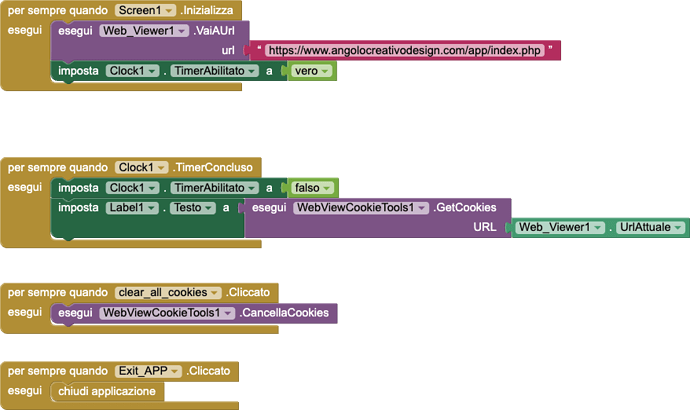sorry TIM, I don’t understand your question 
what do you mean when you say: “Aren’t cookies page specific ?”
So finally after a lot of tests i discover that when i click on the EXIT APP button the cookie is lost…
Any chance to investigate on this?
This could be a timing issue, as @TimAI2 commented in a previous post.
This app worked for me this way:
- I install the app.
- I get the cookie.
- I wait on the screen COOKIE FOUND cookies foound … 30 … 40 … 50 s.
- Then Exit app.
When I open it again I retrieve the cookie.
testcookieMIT.aia (12.0 KB)
please test this in MIT App Inventor and if it is not working there, then post a screenshot of your MIT App Inventor blocks
your blocks are from another builder... as already said, each builder is different, an issue in another builder might be no issue in MIT App Inventor...
thank you for your kind understanding!
Taifun
hi friend,
thanks for your reply but from my side doesn’t work…
i also recorded a video to see on my mobile what’s happened.
very strange… have a look
Tim any news on this?
When you get Screen with
COOKIE FOUND:
cookies foound:
cookie001
Wait with that Screen 40 seconds aprox.
Then Exit APP
my God, you are absolutely right! but… is this a bug?
Is there a way to avoid the “waiting of 40 secs?”
Yes it’s strange.
juan so it’s a problem of android… but on stackoverflow.com there are some fixes that can be done but they’re for android code… how we can manage this on mit app inventor?
Possible that nobody has this problem on mit app inventor?
Try this in your .php
setcookie('uname', $uname, time()+60*30);
$_COOKIE['uname'] = $uname;
no changes…