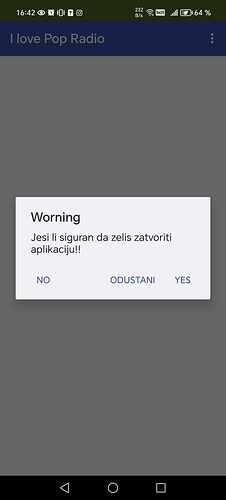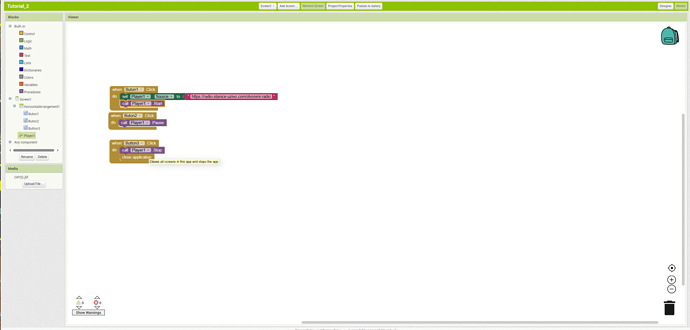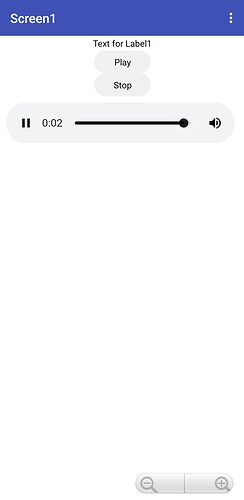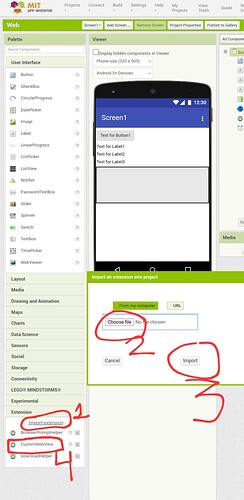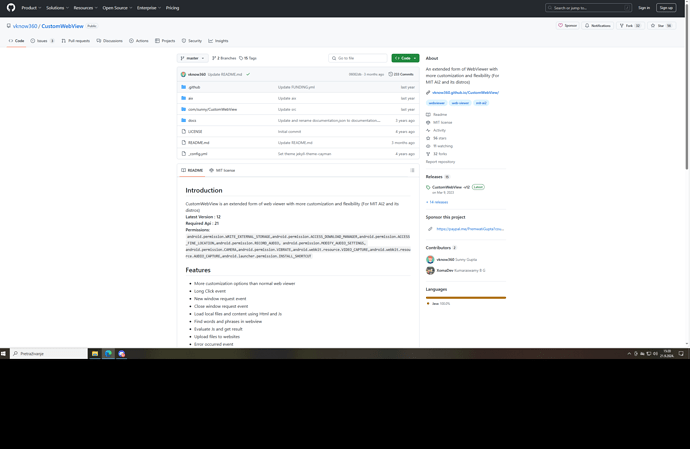Here's a picture.Here's a picture of the blocks, how I was arranged in some order, when the exit to my father shows me that message
closing forms is not currently supported during developed
The above links and the radio you provided is provided the links based on video player,
Means the above Otvoreni links are only working fine in video player which is based by google (Exo Player)
Android Tutorial - Create Radio Streaming App with MIT App Inventor 2 - Part 1 (youtube.com)
Here's how it used to work with this player on Youtube tutorial
I already told you about this:
I have got the answer for your query about how to play radio in the app from the URL,
- First of all you need to get the original stream URL for any of the Radio you want to play like below :
Go to the website of the radio you want the original stream link then inspect and then watch this video to get more clear.
- After the strem link got, enter that link in the HTML Format below :
<!DOCTYPE html>
<html>
<body>
<audio controls>
<source src="HERE_ORIGINAL_STREAM_URL" type="audio/mp3">
</audio>
</body>
</html>
-
After that install Aia file below to get more cleared about it.
Player.aia (77.5 KB) -
See blocks also.
This takes me too much time to do it I hope your issue got resolved after this small guide by me, you can also you can hide the Webviewer.
Vknow360's CustomWebViewer Extension Used.
Phone screenshot of working of the player,
I don't have this plugin in Inventor.
I've just downloaded one of the plugins, the other ones can't be downloaded and they won't even be downloaded in the app itself.
Show error recording?
Where else are these two plugins like you?
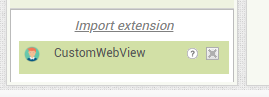
ok, it worked, I did the blocks all right, now when I put the block that when I press to close the application it says that Closing forms is not currently
supported during development...Why didn't it work, I did everything as directed.?
Yes, so if you want to do a test to close your app, then you have to build the app and test the apk file
Taifun
I test it by going to Barcodes, scanning them, the application opens, everything works, but it won't close
Closing the app does not work using the companion app, therefore
Taifun
Try the app by download it as apk file, from the Build option above.
Then you can exit smoothly.
Okay, thank you, everything works as it should now, I haven't worked for a long time, so I forgot a bit, and there was a misunderstanding whether there is a plugin to edit that below it says which song goes next?
No such plugin for that.