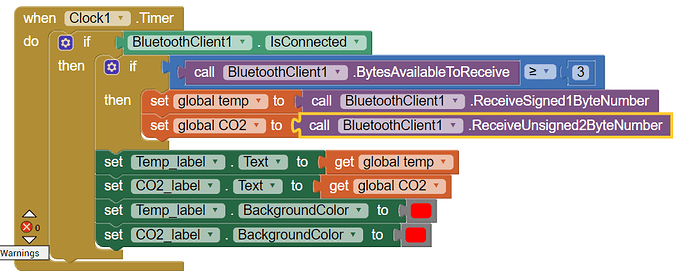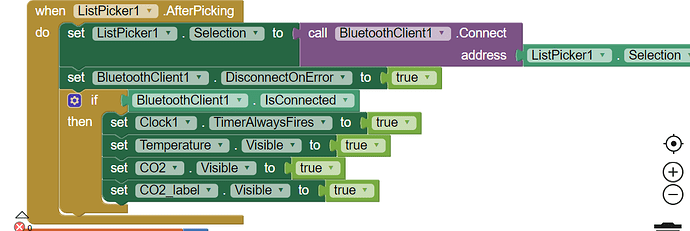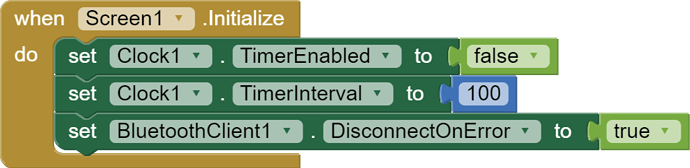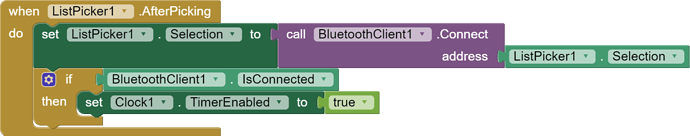In what cases of bt disconnections do you want an alarm? How do you test it.
this is my upate,
In my case, just like, when there is no battery or bluetooth is out of the range, the phone will lose connect, and alarm will be trigger
Share your aia project with me. In the menu, export the project to aia. Then put it here. It will speed up the work.
Or export blocks as draggable images. You right-click on the block and select Download as png image from the menu
i changed to this when i power down bluetooth, it is still did not ring. And that notifier is not showing disconnect, where it should appear in the screen do I need to add one label for notifier?
This is not a draggable block... do as I wrote above.
sorry, how can I share my project with you?
Click on menu Projects. And select: Export selected project (.aia) to my computer.
Then when writing a post in this topic, drag the downloaded file to the post editing window.
Ok, first in the initialize block, set the timer to be disabled. Set the clock refresh rate to e.g. 100ms. In your microcontroller code, put a delay greater than 100ms, maybe 200ms. Depends how many ms you want to update the data.
Block AfterPicking: Once connected, turn on the clock.
so in this case, how long will update my data will depend on my keil code?
ok, I follow these steps.
This is procedure for waiting 10ms x15? 150ms?
yes, I set it to 100, so it will update for each second
Ok, so set the clock in the app to 700.
What i want is update for each second, do I need to set clock in app as well?
It is important that the clock in the app is slightly faster than the delay in the module code. If you set the clock in the app to 1000, set the module code to, for example, 1200. The bluetooth component has no block to flush the buffer. If the module sends faster than the app receives, the buffer will overflow after some time.
ok, i set it to 1200
Ok, my suggestion, set the clock in the app to 400 and the delay in the module code to 1000.
ok, I am done on that .