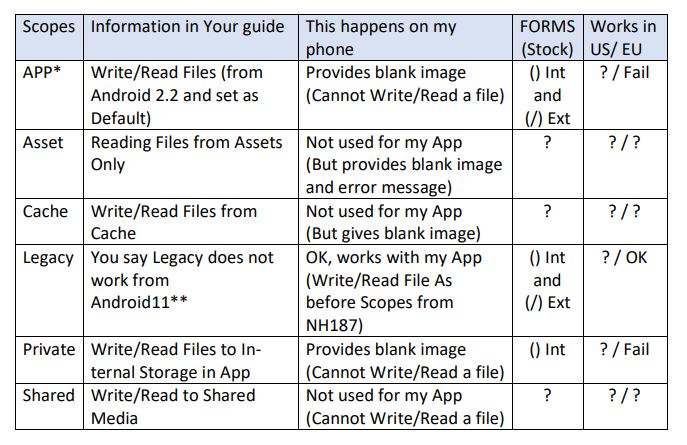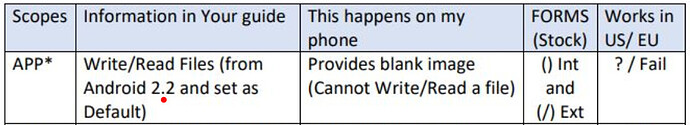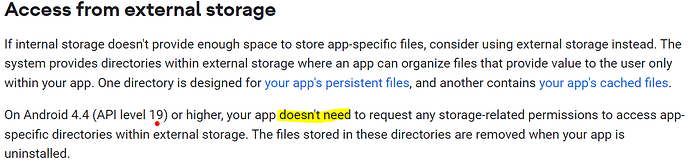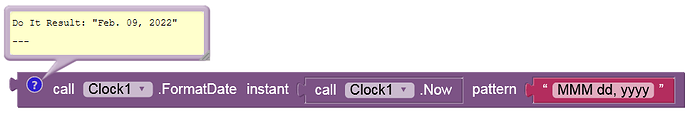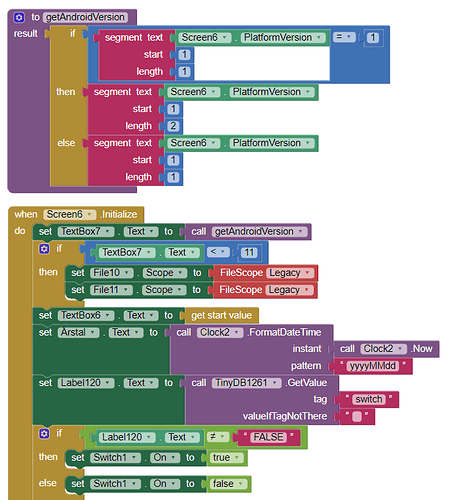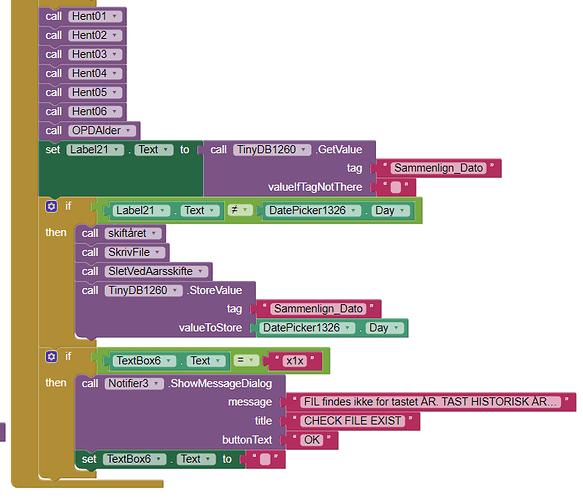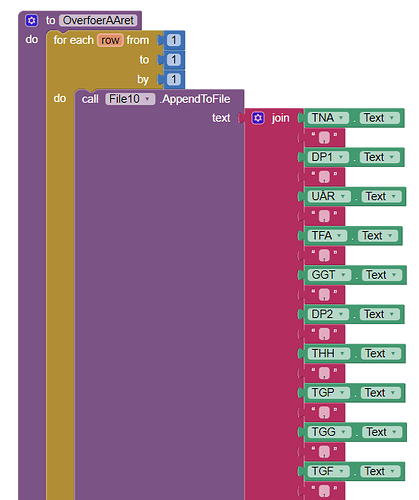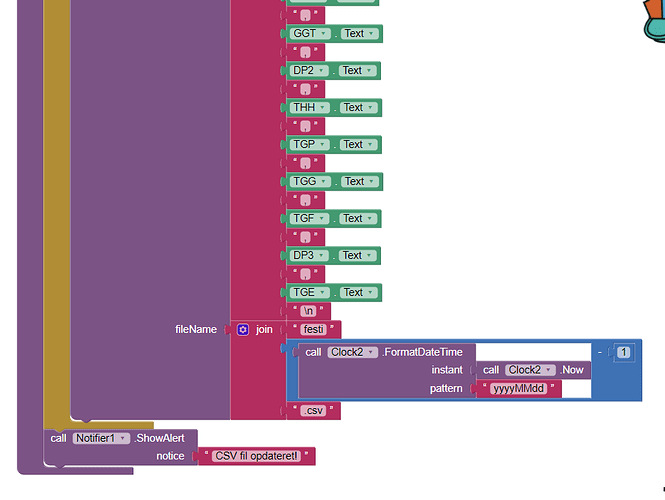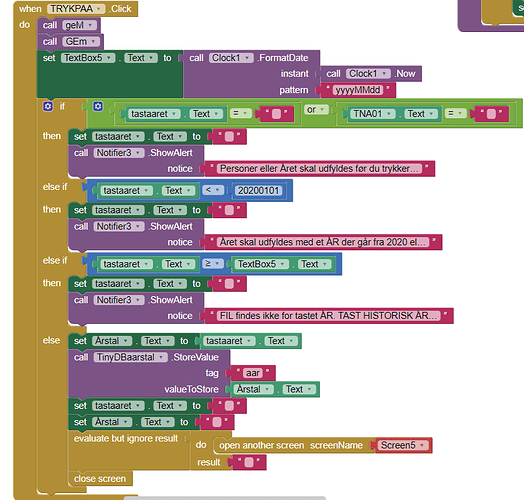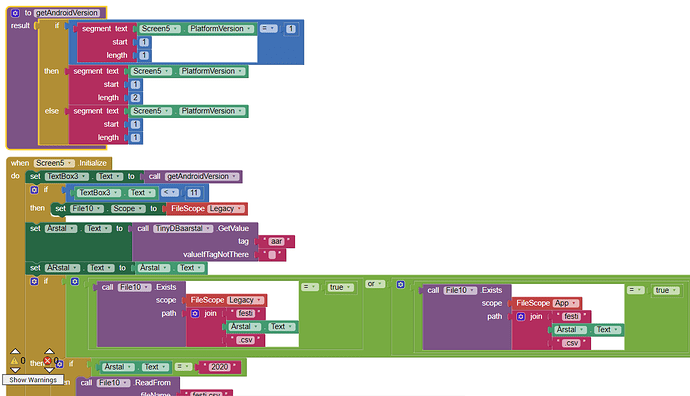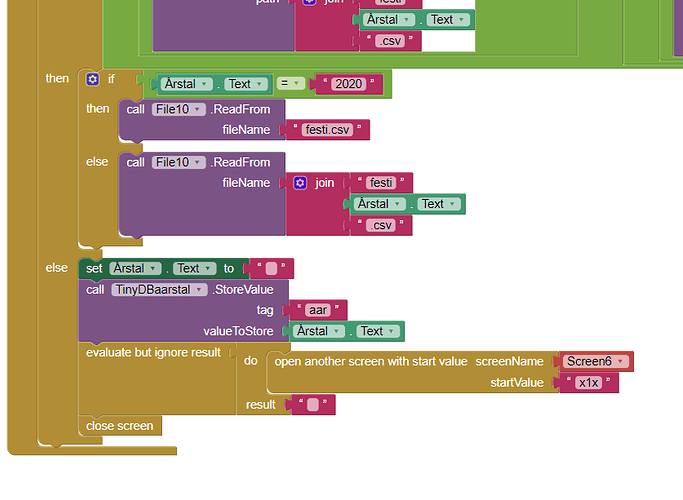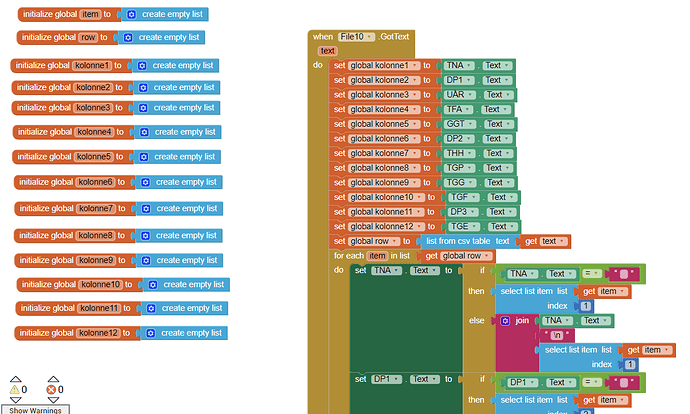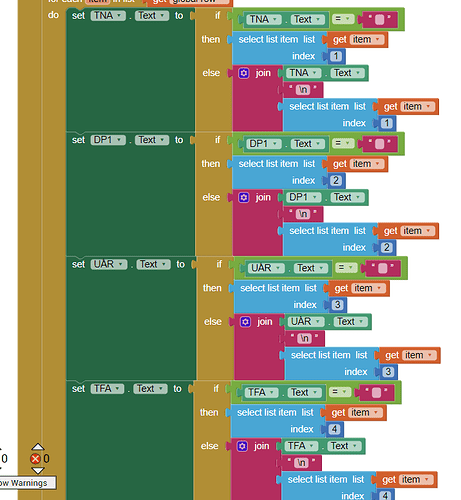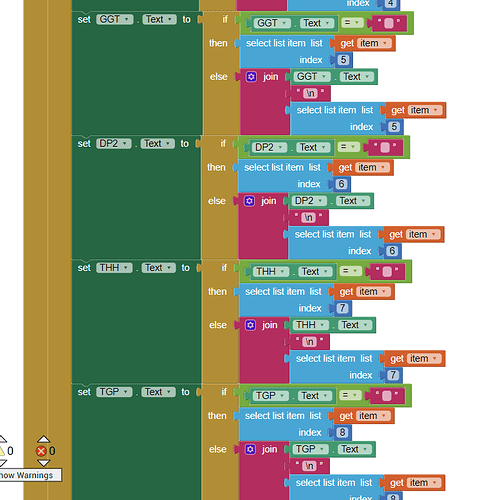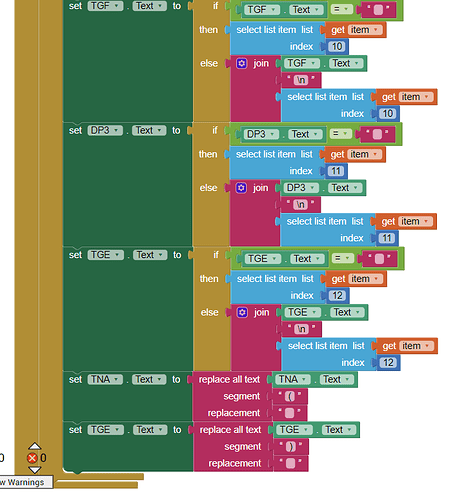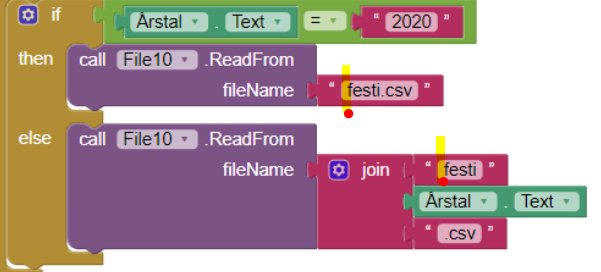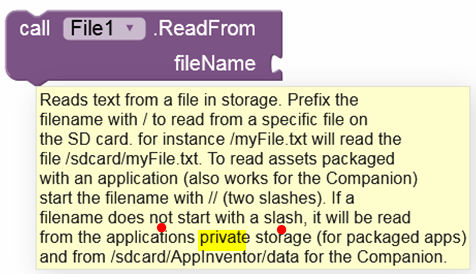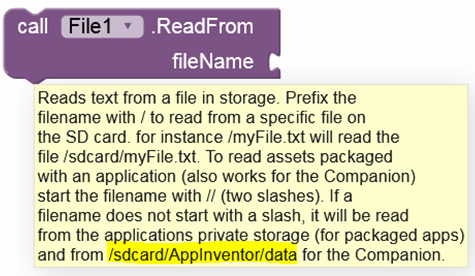Hi,
I use a Samsung J5, Android 9, Level 2.62, API29 and I have only tried Scopes in Companion (default Scope is set to 'APP').
Write/Read Files are changed (due to changes in Google) from 'NH187'.
Here is what I experience:
Question about FILES32.pdf (212.1 KB)
I am aware that some of the Scopes should/cannot be used for Write/Read File (such as eg. write this years data and read the data in the following year, so that the user can see both this year's data and last year's data), but I have set what really happens on my phone. When I write about how it is working in the US and EU, it is because the question mark in the scheme above (?) indicates, that I do not know (and there is nothing about it, in Your guide and because I think there might be a difference here), 'OK' indicates that it works and 'Fail' indicates that it does not work.
*When the Scope 'APP' is the default setting, I suppose everything should work both before and after Android 11 (which, as I write, does not work in Companion on my phone).
**When it comes to 'Legacy' (which works in Companion on my phone) there is nothing that indicate what Scope to use from Android 11 and forward, so I like to know what Scope it is then ?
Please let me know, because I am totally lost here ?
Per