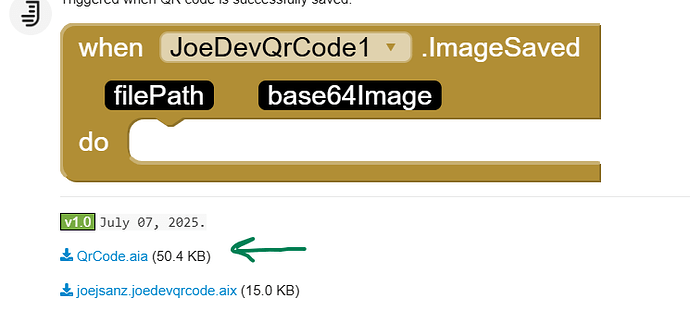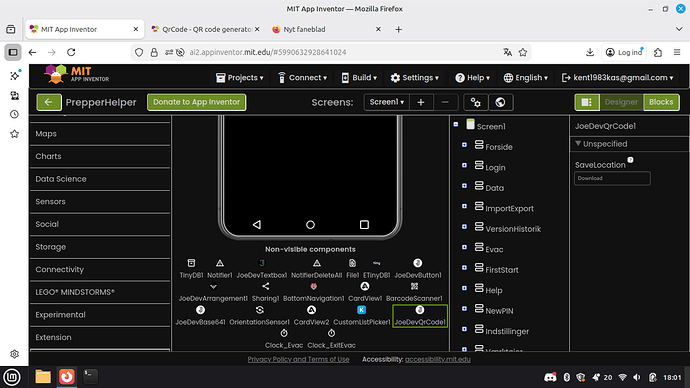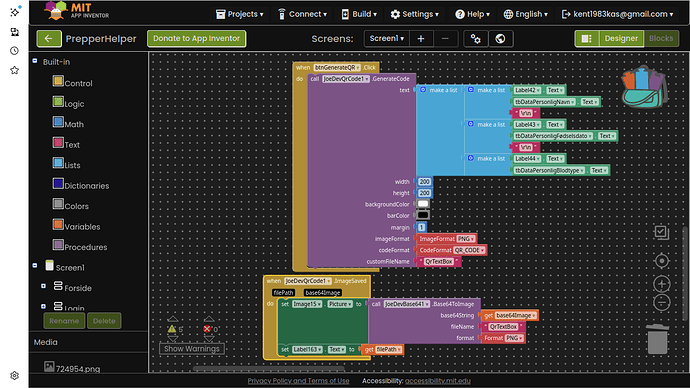Did you try the aia?
yeah but i dont know how to use it because i couldnt find the other extension there was used: JoeDevBase64.
I dont know how to put it together without that.
It seems to be an unpublished extension
Let's ask the author @Joejsanz
Meanwhile try one of the many other base64 extensions, you can find them after doing a search here or in the extensions directory App Inventor Extensions | Pura Vida Apps
Taifun
- I will publish the extension tonight.
- I also have an update for the QR code; I'll post the update tonight.
Update v1.1
@Joejsanz thank you for the update
Concerning the helper blicks, these should follow the same naming conventions as we already have
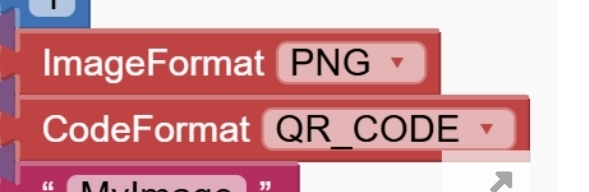
PNG --> Png
QR_CODE --> QrCode
Taifun
internal means App (also known as ASD - Application Specific Storage)?
Please use the correct folder names...
it is Download (without s), Pictures
Taifun
hi dear i need JoeDevPackageName.aix file for qrcode genarator
It's not needed to generate the QR code
- I was testing that extension and forgot to remove it from the project.
But do you need it?
please send for me
It doesn't generate the code when it's not there.
You need to add this:
- You'll find it in sensors.
Anyone knows if there are any problems between theese extensions?
After i put in the clocks the QrCode do not work anymore.
And yes, it worked before.
PrepperHelper(1).aia (4.5 MB)
What are the Clocks doing?
They are used for a double click on a button. To be sure its not been clicked by an accident.
And if you turn off the clocks, do things work ?
What about providing a screenshot of your clock timer events?
Taifun
No that do not help.