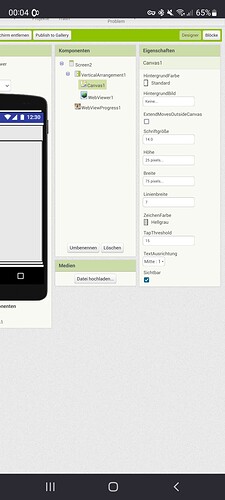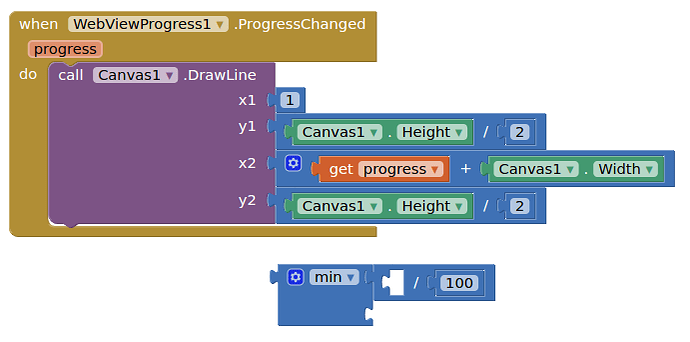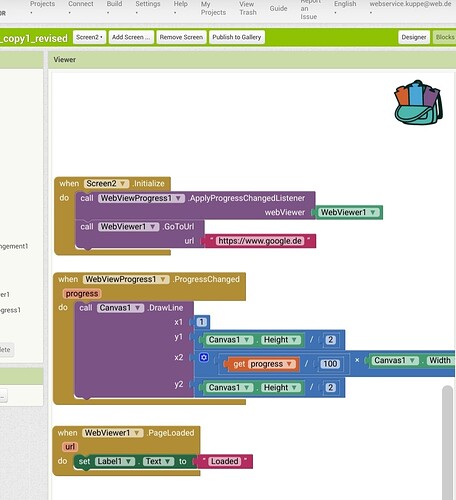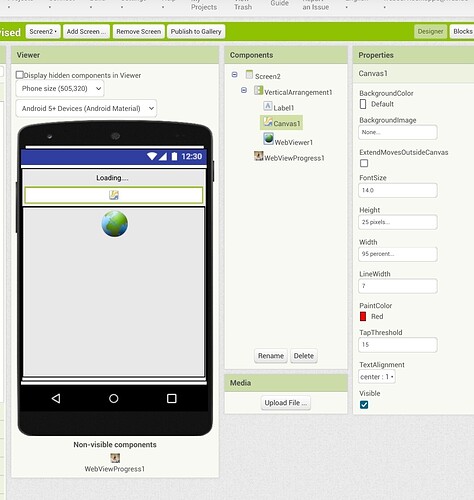Ah ok. Now i See the Bar but the Bar nothing changed when any Website loads.
Where is the mistake?
Try a website that takes a while to load (one of the ones you were concerned with in your first post), could be it is happening too quickly for you to see the bar getting longer
Correct, I said 75% (75 percent) width. (not 75 pixels)
Yes i change it.
But i only See the Bar in grey and full. Nothing changed.
Any idea?
Set a page you have not visited before in the webviewer.
Reload the app and watch carefully....

Doesn't look like my blocks.....
Try this edited version:
DXF_DWG_Infos_copy1_revised.aia (75.8 KB)
You probably need to do some reading.....
A very good way to learn App Inventor is to read the free Inventor's Manual here in the AI2 free online eBook App Inventor 2 Book: Create Your Own Android Apps ... the links are at the bottom of the Web page. The book 'teaches' users how to program with AI2 blocks.
There is a free programming course here Course In A Box and the aia files for the projects in the book are here: App Inventor 2 Book: Create Your Own Android Apps
How to do a lot of basic things with App Inventor are described here: How do you...? .
Also do the tutorials Tutorials for MIT App Inventor to learn the basics of App Inventor, then try something and follow the Top 5 Tips: How to learn App Inventor
Taifun
Trying to push the limits! Snippets, Tutorials and Extensions from Pura Vida Apps by ![]() Taifun.
Taifun.
thanks
Now the first Page load with the Bar but when i Go to another Page the bar make Nothing. They stand loaded. The progress must load on every Page New.
I think you are right with the tutorials for me. Thanks.
Any idea for this
Now the first Page load with the Bar but when i Go to another Page the bar make Nothing. They stand loaded. The progress must load on every Page
You forgot to provide a screenshot of your relevant blocks
Taifun
That doesn't show the other screen with a webviewr? Or do you mean when you reload the same site?
I open the App and webviever load the Page and progress Bar works. But only one time. If i surf throufh my site with webviever nothing happens with the progress Bar.
They stand only loaded.
As you browse your site, inside the webviewer, you are not calling the extension. The javascript code I linked to at the beginning of the topic, if applied to each page on your site, would work. If not your site, then you may need to use the value of the webviewer url to activate the extension code.
Try this
DXF_DWG_Infos_copy2.aia (76.4 KB)
I used a clock timer, running at 250ms to keep an eye on the current url, in order to clear the canvas....
I had to introduce a Back button in order to be able to navigate back to the home page (mobile site only seems to offer a "nav bar" on the home page?)
Perhaps @gordonlu310 could add a urlListener to the extension ?
Thanks, I'll look into it.