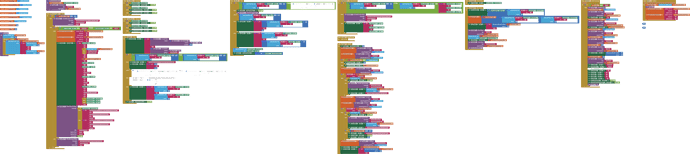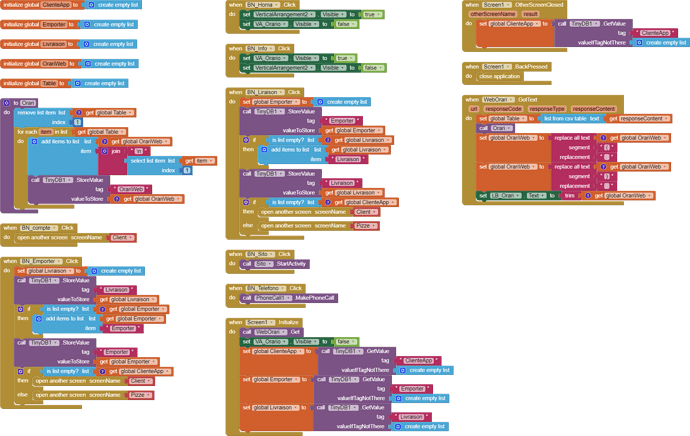Hi
I created an app for my pizzeria (I don't have much programming experience and this is my first app) to allow customers to order using the app the sms function is used to send the order but when i publish it on google play it's rejected because i don't have the required permissions i read that the security rules have changed but i can't find a solution with examples for your help
maybe some of these tutorials can help :
How to upload and publish an app in the Play Store → AAB or APK
thank you for the answer but all that I did but google after checking I am looking for the permissions that I do not know where to find them
Welcome Gianluca.
If you use SendMessage() which will launch the phone’s default text messaging app with the message and phone number prepopulated, you probably can post to Google Play.
However, if you use SendMessageDirect() which sends a text message automatically to send a text message. Using this block will add dangerous permissions that will require additional approval if your app is submitted to the Google Play Store.
there is nothing you can do with permissions. Google will not allow your app to be published because of their latest security rules. You could petition Google however experience of AI developers is that you probably will not be granted a variance. You can try; discuss with GooglePlay.
thank you for the answer
hi i tried your advice here is the message i received
Hi Developers at mediterranea,
Thanks for contacting the Google Play team about your app mediterranealemidi, appinventor.ai_giambri_gianluca.Mediterranealemidi.
![]() Publishing status: Rejected
Publishing status: Rejected
After review, your app has been rejected and wasn't published due to a policy violation. If you submitted an update, the previous version of your app is still available on Google Play.
Issue: Violation of Permissions policy
After reviewing your app, we found that it doesn’t qualify to use the requested permissions for the following reason(s):
- Requested permissions do not match core functionality of the app
You declared Default SMS handler (and any other core functionality usage while default handler), Default Phone handler (and any other core functionality usage while default handler) as the core functionality of your app. However, after review, we found that your app does not match the declared use case(s). Learn more about permitted uses and exceptions.
Please either:
• Make changes to your app so that it meets the requirements of the declared core functionality or,
• Select a use case that matches your app’s functionality
Tried which advice?
- About trying to use SendMessage() in your app instead of SendMessageDirect() that you submitted to GooglePlay. Did you use SendMessage() in your rejected app?
or
- contacting Google. Google have very strict policies w.r.t. security. Try to follow their advice. Only you know what code is in your app unless you share it here. If you used SendMessageDirect() in your app, you unfortunately received the expected response.

A solution for what Gianluca?
You use the Phone component in Screen1 MakePhoneCall
You use the Texting component in Screen Panier Texting.SendMessage
Both of which I don't expect would trigger an issue with GooglePlay (but I really don't know)
You originally used Texting.SendMessageDirect and when you did that, you might have requested your app provide dangerous permissions ( SendMessageDirect() Using this block will add dangerous permissions that will require additional approval if your app is submitted to the Google Play Store.). A guess is when you originally used SendmessageDirect, the dangerous permissions were added to the manifest and when you changed to Sendmessages, the dangerous was not removed. @ewpatton might comment on that possibility? If that happened, sorry, I do not know how to check for what permissions are in the app.
how can i delete the app on google pleay console in order to publish a new aap?
Thank you
Try advice here google play - How to remove application from app listings on Android Developer Console - Stack Overflow See the section on 2020 might help if your app was never actually published in the store.
Hello,
Your issue is that in the Panier screen you have a texting component with its ReceivingEnabled property set to Always. This will add the RECEIVE_SMS permission, which will trigger this Google Play violation. Since it doesn't look like you use the corresponding event handler, change the property to Off and recompile your app. This should remove the offending permission.
thanks for the answers I try and let you know
I suspected that 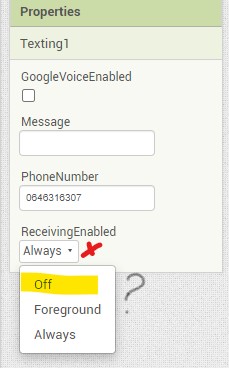
The documentation possibly should be changed to advise developers who want to post their apps to GooglePlay and initially used the SendMessageDirect options.  so they can revert safely to acceptable coding.
so they can revert safely to acceptable coding.
At a higher level, I have been thinking about how we might build a UI to manage this in App Inventor. The problem at the moment is that the buildserver is responsible for determining the permission set based on the program structure (properties, methods, etc.)--the web interface doesn't do any of that. But I think what we'd want is a UI that says "Your app uses these permissions..." and then when you click on a permission it would tell you which screen, component, etc. causes that permission to be included, possibly with the option to turn it off. That's a fair bit of coding though.
thanks for your help i solved the problem and i published my app you are too strong
Puoi dirmi come lo hai risolto, ho lostesso problema.
ciao io ho risolto il problema mettendo SendMessage per i messagi e MakephoneCall per le telefonate ti metto le immagini
This topic was automatically closed 7 days after the last reply. New replies are no longer allowed.