Setting of the listview works if you remove this block
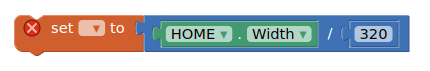
what is it for, why is it not set correctly?
Setting of the listview works if you remove this block
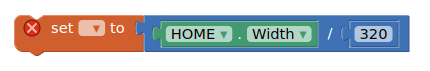
what is it for, why is it not set correctly?
For the web page view, you have too much going on on your screen for me to easily sort out. Might be better to call out to the native browser:
(there really is too much going on on your HOME screen, it needs simplifying, I would not like to be a user...)
Hi Timai, sorry but i been out for work. I don't know how i can thank you for your precious help. Finally my Rss FEED now works very well.
I have set the Home width/320 because a user suggest me to do this for adapting the screen to all mobile resolutions. Now i have disabled it as you told me to do... So now my screen is adapted for all resolutions?
beyond that, i have the second (and the last, i hope) problem to solve, that is the sidebar:
with the sidebar I would like to create a menu present on each page that takes you back to the various screens (HOME, UTILITIES, EVENTS, POLISPORT, CONVENTIONS)... the classic menu found in the apps at the top right).
To do this I followed a tutorial (https://www.youtube.com/watch?v=1tcjn5aAEQY&pp=ygUbc3RhdHVzIGJhciBtaXQgYXBwIGludmVudG9y) and managed to compile the code but, although I see the window, i can't see the buttons that i put in it.
(I just made some changes to the code because the extensions make you to manage only 5 items and in the video there are 1 title for the bar and 4 buttons, but i need to have 5 buttons without the title. However also if i do as in the tutorial with 1 title + 4 buttons it doesn't work)
If it is possible, i would also like to put at the end of the bar the address and the site and e-mail that now are at the end of the home screen.
I attach the aia so you can see the code.
OFFICIAL APP with RSS work_bar not wor.aia (771.7 KB)
Really really really thank you so much.
thank you, i try to read this post. so you suggest me to delete all that i've done by following the video tutorial?
You can do that, or just apply what Ulli suggests.
ok, i'll try and i will give you a feedback. Thank you.
Hi mate, i followed your suggestions and the Ulli guide and now my sidebar works very well! ![]()
I want to ask you an advise: for having a more light and fast app, do you think is better to create many screens and to create the three dot menu in each screen (like i'm doing), or to use virtual screens?
Thank you.
Virtual screens are faster.
thank you Ramon, i try to develop the app by using the virtual screen.
Hi guys! Considering that i'm trying to develop the app by using the virtual screen i need to modify the code of the sidebar, that now don't have to go to a screen but to a vertical arrangement. What command i can use to do this instead "open another screen screenName->HOME?"
Thank you! ![]()
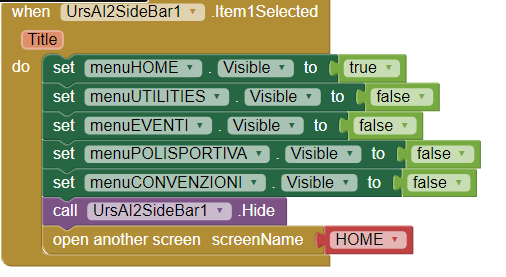
Instead of change of screen, hides the "screen" elements you leave and shows the "screen" elements you "open".
If the elements of each "screen" are all in an arrangement it makes it easier to hide/show these "screens". Then only have to hide/show that arrangement instead of each element.
Thank you ramon. I have understood what you say but i don't know how to apply this changes. Can you explain it easier for a newbie? (lol)
Thank you.
You have to set visible property to true or false, depending on if you want to show or hide the elemets. But it is easier if you have only to set an arrangement (which contains all the elements: labels, buttons..) instead of each element.
So, you can place an arrangement, move inside all the elements belonging to the same "screen" and then you have only to set visible property of that arrangement to hide/show that virtual screen.
Hi Ramon, thanks to you i'm almost arrived to the result. If you know there is a way to set more than 5 buttons in the sidebar? i've read that also other users had the same problem. Or do you know if there is another service available for free?
Thank you so much, here is a very beautiful community!
Of course. Use the following block to handle all your sidebar items using their ItemNo.
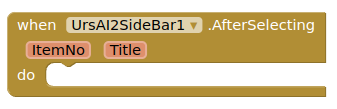
Example aia
demoSidebar.aia (159.9 KB)
Hi Timai ! I'm trying to following your instructions until the day you gave it to me but i am not able to do what you told to me. There is another easiest way, considering
the ways in which I am developing my app? I think that the structure of your demo is totally different than mine or i don't know how to adapt it to my app.
Hope you can help me again.
I attack my aia test to show you what happens.
TEST2.aia (905.5 KB)
Thank you.
No, we have the same structure, it is just how you use it.
Why not try like this:
You could make use of lists and a bit of logic to further simplify the event block.
hello
Select list item: Attempt to get item number 1 of a list of length 0:
how i can solve this problem in this aia??? please help me
Please show your relevant blocks