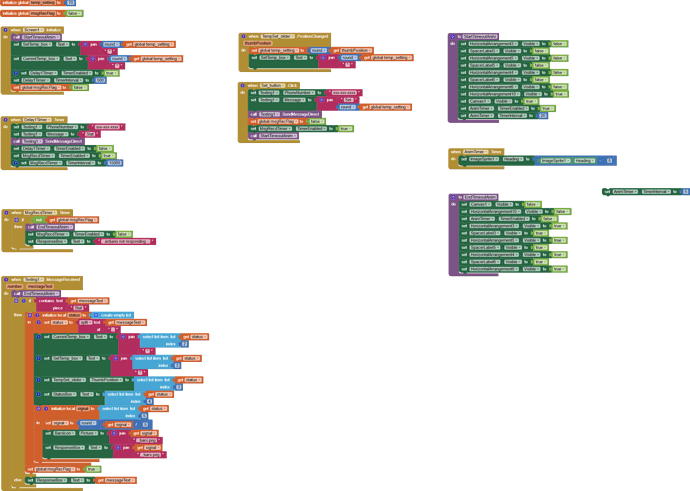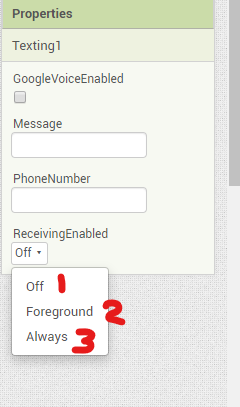Hi all!
I am having a problem with sending SMS messages, but the real problem is - I don’t know where to be looking to figure this one out. Here is my situation.
I have an arduino uno with an adafruit FONA shield and another custom shield with an LCD display, sensors, and other components. As the name implies, the FONA shield gives the arduino access to the cell network. I communicate with the arduino via SMS text messages with a samsung J3 luna pro running android 6.0, a cheap, low level phone. I send a command to the arduino and it sends a response back.
The arduino code/setup I would like to think is pretty solid. I have extensively stress tested that code by causing errors and writing code to get around those errors.
I used AI2 to create an app that handles sending SMS messages to the arduino and handling the reply from the arduino, by changing the data displayed on the app screen. I just tested this and didn’t really stress test it because I’m new to AI2 and app dev stuff.
While working on further devloping the arduino code and using my new app to test it, I noticed the arduino at some point in time stopped receiving SMS text messages from the app. I mean that as, I use the app to communicate a few times, then half hour later try to use the app and the arduino won’t receive the message. I can clearly see on my android device’s default text message app that the text message was sent. If I power down and restart the arduino, it will find the previously un-received text messages on the SIM card of the FONA. Now I think there is a problem with the arduino code, since I was just working on it…
Last night, I spent 2+ hrs working on the arduino code using my devices default SMS text message app, and never encountered a prolbem with messages not being recieved. I was using the same pattern of use in both cases… Send a few text messages, wait 15-20 mins while I adjust code, resend a few text messages.
So now, I’m thinking it’s a problem with the app inventor app I created, but I don’t see how, as it appears to send the test messages.
Here’s an image of my blocks:
Anyway, that’s where I’m at and I’m now wondering if it’s a problem with AI2 and my app.
Any help/advice is welcomed,
Randy
PS - I didn’t mean to write a novel on the subject…