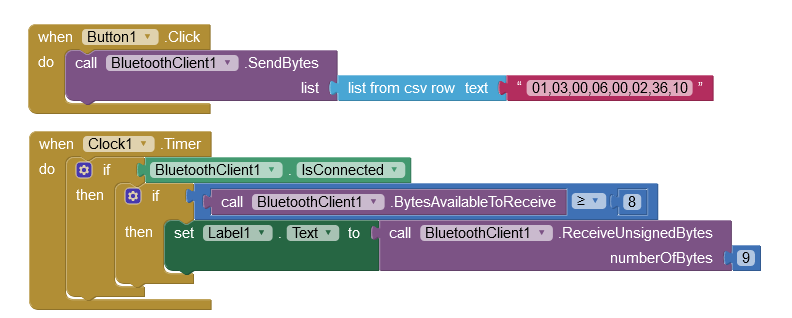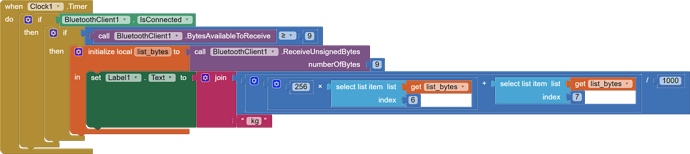This is what I was afraid of and the only materials I could find was this code:
def on_button_pressed(event):
# Send a read weight command to the Bluetooth module
# The read weight command is 0x03
bluetooth.send(0x03)
# Wait for a response from the Bluetooth module
response = bluetooth.receive()
# Check if the response is valid
if response[0] != 0x00:
# The response is not valid
text.text = "Error"
return
# The weight is in the second byte of the response
weight = response[1]
text.text = str(weight)
but i have no idea if it is correct and how to use it
 To jest waga POSNET WS-1 z dodatkowym modułem bluetooth a tu dostałem info o jej para,metrach razem z protokołami
To jest waga POSNET WS-1 z dodatkowym modułem bluetooth a tu dostałem info o jej para,metrach razem z protokołami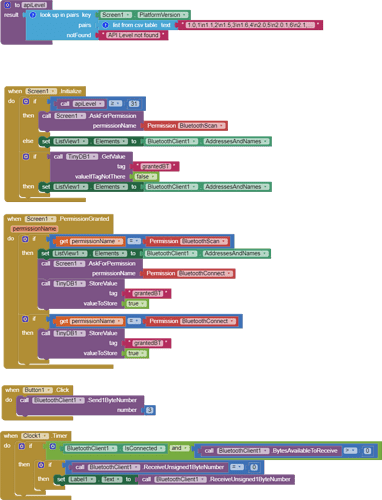
 Połączyło się i am status connected ale danych nie pobiera.
Połączyło się i am status connected ale danych nie pobiera.