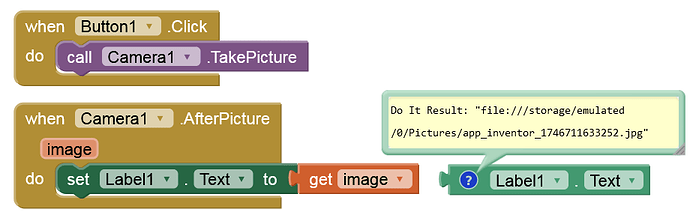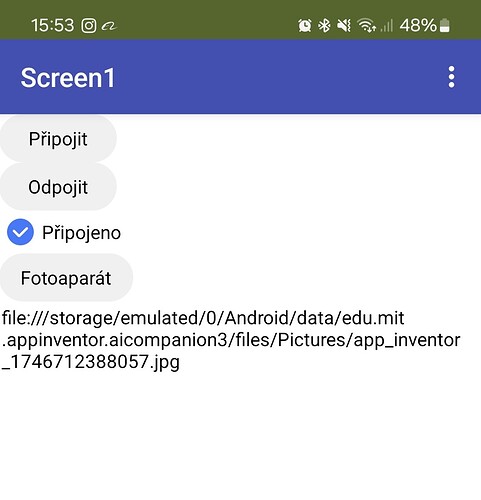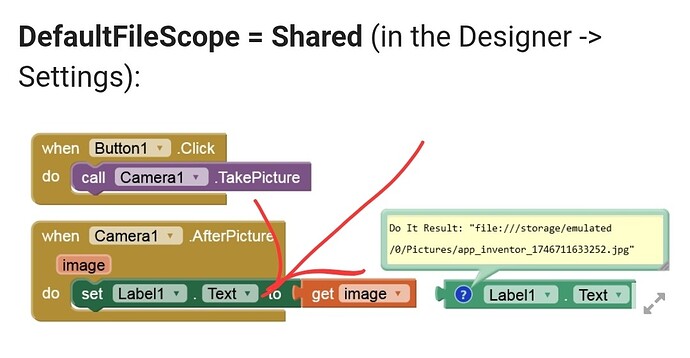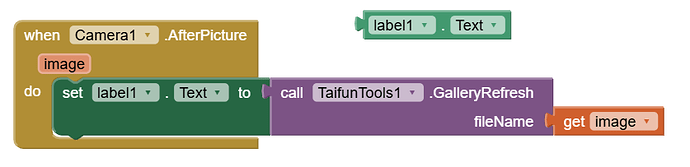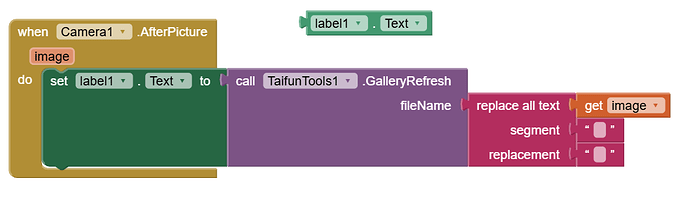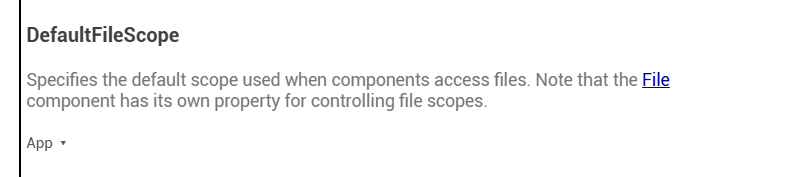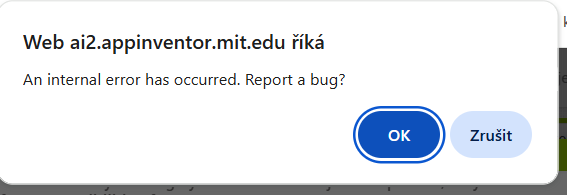DefaultFileScope = Shared (in the Designer -> Settings):
I see this, but the photos on my phone don't. I only see them on my computer when I connect my phone via cable. But I need them in the gallery
Follow my instructions and use Taifun's TaifunTools extension and its RefreshGallery method.
I have downloaded TaifunTools, can you please advise me on how to proceed using blocks?
Yes, but as far as I remember, the GalleryRefresh method requires an absolute path. So remove "file://" from the "image" path.
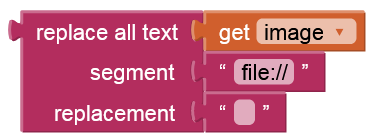
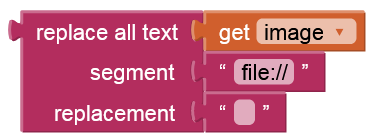
Okay. And the last one should remain empty?
![]()
It still doesn't work. Is there any way to change the storage so that it is saved somewhere other than the android folder?
Did you set
DefaultFileScope = Shared (in the Designer -> Settings)?
Do you mean this?
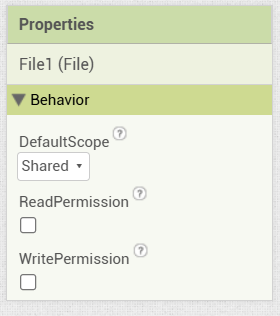
No
Set default file scope in the project properties to Legacy or Shared
Taifun
Reload the browser and try again.
Great, it works now. Thank you very much for the advice
This topic was automatically closed 7 days after the last reply. New replies are no longer allowed.