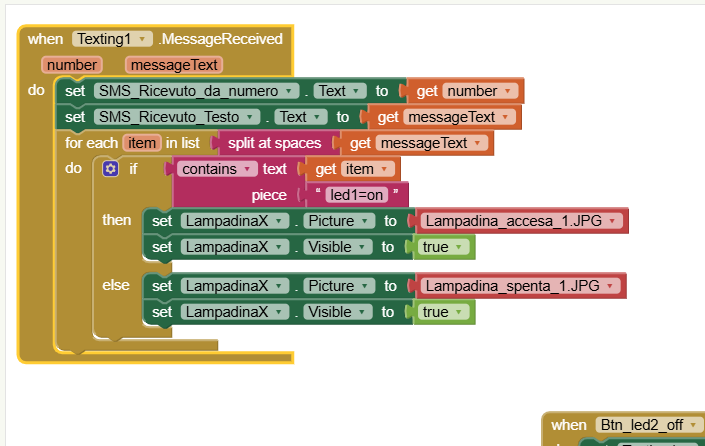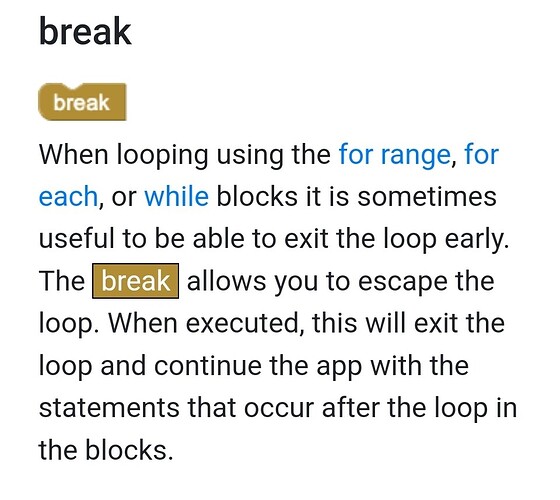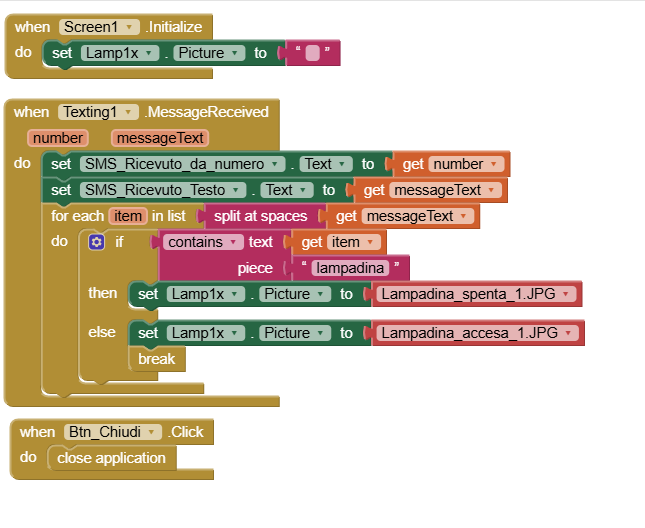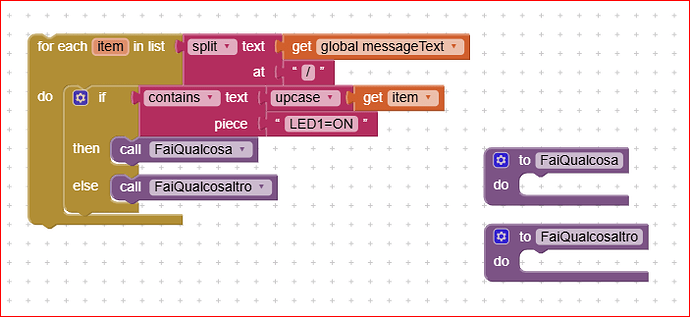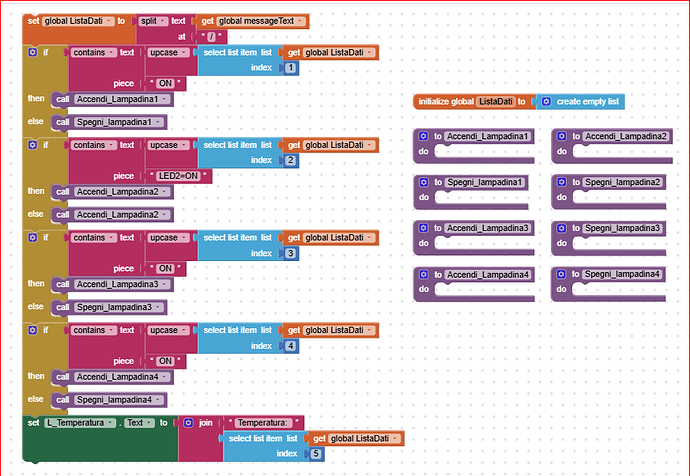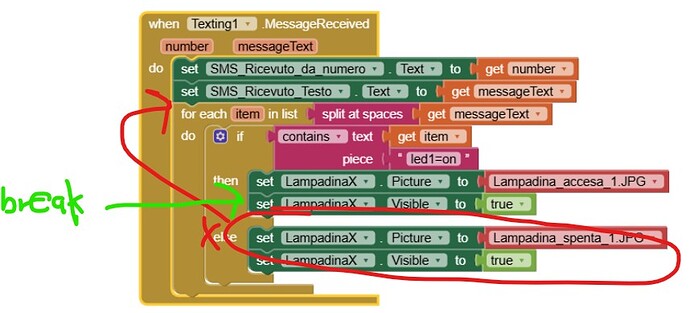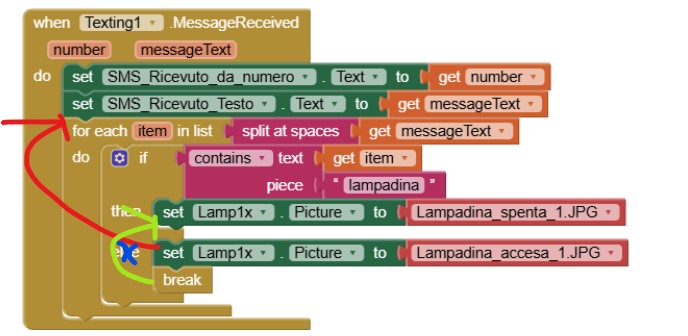Dear @pdecaro, Paolo,
non capisco una cosa: prima dici che mandi dei messaggi SMS, poi parli di Arduino.
Quindi hai su Arduino una scheda SIM900 (o simili) che usi per mandare un SMS alla tua app ?
In pratica in un SMS "tipico" tu mandi tutti i dati che hai elencato (ricordati che gli SMS hanno solo 128 bytes) ?
Tieni presente che se componi un SMS con le stringhe che visualizzi, se ci sono dei Linefeed (0x0A, ovvero 10 decimale), anzichè degli spazi (visto che fai lo "split at spaces" la suddivisione non sarà corretta. Inoltre nel caso dei dati di Temperatura, Umidità, Pressione, Altritudine, in cui hai degli spazi nelle stringhe come ad esempio in TemperaturaB:B0.00B°C (dove con B intendo indicare il blank, ovvero lo spazio) lo spilt at spaces ti separa questa stringa in item diversi della lista in questo modo:
item n "Temperatura"
item n+1 ":"
item n+2 "0.00"
item n+3 "°C"
quindi ti si incasina tutto.
Ti conviene a questo punto comporre un singolo SMS in questo modo:
"Stato Casa LED/-------->>> /LED1=ON/LED2=OFF/LED3=OFF/LED4=OFF/Temperatura:0.00°C/Umidita:0.00%/Pressione:0.00hPa/Altitudine:44330.0m"
Ovvero una stringa sola in cui i campi sono separati dalle barre "/" così in AI2 puoi usare lo "split at /" in questo modo sei sicuro che ogni item contiene un dato.
Inoltre avrai notato che ho passato in maiuscolo le scritte LED e lo stato ON/OFF.
In pratica dovrai fare una cosa come qui sotto:
Dove, per evitare che il blocco "if contains" sia ingannato da un problema di maiuscolo/minuscolo, oltre ad aver fatto mandare da Arduino gli stati già in maiuscolo, nell'app, prima di confrontarli, usi la funzione "upcase" che, a scanso di equivoci, converte il dato in arrivo in maiuscolo.
Poi, le mie procedure FaiQualcosa e FaiQualcosaltro non sono altro che il settaggio delle tue labels (o qualsiasi altra cosa vorrai fare in funzione dello stato del LED ennesimo).
NOTA:
Fino qui per quanto riguarda lo "split at spaces (oppure at /)" ma, come ti ha detto @Taifun, il ripetere il loop alla ricerca della stringa LED1=ON oppure OFF per decidere di visualizzare un'immagine piuttosto che un'altra, ti sovrascrive al passaggio 'n' quello che avevi trovato al passaggio 'n-1'.
Meglio quindi fare una cosa diversa: se il tuo SMS è strutturato come ti propongo io, gli item saranno sempre in posizione fissa, per cui l'item 3 conterrà sempre lo stato del LED1, l'item 4 quello del LED2, e così via, fino all'item 10 che conterrà sempre l'Altitudine. E qui viene facile un'ulteriore semplificazione: da Arduino puoi spedire solo i valori degli stati ON e OFF e i valori numerici delle grandezze che stai misurando, per cui il tuo SMS potrebbe diventare semplicemente:
"ON/OFF/OFF/FF/00.0/0.00/0.00/44330.0"
da cui i blocchi possono diventare:
Spero di essere stato sufficientemente chiaro.
Ciao ciao.
PS ma a che altitudine vivi ? 44330.0 metri è più alto del monte Olimpo di Marte... 


Sorry, @Taifun for the Italian, but I believe that speaking Italian, at least at the first approach can eliminate some basic misunderstandings due to language  !
!
Mit freundlichen Gruessen !