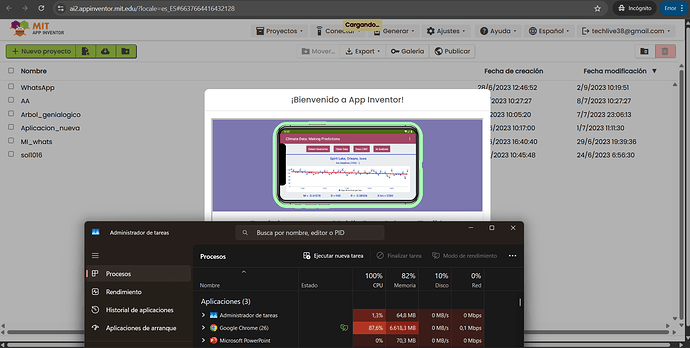When I try to access the website to open one of my projects, as soon as I log in it gets stuck and I get the message "my app inventor is not responding." I also noticed that before it crashes, my computer's RAM increases exponentially until when it's really high, Google's RAM usage gets stuck. This has been happening to me since I made an application with too many objects. I don't know if that's the problem. I tried to open it on a computer with 24GB of RAM, but there still comes a point where Google stops using the PC's RAM and for some reason it crashes. I don't know what to do to be able to access my projects. If the problem is the application with too many objects that I made, maybe if there was a way to delete that project it could let me in. But as I said before, the website crashes as soon as I log in and shows me the projects, and I have no way to delete the project with the website blocked. If someone could help me, I would greatly appreciate it.
From the Project list, there is an option to export the aia of a project without opening it.
After birthing the baby elephant, try analyzing it at UnChive