Did you test it with external camera??
I have plans todo so, if it cant i wont buy external camera
Did you test it with external camera??
I have plans todo so, if it cant i wont buy external camera
Hi,
why with Android <10, the photo is saved in Pictures, while with Android => 10, despite the path change, it doesn't save it?
Why did you change the path for Android < 11? The path file:/mnt/sdcard/Pictures/ does not exist.
The correct path should be a full path:
or an absolute path:
See also here: Some basics on Android storage system
Could you add a block that returns bytes[ ] from the camera as an Object? And the height and width of the returned image?
Hey @Kumaraswamy , I'm confused, is this a paid or free extension? If free where can I find the compiled .aix file?
Thank you very much!
Look towards the bottom of the first post in this topic, a direct download link is there.
Also see here for a forked version of the extension:
is it possible to add a option to rotate and flip/mirror the preview and saved image file
Currently no, there will be updates in the coming months.
Hi
I tried a bit of everything that has been done and suggested to have a simple app that at the click of a button takes the photo and shows it to me on the screen with its Path to be able to send it via App, but no solution has given good results with my android 11 EXCEPT "proCamera_3.apk" would it be possible to have the .aia file to be able to study it, understand it and adapt it to my project? Thank you very much
Piero
Show your current blocks, and your save path
Try this example ([EDIT] permissions will be required for a compiled app - see post below)
procamShare.aia (35.0 KB)
thank you so much!! when I try to emulate it with "AI Companion" it works! but if I generate the apk and install it on my smartphone after clicking the "Init" button it freezes and the message "ProcamShare not responding" appears!
how can I solve it?
when the problem is solved and there is a working apk,
can I put all the blocks included in Button3 in screen1 initialize?
Yes, sorry, I left out the permissions needed for the compiled app (they are already included in the companion app). Add these blocks:
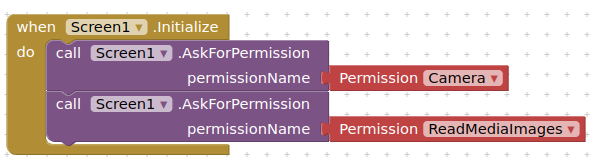
When asked for images access chose ALL ACCESS.
You may need to ask for different file access permissions depending on your android version.
The user will only be asked this first time of use.
Depending on your device, you may need to rotate the device to landscape, to take the picture, for the image to maintain the correct orientation.
Hi TIMAI2, I am tryingo to develop and APP using Pro Camera Extension. It is working fine, but I have an issue with my phone Pixel 8 pro. When I get close to an object, it switches the camera, in the live preview it looks perfect, but when I call ProCamera.TakePicture, it swaps back to the "default" camera and took the picture. Any advise?
The only way around this is to go out to the default camera app on the phone and take the picture there.
If you do not need a high resolution image, try with the preview picture taking, but you should set noise reduction to high quality:
(Also for me, no need to rotate the device)
Hi, I need to take photos programatically without user interaction and save them, I lack knowledge so can you instruct me on how can I do this? AIA project explaining it would be appreciated. Also these photos need to have best quality possible. Thanks in advance.
In this part, TakePicture block should be swapped for non-interactive photo taking and saving it.
You will need a workflow something like this: