No, I don't mean by that. I was asking when AI2 builds your app and converts it into an .apk. APKs should be Kotlin or Java. So AI2 converts your visual blocks into Java or Kotlin files and packages them into an APK?
Thanks
How do you get file path of ProCamera's take picture method?
hi all.
I am using ProCamera extension that has TakePicture method:
- does TakePicture method save the photo to file? what is the file path?
- if TakePicture does not save photo, how to save it manually?
Thanks.
You set the path yourself, with this block:
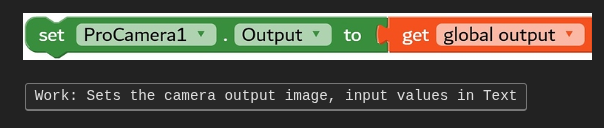
Thanks.
does ProCamera1.Output save photo as file or base64 strings?
called takePicture and set output:
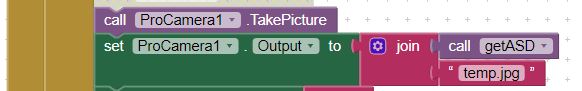
then call ProCamera1.SavedPhoto:
set image1.picture to join: call getASD + temp.jpg ; nothing shown.
basically, nothing doing under ProCamera1.SavedPhoto, seems not called.
Hi all.
I am using ProCameraBase64, it has: TakePreviewPicture, how to save this TakePreviewPicture into ASD as /tempxz.jpg?
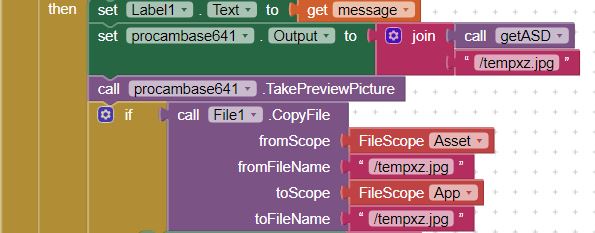
I used ProCameraBase641.Output, but can't search out the tempxz, can't use it like copy file got:
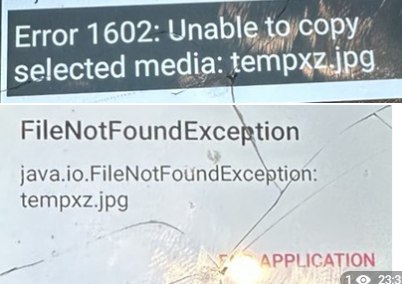
Thanks.
You are saving to ASD, then trying to copy it from your Assets, it is not there!
do we have an AfterTakePreviewPicture (or like so) event in this extension?
There is a Saved photo event, but it doesn't return anything.
Thanks.
Is that mean it saved to getASD +..., why I can't search out with the name of tempxz?
This block will return a list of all the files in your ASD files directory. You can then search that list for your file.
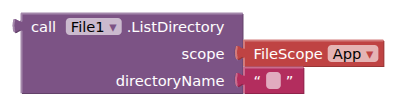
Adjust the directory name accordingly if you want to return the files in another directory in your ASD.
If you are meaning to save your image to the files directory of the ASD, then this is the path:
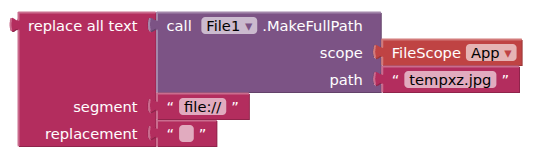
has it been updated?
What update do you believe you need?
Hi dear Taifun,
I'm new to this forum and to programming, but I'm getting hooked.
My first app I'm working on requires opening the full camera.
I think your "ProCamera.aix" extension might be right for me.
How can I do that?
Starting from the forum, the system suggests I only download the MIT' app, but I already have it.
Can you help me?
Thank you very much.
Paolo
The author or this extension is @Kumaraswamy
As always you can download a free extension on the first post of the corresponding extension thread, which is here
Taifun
You might also consider this ?
I'm looking for an extension that opens the extended version of the system webcam/video with all its features and settings.
Currently, I can only open the basic version of the system webcam (not video and settings).
Do you have anything I can use in my app?
Thank you very much.
ciao
p
See the post above yours