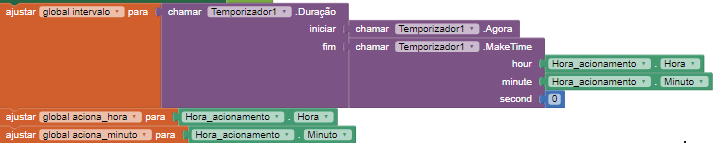E possivel fazer um tipo de alarme que funcione em varias telas?
I now joined your question into this existing thread
Please do not ask the same question again and again in different threads, this is considered spam.
What about trying the previous suggestions and if you have issues, then post a screenshot of your relevant blocks?
Taifun
Como faço para estender esse Duration para outras telas
Se eu pegar essa variável global aciona_hora e aciona_minuto e gravar no TinyDb e na próxima dela chamar ele pelo TinyDB, minha lógica faz sentido?
Quem q use esse aq?
I need to develop a schedule comparison. The user will choose a time if the hidden time for the time notifies on the "attention" screen
You mentioned earlier, that your app also should work, if the app is not open in the foreground. In this case usually you use the alarmmanager functionality. of your Android device
This extension is able to set an alarm at a gjven datetime in the future and then sends a notification
There is no need to do calculations on your own, just set the alarm time to get the notification at the given time.
Taifun
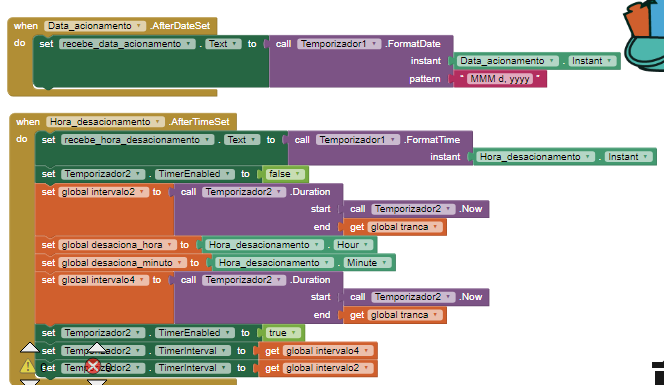
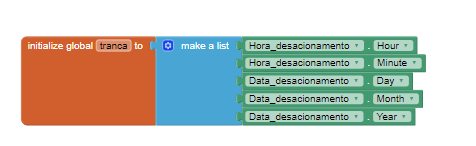
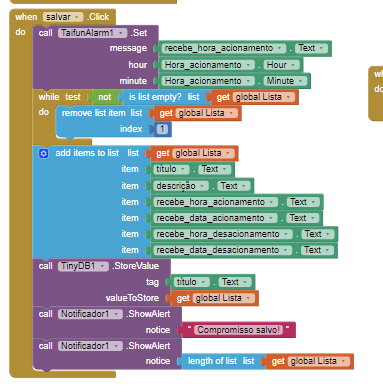
This code didn't work, an error appeared in the timer duration operation, how do I fix this? I hope that when he selects the activation time, an alarm on his cell phone will notify him of the deactivation time, and at that moment it will no longer be possible to make any more appointments and the LED will no longer be turned on using the button.
Unfortunately I'm not able to understand the translation of your text.
I can see, that you now are using the alarm extension, very good. Do you get an alarm at the defined time?
To delete a list it is not necessary to use a while loop to delete each item one by one... just set the list to create empty list.
Probably someone who is able to understand portugués is able to offer more help
Taifun
I fixed the language issue
My app has two select time and date, I would like that when it selects a date and time, the LED no longer lights up via Bluetooth
The Duration method only is able to accept 2 instants, your global variable tranca however is s list of some values...
You can set an alarm at rhe activation time and another alarm at the deactivation time. However as the alarm app of your device does not have any connection to your app, the user will have to deactivate your led manually at that time
Taifun
With the mit or timer feature, it would be possible to lock it, like at 10pm the LED will no longer light up, it will only light up when you press a button or when it is the next day at 8am