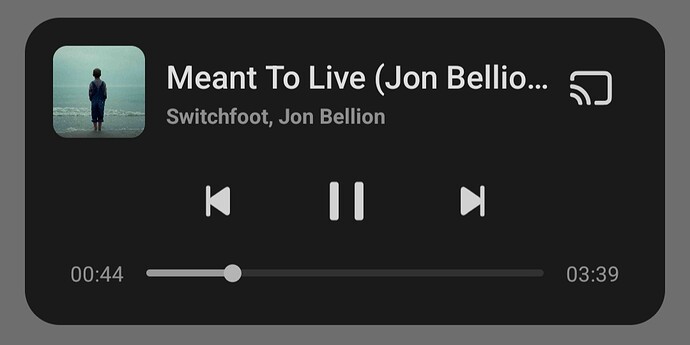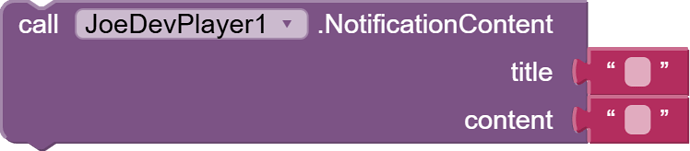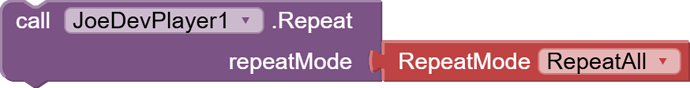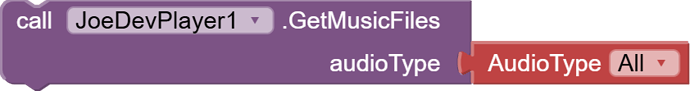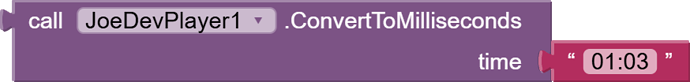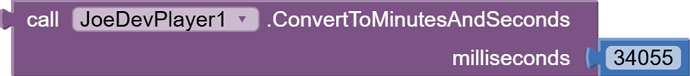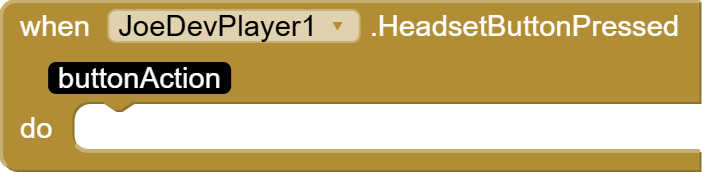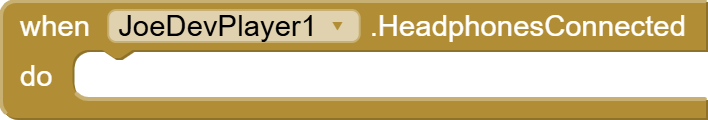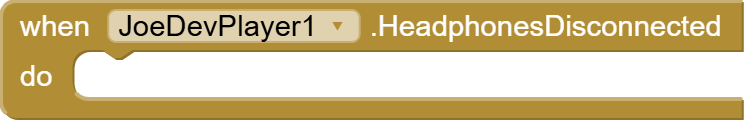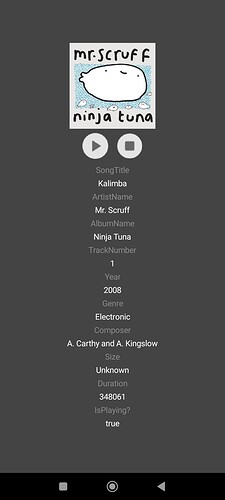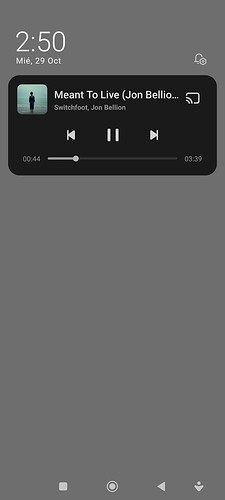Play audio from URLs, local files and assets.
Hybrid Version: MediaPlayer + ExoPlayer
StartService
Starts the foreground player service.
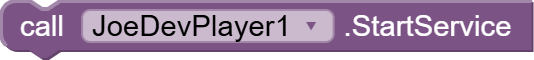
StopService
Stops the foreground player service.
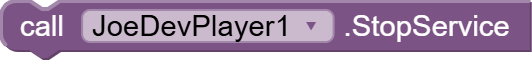
- You can turn off the screen without entering Doze mode.
A foregroundService is being used.
NotificationAlbumArt
Get the song's cover art to be displayed in the notification.
- songPath: Path to the song.
- imageIfTherIsntOne: If there is no cover art embedded in the song, an image is set from the assets.
NotificationContent
Sets the title and content for the notification that is displayed while the service is running.
-
The
SetNotificationContentblock is optional, but defaults to these values:title:Playing
content:Audio playback in progress
Source
Set the media source (URL or file path) to be played. This only loads the source, use Play() to start playback.
Play
Play audio from the current media source.

Repeat
Set the repeat mode.
repeatMode:RepeatMode helper block with these options:- repeatAll
- repeatOne
- repeatOff
Shuffle
Set songs to shuffle mode.
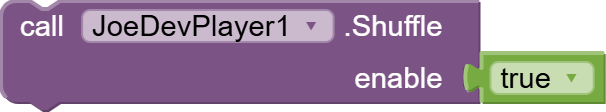
Loop
Calling the function causes playback to loop for the time set in the start and end parameters.
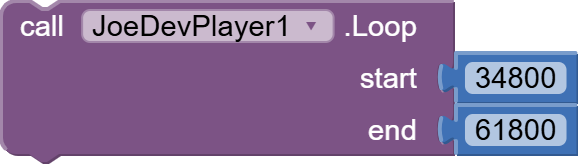
start:Start time in milliseconds.end:End time in milliseconds.
The set song segment will not stop playing until you call theDisableLoopfunction.
DisableLoop
Disable loop playback, the song will continue to play normally.
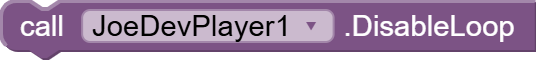
Previous
Go back to the previous song.
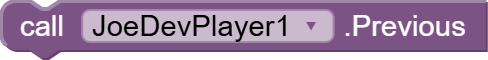
Shuffle mode does not apply here, the song will be returned to the index before the current one.
Next
Go to the next song.

Shuffle mode applies to Next if enabled.
Pause
Pauses the current audio playback.
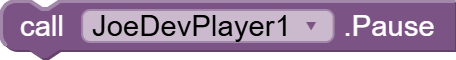
Stop
Stop the media playback and release resources.

Resume
Resume the media from the last paused position without losing audio focus.
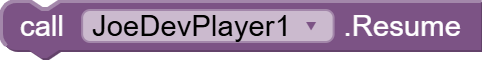
Volume
Sets the volume of the left and right channels of the media player.
Each channel can be configured separately.
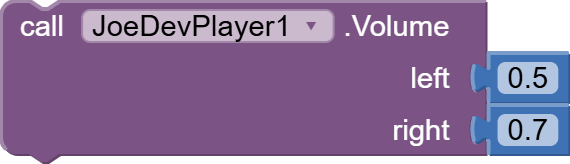
Volume value:
0.0 Mute volume
1.0 Maximum volume
Default value: 0.5
GetMusicFiles
Set the type of audio file you want to get.
-
audioType:"MP3"Input types:MP3, AAC, WAV, OGG, AMR, FLAC, MIDI, MP4, M4A, MKA.
Setting All will get all audio types.
GetPlaylist
Get the list of songs set in SetPlaylist.
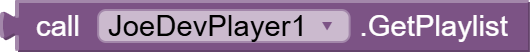
PlaybackSpeed
Set the playback speed (0.5 to 2.0 recommended).
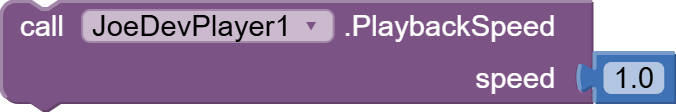
speed:The number must be greater than 0.0.
Pitch
Adjust the MediaPlayer playback pitch.
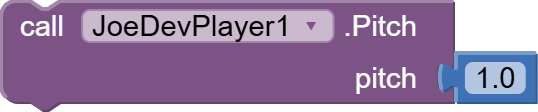
- 1.0 is normal pitch, recommended: 0.5 to 2.0.
CurrentPosition
Get the current playback position of the media.
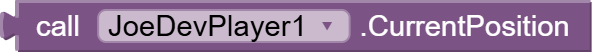
ConvertToMilliseconds
Convert minutes and seconds to milliseconds.
ConvertToMinutesAndSeconds
Convert milliseconds to minutes and seconds.
SeekTo
Seek to a specific position in milliseconds.
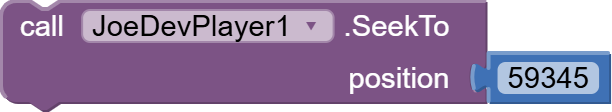
AlbumArt
Get the album art of a song stored on the device and save it as a file. If no album art exists, it uses an image from assets. Returns the file path.
SongsCount
Get the total number of songs in the playlist.
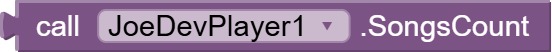
SleepTimer
Set sleep timer in minutes.
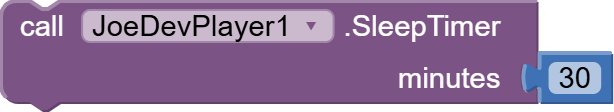
CancelSleepTimer
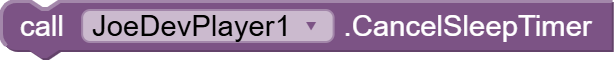
IsSleepTimerActive
Check if sleep timer is active.
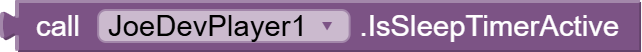
SleepTimerTick
Triggered every second while sleep timer is active, provides remaining time in seconds.
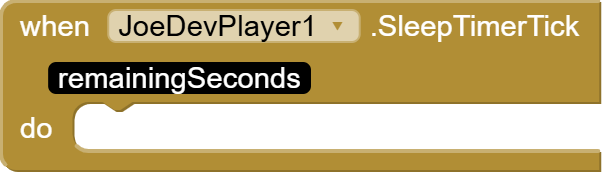
SleepTimerFinished
Triggered when sleep timer finishes.
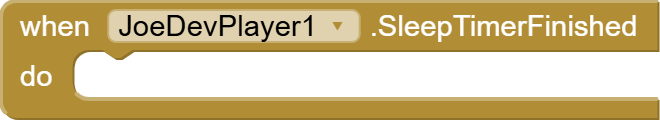
SleepTimerCancelled
Triggered when sleep timer is manually cancelled.
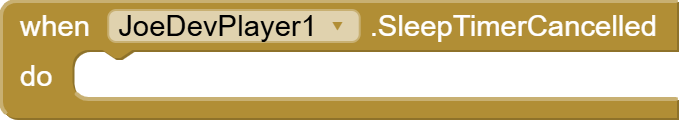
CurrentPlayer
Returns which player is currently being used: 'ExoPlayer' for streams and online content, 'MediaPlayer' for local files. Returns 'None' if no player is active.

IsPlaying
Returns true if the media player is currently playing.
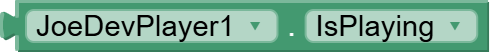
SongTitle
Get song title.
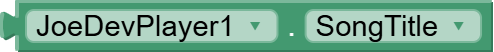
ArtistName
Get artist name.

AlbumName
Get album name.

TrackNumber
Get track number.

Year
Get year of release.
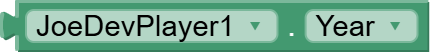
Genre
Get music genre.
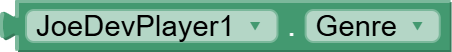
Composer
Get composer name.

Size
Get file size in readable format.
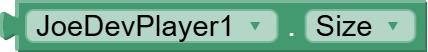
Duration
Returns the duration of the current audio in milliseconds.
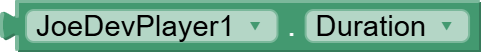
AudioSessionId
Get MediaPlayer Sessión ID.

- When playing audio, you are given a session ID, when you stop the audio, that ID is lost.
Pausing does not lose the ID.
Can use with an Equalizer extension I created separately.
CurrentSongIndex
Returns the index of the currently playing song in the playlist. Returns 0 if no song is playing.
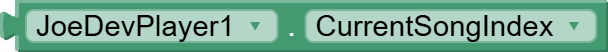
SourceLoaded
Triggered when the media source has been loaded successfully.
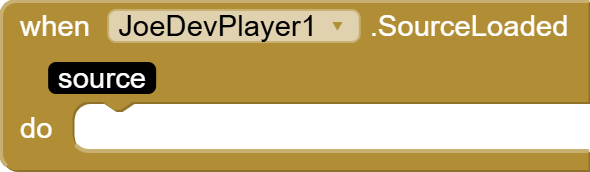
AudioFocusLost
Triggered when audio focus is lost due to another player starting.
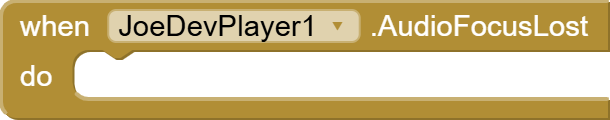
SetPlaylist
Event triggered when playlist of songs is complete.
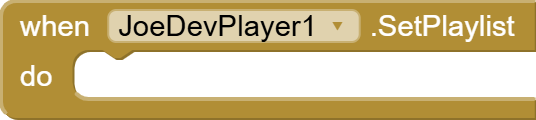
MusicFilesRetrieved
Event triggered when audio files are retrieved from the device.
- Provides lists of:
paths, titles, artists, albums, durations, tracks, years, genres, composers, sizes, displayNames and bitRates.
MediaPlay
Triggered when media starts playing.
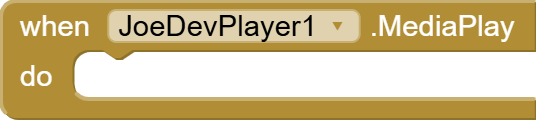
MediaPause
Triggered when media is paused.
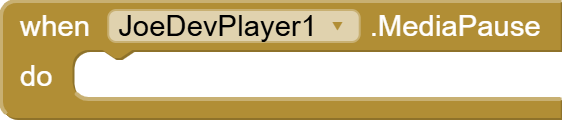
MediaStop
Triggered when media playback is stopped.
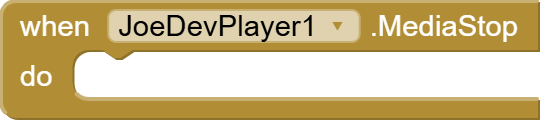
MediaNext
Triggered when the Next function is called.
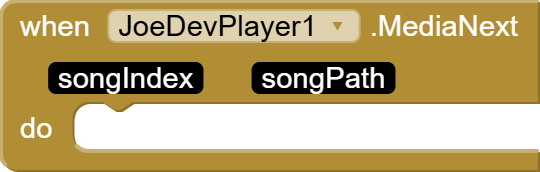
MediaPrevious
Triggered when the Previous function is called.
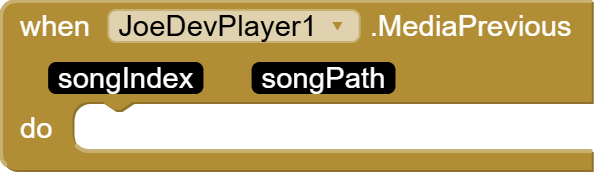
PlaybackComplete
Set playback speed for audio.
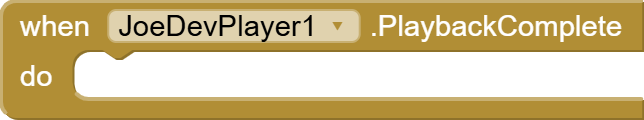
SongIndexChanged
Triggered when a new song starts
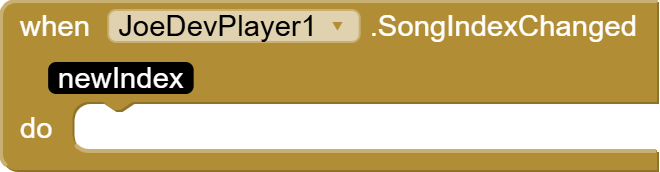
FastForward
Fast forward the media by specified milliseconds.
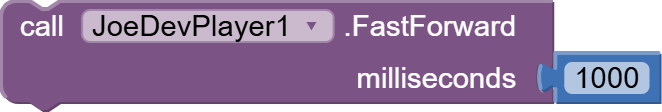
Rewind
Rewind the media by specified milliseconds.
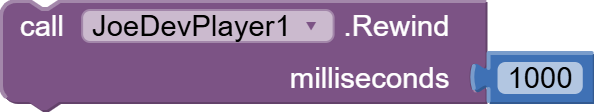
SeekPositionChanged
Triggered when the seek position changes.
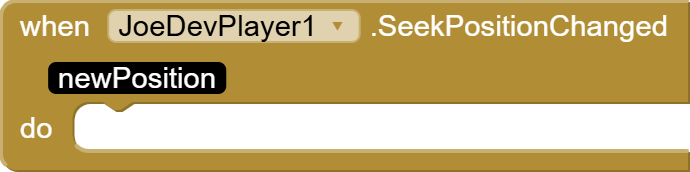
HeadsetButtonPressed
Triggered when a headset button is pressed.
HeadphonesConnected
Triggered when headphones are connected.
HeadphonesDisconnected
Triggered when headphones are disconnected and playback is paused.
v1.2
v1.2 Ago 30, 2025.
-
AIX file size reduced: from
945.1 KBto30.9 KB. -
Some functions also had their names changed somewhat.
-
Events have been renamed, removing the
On. -
Playback from Assets was failing; this has now been fixed. The Play function will also play from Assets, so the PlayFromAssets function is no longer necessary.
- These functions and events have been removed: GetAllAssetMusicFiles, PlayFromAssets, and OnAssetMusicFilesRetrieved.
-
The following properties have been added:
-
TrackNumber - Gets the track number
-
Year - Gets the year of release
-
Genre - Gets the music genre
-
Composer - Gets the composer's name
-
Size - Gets the file size
-
v1.3
Update v1.3 Oct 23, 2025.
-
Fixed music stopping after minutes when the device was turned off.
- I tested it for a little over 1 hour on Android 15.
-
Sleep Timer added to stop the music.
v1.4
Update v1.4 Oct 26, 2025.
-
FastForward and Rewind functions have been added.
- And an event that fires with the new position in milliseconds.
-
Bluetooth headphones can now be used to pause, play, skip to next, previous...
joejsanz.joedevplayer.aix (37.0 KB)
v1.5
Update v1.5 Oct 29, 2025.
- Playback controls have been added to the notification.
-
The issue of music continuing to play on the device when the headphones were disconnected has been resolved.
-
The system now detects when the headphones are connected or disconnected.
-
Now, when the headphones are disconnected, the music will pause.
-
Videos
Player_V1_5.aia (509.1 KB)
joejsanz.joedevplayer.aix (319.9 KB)
Update v1.6 Hybrid Version Nov 11, 2025.
Hybrid Version: MediaPlayer and Media3/ExoPlayer
-
The
Media3libraryv1.9.0-alpha01has been added specifically to play problematic URLs...-
For example:
-
URLs containing: "hls", "dash", "schlagerparadies", "streaming".
-
URLs starting with: "rtmp://", "rtsp://".
-
URLs ending with: ".m3u8", ".mpd".
-
-
If none of these are mentioned, playback will continue using MediaPlayer.
-
The Play function has been updated to play only. The mediaSource parameter has been separated, and the MediaSource property has been added to set the music's path.
-
When playing streams, playback will begin with a fade-in to avoid jarring sounds.
-
A getter property has been added to determine which player is being used.
PlayerHybridVersion.aia (2.2 MB)
joejsanz.joedevplayer.aix (2.1 MB)
JDK: 11
Minimum API Level: 21
Updated On: 2025-11-11T08:00:00Z
Built using: FAST-CLI v5.2.0-premium
Thanks.