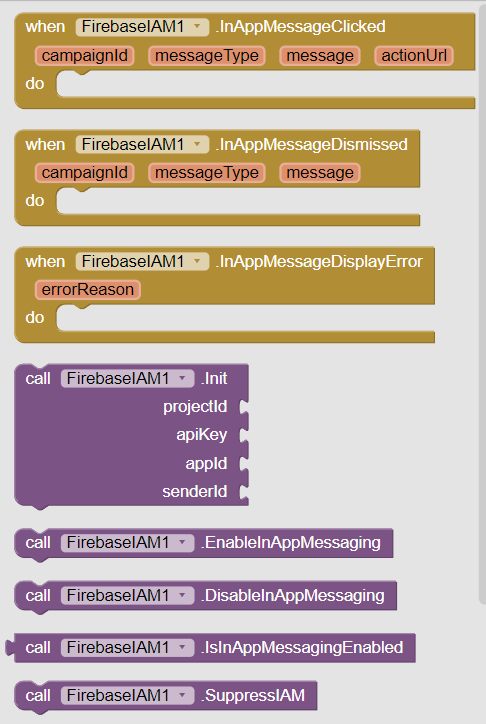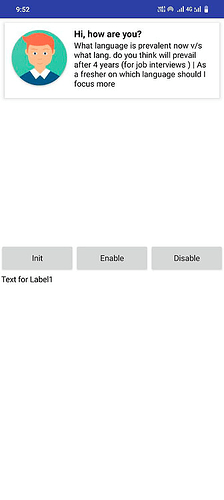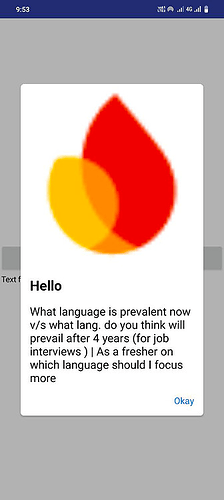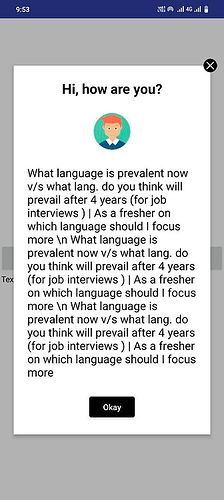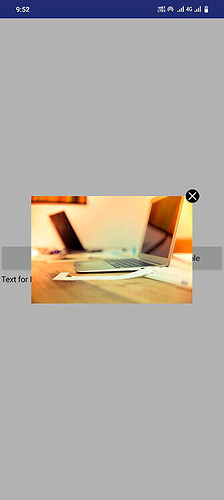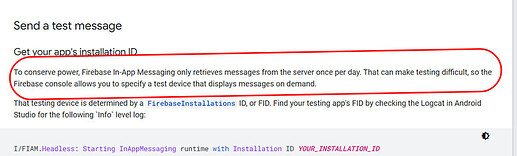1. Introduction
Latest Version: 1
Released: 2024-07-15T18:30:00Z
Last Updated: 2024-07-15T18:30:00Z
Key Features:
- Enable/Disable IAM Receiving: Easily toggle the reception of IAM messages without altering your app’s core functionalities.
- Temporary Message Suspension: Temporarily stop messages from displaying, perfect for maintenance or special events (like payments flow).
Firebase IAM offers beautiful and customizable layouts, including:
- Card
- Modal
- Top Banner
- Image Only
Enhance your app’s messaging capabilities with these versatile and engaging designs.
2. Blocks
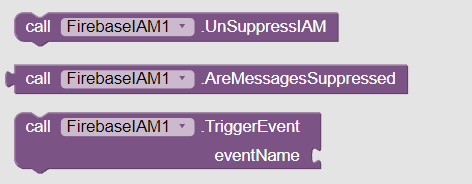
3. Documentation
Methods:
Init
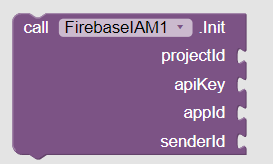
Initialize Firebase InAppMessaging Client with provided credentials. You need to call this method only once and then extension will auto init client itself.
| Parameter | Type |
|---|---|
| projectId | text |
| apiKey | text |
| appId | text |
| senderId | text |
EnableInAppMessaging
![]()
Enables InAppMessage receiving
DisableInAppMessaging
![]()
Disables InAppMessage receiving
IsInAppMessagingEnabled
![]()
Returns whether message receiving is enabled or not
Return Type: boolean
SuppressIAM
![]()
Suppress messages from displaying temporarily
UnSuppressIAM
![]()
Un Suppress messages and let them be shown when possible
AreMessagesSuppressed
![]()
Returns whether messages has been supressed or not
Return Type: boolean
TriggerEvent
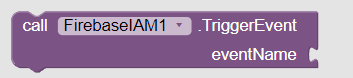
Shows message associated with given event
| Parameter | Type |
|---|---|
| eventName | text |
Events:
InAppMessageClicked
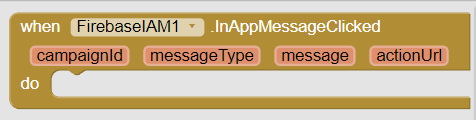
Event raised when InAppMessage is clicked
| Parameter | Type |
|---|---|
| campaignId | text |
| messageType | text |
| message | dictionary |
| actionUrl | text |
InAppMessageDismissed
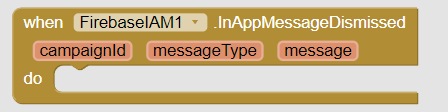
Event raised when InAppMessage is dismissed
| Parameter | Type |
|---|---|
| campaignId | text |
| messageType | text |
| message | dictionary |
InAppMessageDisplayError
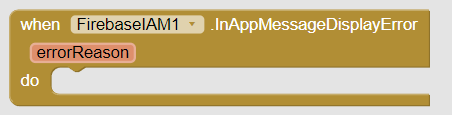
Event raised when error occurred in showing InAppMessage
| Parameter | Type |
|---|---|
| errorReason | text |
4. Purchase Extension
5. Preview
- Top Banner
- Card
- Modal
- Image Only
Note: Messages are fetched only once per day to preserve battery.
I would recommend to read firebase docs.
https://firebase.google.com/docs/in-app-messaging/explore-use-cases
Thank you.
Hope it helps!