I am calling LoadAd on the right but that isn’t the problem.
the when sdkInitialized block isn’t running and so I am assuming the sdk isn’t working bc the popup isn’t showing up and the startGame function isnt being run ( I moved it there for testing purposes)
After posting this I realized that the “call initialization” block wasn’t connected.
I fixed it and It works perfectly. Thanks for the great tutorial.
3 Likes
it shows
Please Help Me To Fix This Please
Use Real device and check if you aren't using one.
Don't use any manual proxy/vpn/AdBlocker/dns .
If it's not fixed, can you provide your device details ?
1 Like
please see above reply i changed screenshots please help me to fix it please
I am Reuploading My Problem
Please Help Me To Fix This Please
Actually I tested the app and it said it cannot load the url old admob and also the niotron extension is just sitting without any code.
You mean you are getting any error. Can you show the screenshot ?
The only purpose of AppId Extension which user has to create is to add your AdMob app id to your app's AndroidManifest.xml file.
When you drag and drop the extension to the screen and compile the application, it will add following in your AndroidManifest.xml file of your app.
<manifest>
<application>
<meta-data
android:name="com.google.android.gms.ads.APPLICATION_ID"
android:value="ca-app-pub-xxxxxxxxxxxxxxxx~yyyyyyyyyy"/>
<!-- There will be your app id in a…
If possible, you can also send or reply the aia.
1 Like
I tried it for interstitial
You can see it telling that it cannot build the ad
Also, the niotron extension is not having any work to do. It just waste of time
Make sure you are online.
Make sure ad units are correct.
Make sure you are using correct ad size for banner.
The extension you created from niotron helps to add the app id in your app's manifest. Make sure you drag and drop that extension.
The only purpose of AppId Extension which user has to create is to add your AdMob app id to your app's AndroidManifest.xml file.
When you drag and drop the extension to the screen and compile the application, it will add following in your AndroidManifest.xml file of your app.
<manifest>
<application>
<meta-data
android:name="com.google.android.gms.ads.APPLICATION_ID"
android:value="ca-app-pub-xxxxxxxxxxxxxxxx~yyyyyyyyyy"/>
<!-- There will be your app id in a…
1 Like
I did do that and I added the admob banner I'd but it's still not working. It works only when test mode is on. But it's just a test
1 Like
Test ads work but not work without test.
If you've followed the steps correctly, your app should be published in one of the approved stores, such as Google PlayStore, to enable admob advertisements.
Look at #FAQs on the documentation
2 Likes
You can use AdUnitId block to set adunitid for now.
1 Like
Yes but it's easy
2 Likes
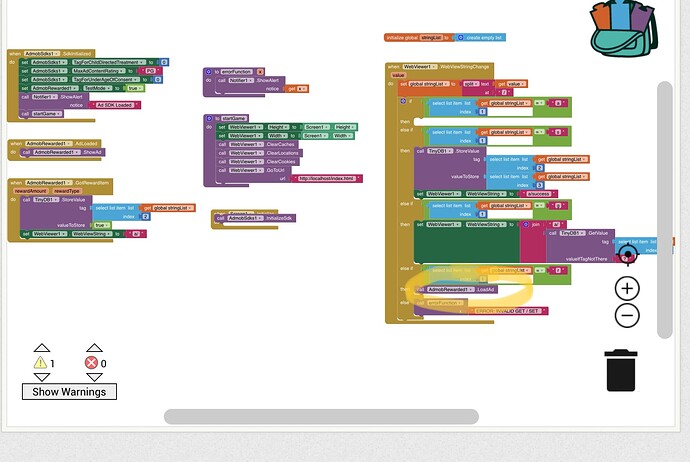
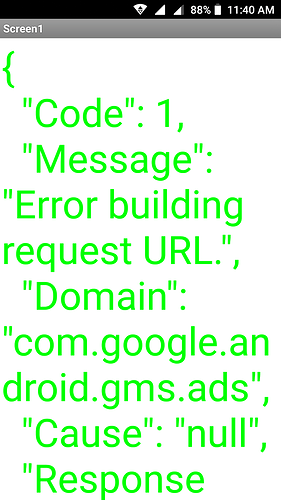
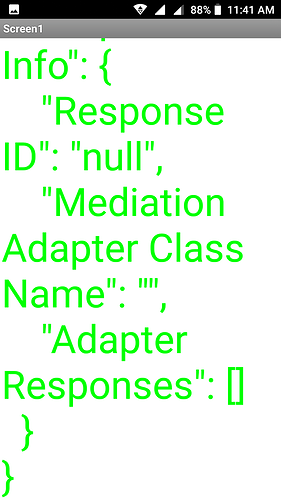
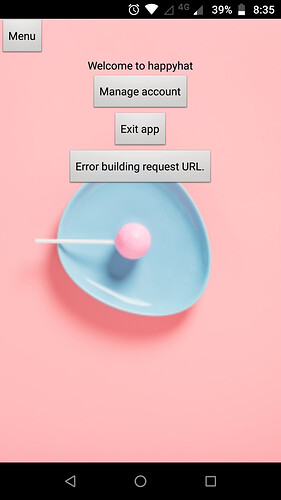
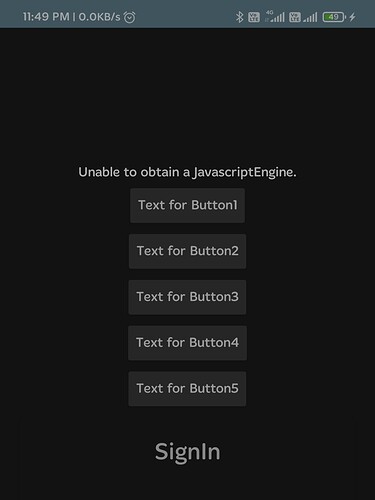
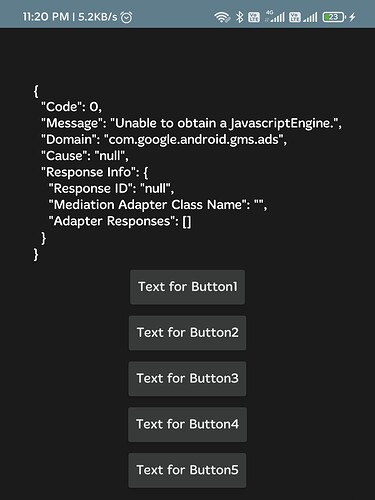
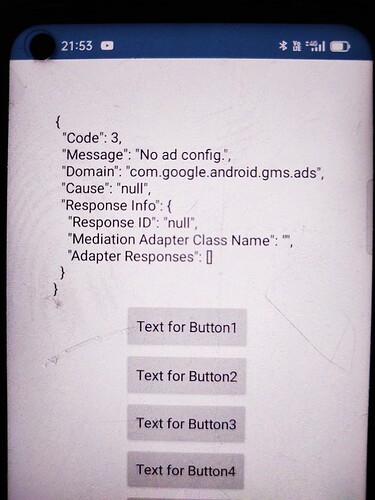
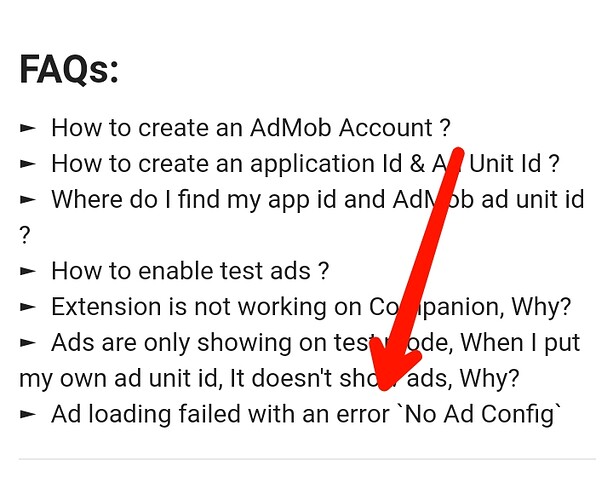
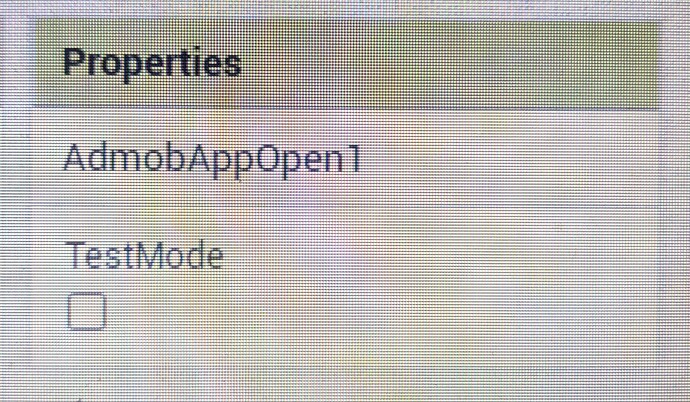
 to use.
to use.