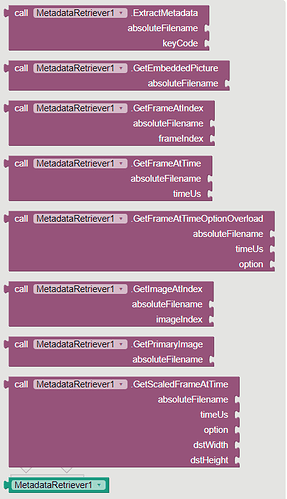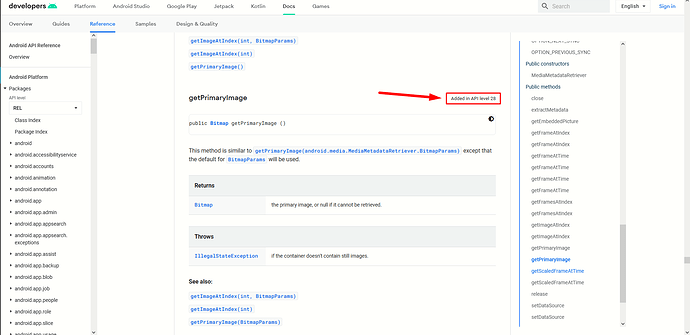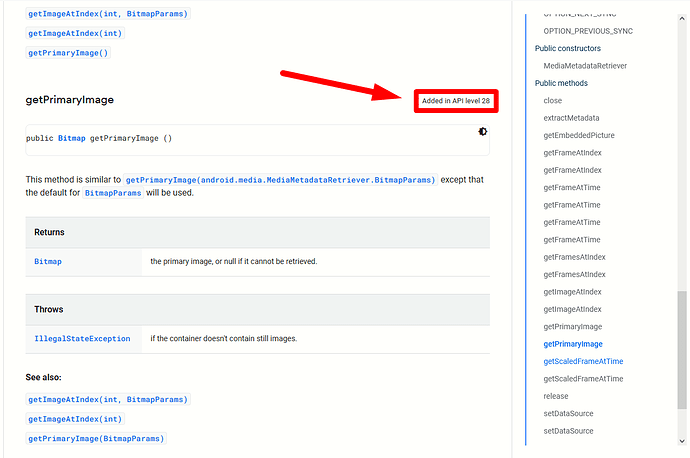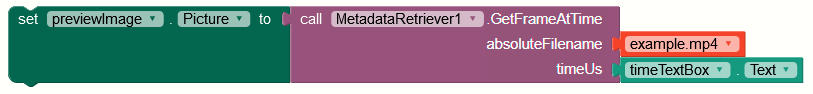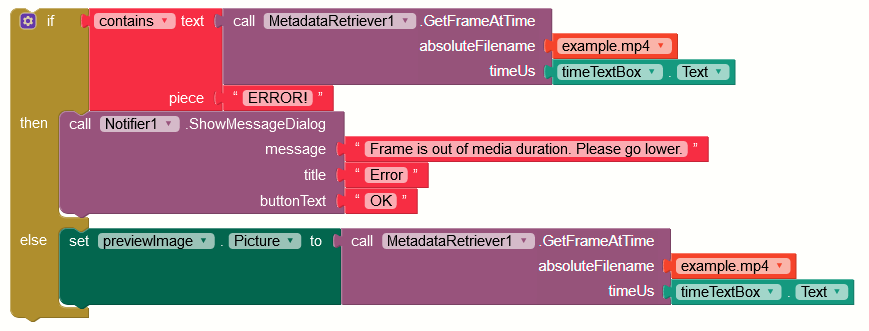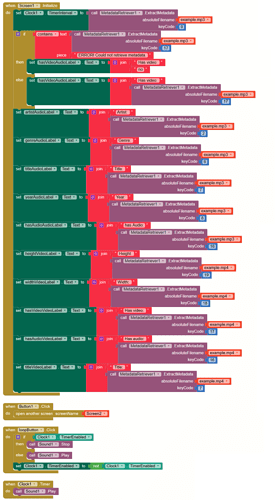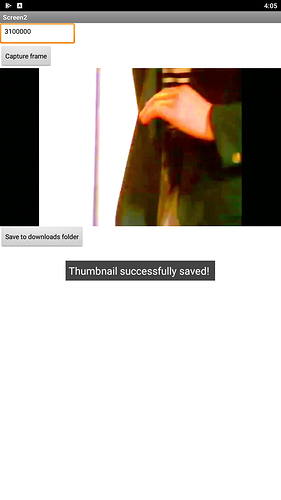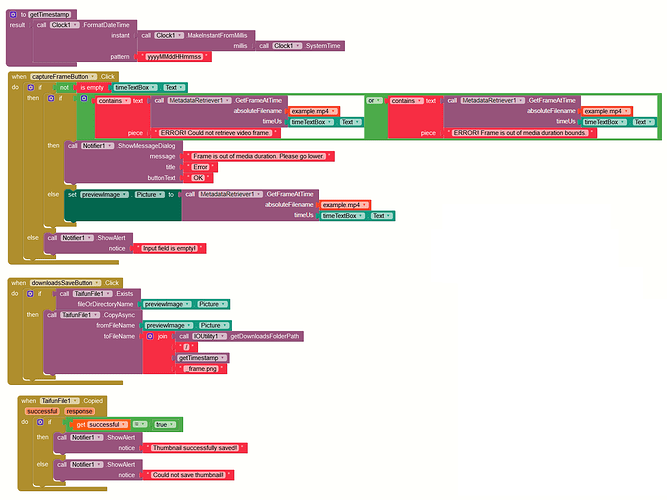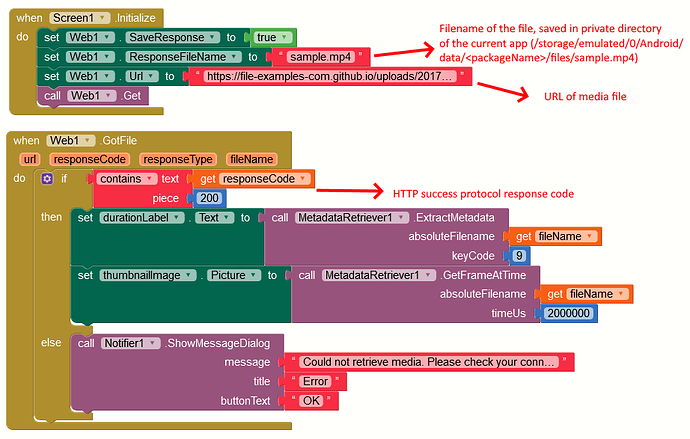Metadata Retriever Wrapper
An AI2 Extension to wrap the MetadataRetriever class.
*Requires minimum API level 10
*Requires write permission
This extension is designed to wrap the already pre-defined functions of the MetadataRetriever class.
Documentation
This extension currently wraps essentially all functions of the MetadataRetriever class, including:
Description about these blocks can be found here, by their corresponding function names.
Method return
All functions return type String. They return the absolute file path of the new extracted image stored in cache, aside from the function MetadataRetriever.ExtractMetadata , which returns metadata. Take for instance:
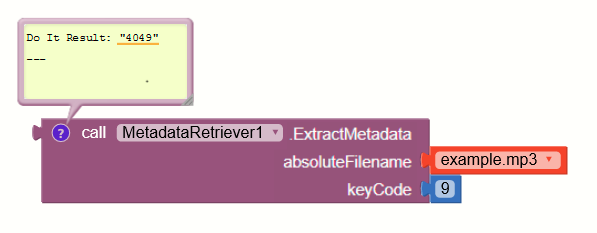
This is the MetadataRetriever.ExtractMetadata (int keyCode) method, that is used in this example to extract the duration of the media in milliseconds, since according to the MetadataRetriever developer reference page, keyCode 9 (alias METADATA_KEY_DURATION,) is used to extract duration.
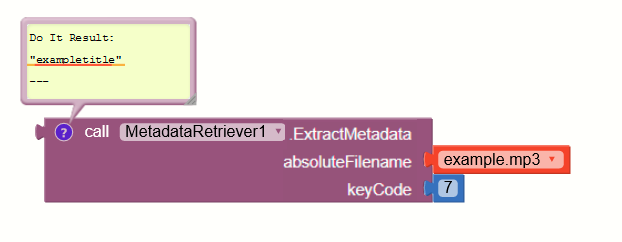
This one uses the keyCode 7, which is an alias for METADATA_KEY_TITLE , and is used to extract the title of the media.
There are various of keyCodes to use, listed all in depth here.
Method Arguments - IO
The first argument , is usually the argument absoluteFilename , which is much self-explanatory. Unlike in AI2, file:/// is a redundant prefix; the extension's functions execute without interference, regardless of the occurrence of the prefix. Be that as it may, all paths returned from the functions, emphatically have to use and are returned with the file:/// prefix.
Furthermore, asset filename utilisation as the file-path argument is approved, despite if the application is running in development mode, thanks to the automatic debugging detection, which is an abstract of the AssetExtractor project, which you can visit here. Another concise illustration:
The media assigned as path can differ in file formats, since it is wrapping an Android pre-defined method, in accordance to your Android API level, explained thoroughly here for audio, and here for video.
All methods require an absolute file path of the target media, as of the MetadataRetriever.SetDataSource function, for it is necessary for relatively every method within the MetadataRetriever class to work.
Any other uncovered arguments required, are referenced in great detail inside the MediaMetadataRetriever Class Developer Reference.
Minimum API - Errors
Minimum API level for this extension is level 10. Despite this, each function prerequisites diverse API levels.
Required API level is shown on the right side of each method/constant region.
Seeing that these functions are virtual methods, granted that one of them was invoked on a device with an older platform version than mandatory, instead of returning results, the method returns an error message . The current error message is: "ERROR! Insufficient API level."
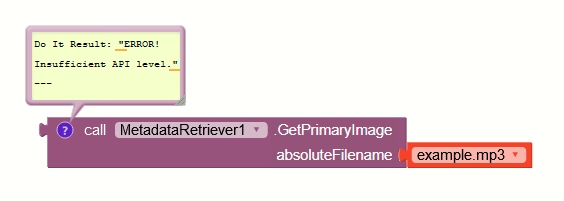
On the occasion that the function fails, it generally returns an error message with a clause. You can handle them by checking if the string returned contains "ERROR!" , as it is widely used as a universal error message prefix all across the extension.
THIS IS DANGEROUS!!Setting a picture component as the error message, causes a crash! Ensure you scan the returned string to handle the error in your code, rather than rawly assigning the path of the image to a MetadataRetriever function. Like this:
This block sets the picture component to the frame captured using the MetadataRetriever1.GetFrameAtTime method, with the timestamp inputted in the textbox in microseconds. Yet, to not cause a crash, it checks if the method returned an error string, thus stopping the application from crashing. Adversely, provided that we were supposingly setting the picture source to a non-filepath (the error message) , the application would fail and crash.
Sample project
This is a tutorial project of what this extension could be used for.
Preview Screen1:
Code Screen1:
Preview Screen2:
Code Screen2:
Further notes
-
MetadataRetriever.GetFrameAtIndexis the same thing withMetadataRetriever.GetImageAtIndex, except thatMetadataRetriever.GetFrameAtIndexworks only for video.MetadataRetriever.GetImageAtIndexcould be used to extract the second cover-art image of an.mp3file. -
MetadataRetriever.GetFramesAtIndexis not wrapped, since you could runMetadataRetriever.GetFrameAtIndexin a for-loop. -
MetadataRetriever.BitmapParamsfunction overload versions were also not included in current release as of 7 September, 2021 . The extension converts the bitmap to a.png, therefore, there is no convincing motive to includeMediaMetadataRetriever.BitmapParams. -
MediaMetadataRetriever.GetFrameAtTime(long timeUs, int option), was renamed in the extension toGetFrameAtTimeOptionOverload, simply because the MIT AI2 extension builder merges overload functions (sadly does not support overloads) . - All error messages can be searched in the source of the extension. 'Find
"ERROR!"' is recommended, if you are viewing the code through an editor/browser,
Comparison and contrast
At variance with other extensions, this extension:
- Is open source.
- Supports assets.
- Has general media capabilities
- Includes error messages.
- Stable regardless of development or deployment mode.
- Is excessively documented
- Is Updated frequently
-
MetadataRetriever.ExtractMediatatais invoked as a virtual method, meaning that newly added keyConstants will work on the latest version of Android.
Downloads & Project Page
Github project page
(Source) Leave a star on the Github project!
Downloads page
(Releases) Includes project and extension
Changelog
V1
- Initial release
V2
- Refactoring to meet MITAI2 naming standards (Complying with the MITAI2 naming conventions/dismissing the old original wrapper class function names)
(Latest Changelog will always be found in the Downloads/Releases page)