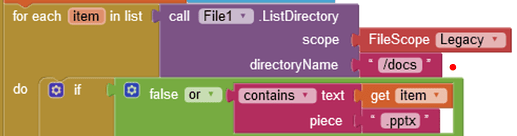At the beginning of the question, I wrote what I wanted to happen when I clicked the "Apresentar" button.
You cannot list (access) non-media files (that are not created by the app itself) from any location on Android 11+ (especially not outside one of the Shared folders /Documents & /Download) without SAF.
What are you saying is that it's not possible to open any type of file I want in the way I want?
Please read carefully. I said, you cannot list non-media files ...
But the part of the app that you pointed out is working well, I think it was you who gave this example in someone else's question.
Android version?
Android 9.
Guys, any ideas?
Start by looking up the Activity Starter parameters for the app that plays .pptx files:
https://groups.google.com/g/mitappinventortest/c/sixojwUj4pk
Since they are all your pptx files, try a conversion tool like
to convert them into files that can be displayed in an AI2 Image component, or web viewer.
Then upload them all into the Media folder using whatever naming convention makes it easiest for you to run through the file names in your presentation scheme.
You could also include a Table of Contents manifest file to drive the presentation.
I apologize, but I think I wasn't clear, I want the files to be opened in office, not with AI2.
I'll check that article, but do you have any ideas/solutions for automatically presenting files, how to open PowerPoints automatically and present them automatically too, or is this present in the article?
Get this straight.
AI2 does not know anything about Powerpoint.
AI2 is a general purpose tool that might be able do do something close to what you want, if you put in the effort.
Microsoft PowerPoint has the ability in itself to sequence slides, and to combine presentations, if you choose to go that route.
AI2 nothing built in to lessen the burden on you.
OK! Thank you, I was looking for something concrete, because you can open the Office app I thought you could do more things related to this.
One more hope..
Maybe you could use a webviewer and some html code to display the PowerPoint presentation within AI2 projects?
That way you don't have to worry about opening PowerPoint to display the pptx.
Ok...
Ok, I'll try, thank you very much!
You're welcome
This topic was automatically closed 7 days after the last reply. New replies are no longer allowed.