i have followed but i have problem in getting url can you give a video or a detailed explanation on how to do it like giving the link to website and tell how to get url actually i am new to scripts and all
You have followed what ?
Here is link to my howto:
actually i need help generating script url
Follow this HOWTO:
HOWTO: Create a Google Apps Script Web App bound to a Spreadsheet
should tell you everything you need to know....the script editor is probably the new version so things are a little different
when i click on Apps Script the page does not looks like as mentioned in website
When you are ready to "publish" click on the "Deploy" button top right, and then select "New Deployment", set access requirements correctly, and then it will deploy and give you the link.
thank you so much i managed to get url in few hours i will test and tell you
thanks in advance
i dont know why it does not work somehow
I don't know either, because you have not told us anything about why it does not work...
- Did you put your own folder ID into the script (@ line 6 of the script)?
- Is that folder accessible from App Inventor ?
- If you made any changes to the script did you deploy a new version ?
- Have you run Do It on your blocks whilst using the companion to test everything ?
what else ?
Hi
What should the path to the picked file look like.
Example please
In the demo aia I used files in the assets (media folder) and copied them to the ASD. The camera uses a sub folder of the ASD
For the copied files:
/storage/emulated/0/Android/data/<package name>/files/filename.ext
For camera files (it is usually):
/storage/emulated/0/Android/data/<package name>/files/Pictures/filename.ext
Note that this guide was written before Android 11 / API30 came along and messed with access to files/file locations, but it should still work...
Thank for the reply. I can take a photo and see it at URL given on the Android. I was hoping to be able to get the OCR result in Text in the Android. Is this possible?
Thanks
Yes, that is the idea 
You will need a network connection for this to work.
Like this
'When OCR1. Got Response
Do set resultLabel.Text to replace all text get response Content
segment "\r\n"
replacement '
"
thanks
Yes, you can do that if you want....
In my guide I just save the responseContent as it comes back:
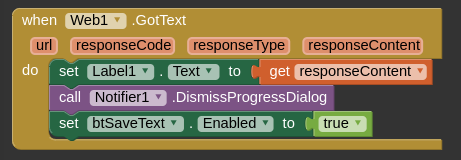
Thank you for your patience and great help
I dont see the whenWeb1. Got text block.
Am I not looking correctly or am I short an extension?
thanks
Are you working from this example project ?
I missed that and was working from a different aia. I am going ther now 
and just in case: