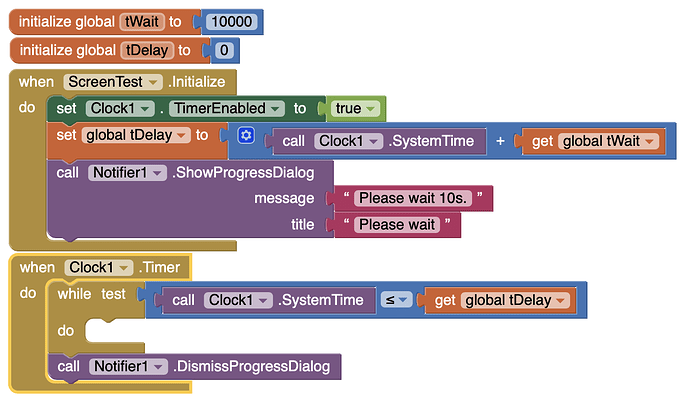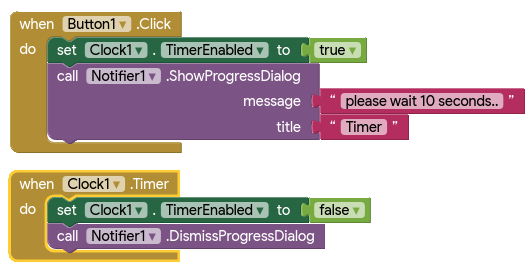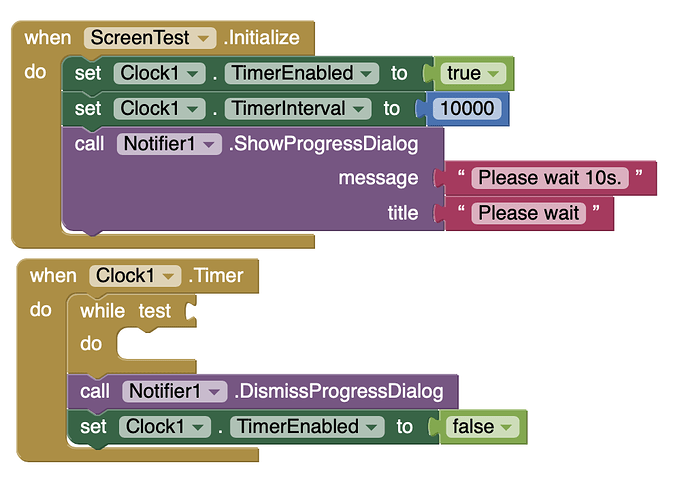Wills
August 14, 2020, 10:01pm
1
I am looking to display the Notifier.ShowProgressDialog for (say) 10s when a screen initialises. Here is my code:
This code works. When opening the screen, the screen is displayed with the ShowProgressDialog. The dialog remains for 10s, then closes.
However, the spinning artefact only spins 1/2 to 3/4 of one circle clockwise, then stops/freezes. It does not continuing to rotate for the full 10s - as I expect it to do.
Just wondering if anyone knows why and/or can resolve the freezing?
Wills
August 14, 2020, 10:27pm
4
Many thanks TIMA12 - much appreciated. However, this code requires a button press - I'd like mine to work on screen initialisation.
There was a reply here that annotated my code but it seems to have disappeared? I'm trying to remember and test.
TIMAI2
August 14, 2020, 10:29pm
5
Sorry, I forgot to mention you set the clock timer to 10000
Just put the code in the button click event in the Screen.Initialise event.
Also, reasons why your code was not working:
Wills
August 14, 2020, 10:31pm
6
That's great TIMA12 - all working now like this....
And many thanks for article on why my code wasn't working - haven't read yet before this reply but will definitely do. Really appreciate your help!
TIMAI2
August 14, 2020, 10:34pm
7
Put the TimerInterval block above the TimerEnabled block
Remove the while test block
Put the TimeEnabled = false block above the DismissProgressDialog block
1 Like
system
August 21, 2020, 10:48pm
9
This topic was automatically closed 7 days after the last reply. New replies are no longer allowed.