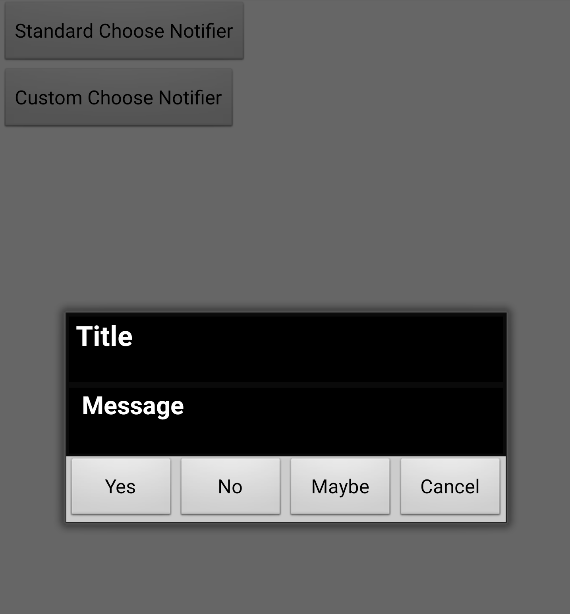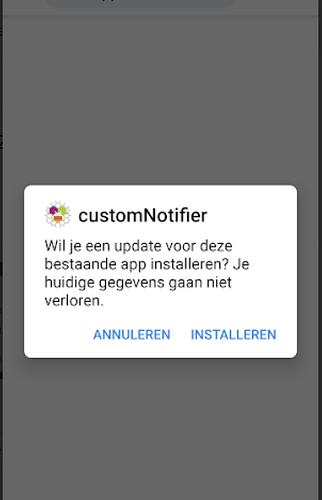Thank You. Notifier creates a small window. Thats what I like. When I create my own popup I have to create a new window and that is always screen filling.
That looks good! How many choices can I make with this notfier?
As many as you like, just keep adding buttons (you may want to add another horizontal arrangement below the first for more buttons, but check your outer vertical arrangement (1) sizing
I’ve tried it and it looks that this solves my problem. I want to arange the buttons vertical. Is this also possible?
Yes, just use a vertical arrangement and play around with your custom notifier layout
It works just right. This is what i need.
Each time i build a new app i get a notication of your extension to download is. Is this normal?
How can i respond on de chosen items?
I do not know why that should be. I built an apk and loaded it, with no notification on opening the app?
Use the button click event for each button to generate actions
Sorry. I’m stupid. This wat i get every time i install an apk.
Yes, you will get this if the app version and version code is already installed 
Thank you very much. I love simple and good solutions. I’m going to use it.
A bit of advice, if you want to use the extension for multiple custom notifiers, you should drag out a new instance of the extension for each one - so for three custom notifiers you would see EasyDialog1, EasyDialog2, EasyDialog3 in your non visible components list at the bottom of the designer screen. Trying to reuse just the one instance makes it break!
A List Picker can be used as a cheap and lazy Notifier.
Thanks! How can I this extension lets work for my own app.
Here attached another example that uses a listview in the dialog extension. Use the afterPicking event to make selections
customNotifierListview.aia (8.1 KB)
This is also very uselfull! I Also want to use it for a help popup with an image. It looks to me that this also must be possible. Is it?
Yes, just add an image component
This topic was automatically closed 7 days after the last reply. New replies are no longer allowed.