Muchísimas gracias, gracias a tu información se me ocurrió revisar mi teléf. y pude ver que tenia muy poco espacio, por esta razón supongo que entro en modo de ahorro de recursos, libere espacio y volvió a funcionar.
Saludos.
Muchísimas gracias, gracias a tu información se me ocurrió revisar mi teléf. y pude ver que tenia muy poco espacio, por esta razón supongo que entro en modo de ahorro de recursos, libere espacio y volvió a funcionar.
Saludos.
hi, how can I enable and disable Notification listener?
For example,
If global.variable=0, then NotificationListener.Enabled=True
elseIf global.variable=1, then NotificationListener.Enabled=False
How can I achieve this?
only functionality is available, which is described in the documentation, everything else is not available.
To stop the service, just call method StartService for the user. The user then must disable notification access in the settings manually... see how it is done in the example app..
As the notification listener extension is open source, you are invited to investigate, if stopping the service programmatically is doable. If yes, you are invited to implement that functionality into the extension.
more information about how to create an extension see the App Inventor Extensions document however that will be more advanced and will require some Java skills...
Taifun
Trying to push the limits! Snippets, Tutorials and Extensions from Pura Vida Apps by ![]() Taifun.
Taifun.
I will try to update the extension codes in future so I can make & utilize more features. But, for now, somehow, I will find some shortcut ways and achieve this.
UPDATE: I am trying using the clock. I put the 'startService' block of notification listener within when.clock.timer. Now, I can enable or disable this block based on the value of the global.variable. But, I have not tested this yet.
Great sharing! The example app which can read out notification should be helpful to those people with impairing vision.
I have a query regarding the features of the extension. Is it possible to get the "pending intent" underlying a notification.? Normally if we click on an Android notification, it usually brings us to a page / app with that directly link to the notification. I hope I could get the above via the extension.
Thanks again for the generous support!
I do not think that this is possible...
I did a quick search and could find only this
If you find something, a code snippet or hints how to do it just let me know...
Also the extension is open source and everyone is invited to further improve it
Taifun
Hi, I made your example and it works fine, but I would like to know how to make it so that a persistent notification is displayed that lets the user know that, indeed, the application is running in the background. Thanks
The example displayed here does not use a foreground process. It simply calls the procedure in background when the Android system notifies the Notification Listener Service. So you do not need to show a persistent notification.
If you still want to, you can use Melon Notification v1.2. While building a new notification check the Ongoing property to make the notification permanent.
Oh yes! I have fixed it A lil bit its working now, what I have done is I call the Itoo.Createprocess block in the first screen which is the main landing page. then everything just works
This is Screen 1
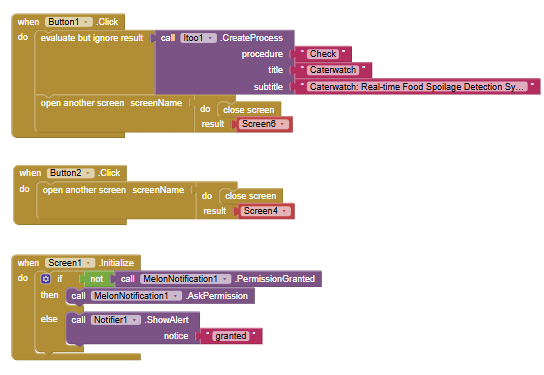
This is Screen 2
I have encountered Another problem. when I cancel the process the process dont restart even when the logic is met.
Use your procedures for background processing only on one screen
And remember, there is no user interface available in the background, so Notifier1.ShowAlert will not work in the background
Taifun
Hi,
the extension doesn't work for me in the background. I'm using a simple app for testing:
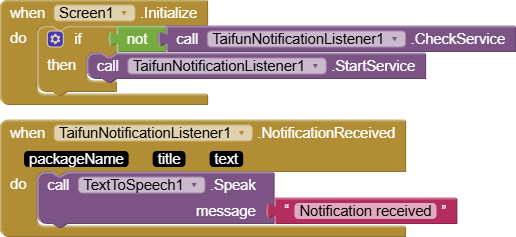
When in foreground, it works. When I tap home button it immediately doesn't work.
Android 13
Any suggestion appreciated.
Events do not get triggered in the background, so obviously it does not work like this
See the first post in this thread how it works in the background.
Taifun
I'm sorry, I read it again, for like a fifth time and I still don't understand what I'm doing wrong. Could you please elaborate?
As a beginner you first should do the tutorials to learn the basics.
And for this example, what about using the provided example project from the first post to see it working? And after that adjust the example to your needs?
From the first post
Taifun
A very good way to learn App Inventor is to read the free Inventor's Manual here in the AI2 free online eBook App Inventor 2 Book: Create Your Own Android Apps ... the links are at the bottom of the Web page. The book 'teaches' users how to program with AI2 blocks.
There is a free programming course here Course In A Box and the aia files for the projects in the book are here: App Inventor 2 Book: Create Your Own Android Apps
How to do a lot of basic things with App Inventor are described here: How do you...? .
Also do the tutorials Our Tutorials! to learn the basics of App Inventor, then try something and follow the Top 5 Tips: How to learn App Inventor
Taifun
Trying to push the limits! Snippets, Tutorials and Extensions from Pura Vida Apps by ![]() Taifun.
Taifun.
I figured it out. Thanks.