Why do I get this error, when there is data?
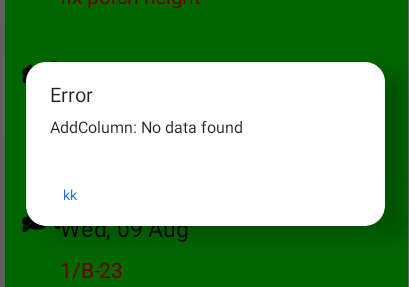
CC
data needs to be in a list format:
["dog","cat","cow"]
the [schedule entry] returns a list
see here:
You will need to flatten your list of lists to a single list
flatten the list, ok. Will try
Show us the sheet.
A totally empty sheet may be the problem.
By adding a row or column of dummy data, (integers) I get a new error msg
this works, so I need to work on my list data....
People typically start out with headings on a sheet and add rows.
Why add columns?
You are in unexplored territory.
i get the same error with rows...
Interestingly enough, if i convert the list to text, then convert it back to a list, it works, adding a column, at least
I see you are adding dates.
If you add rows, you have the opportunity to ask Google Sheets to pre format the columns to expect numeric dates with various formats.
Search this board for 1899 to get the story.
I convert the dates to text.
I am also finding errors when trying to write different data, so I need to scour through again and reformat the arrays prior to writing. I am trying to convert a tinyDB cum CloudDB cum spreadsheet... seems not so easy as I originally thunked 
Can you post your Do It result here as text, I can test at this end, see which, if any, list items are causing the problem.
Something does not add up here.
You get the error message when you are adding simple test data (numbers), but the error message contains the date 08/07/2023.
The error message mentions Schedule!K1
How did cell K1 get into the mix ?
K is the 11th letter of the alphabet.
Is here something unusual about the 11th item of your list?
Here Tim, the text version of a list to be saved.
1, 2, Tue, Aug 23, true, 1/S-23, 08/08/2023, true, Master, Magoo, , Bolly, Him, 123 high st, , , , mytown, Ontario, Canada, , , , 1 (234) 567-890, , , bolly, gmail.com, , , Smoke signals, Goats, FALSE, FALSE, FALSE, Tue, Aug 23, Tue, Aug 23, 0, , , false, Tue, false, ,
I have converted the list which contains lists to a flat, single dimension, and then wrote the 'List from CSV' to the spreadsheet.
This does work if not a little roundabout way to do so. Reading back the information will be require a bucket load of recoding, I'm ok with that.
this way produces no errors.
Sometimes the 11th element is blank. The record will have blanks where some information is not required, in this case, a persons' initials.
As described in the response to Tim, if I flatten the list, the error does not occur.
If I do not flatten the list, then the 11th element would be a text value or blank.
Seems like you have fixed it 
I was going to suggest that you use javascript to flatten your array, but this tends to remove any "holes" (empty entries) - unless you want this to happen?
Could you please share, in text, the original array, to allow for some testing
[[1, 2, "Wed Aug 23", "Wed"], true, "1/B-23", "08/09/2023", true, ["Master", "Magoo", "", "Bolly", "Him", "123 high st", "", "", "", "mytown", "Ontario", "Canada", "", "", "", "1 (234) 567-890", "", "", "bolly", "gmail.com", "", "", "Smoke signals", "Goats", "FALSE", "FALSE", "FALSE"], "Wed Aug 23", "Wed Aug 23", "0", "", "", false, false, "", "", ""]
Are you able to extrapolate an embedded list structure from this?
The 'holes' aren't necessarily intended, but they represent certain bits of data, like initials, house name, tel mobile fax etc.
The first embedded list (3 items) represent record data and the second embedded list contains customer information.
The other list items are project dat, start end dates, details etc
Is it a fixed list, that is, will each item be in the same place for every different record?