Thank you @MohamedTamer .... this looks great...
Taifun
That is fabulous!
If only App Inventor allowed text to be placed on the button Image, so that a tooltip 'speech bubble' could be made.
App Inventor Buttons can have both images and text, so I'm not sure what this means?
Sorry Evan, some time ago now I tried to have text on top of button images without success. That seems to be fixed, which is great, but testing just now it's not suitable for a balloon style tooltip. The position of the text is, naturally, in relation to the button and not the image.

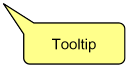
It would be more work, but if you put the button inside of an arrangement and used the arrangement to provide the image and then set the alignments to move the button that could work.
Sounds interesting, I will put it to the sword.
What happened with Bluetooth Classic being updated? There was no mention in the Release Notes. Also the BLE extension not having the requisite permissions?
The only change was that a new property, PollingRate, was added to support integration with Charts. However, when we bump a version number we're supposed to write the upgrader to apply any changes to existing instances. In this case, adding a new property is trivial--nothing changes but the version number--but this wasn't handled correctly in the designer case. Interestingly, we do have the code in place for the blocks editor so something must have been lost in a merge.
Extensions are updated independently the main system. We will need to release an update to the BLE extension and anyone on Android 12+ will need to upgrade their extension.
In fact, by enlarging the margins of the image, it's possible for the text to be set correctly:
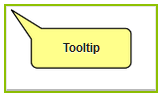
There is still an issue of the image being stretched, though if the button fits most phones in pixel dimensions it works fine. The secret is to have the image span the whole button, so it delivers a square icon (left aligned or right aligned to the button's vertical edge) and the background for the text. That works well.