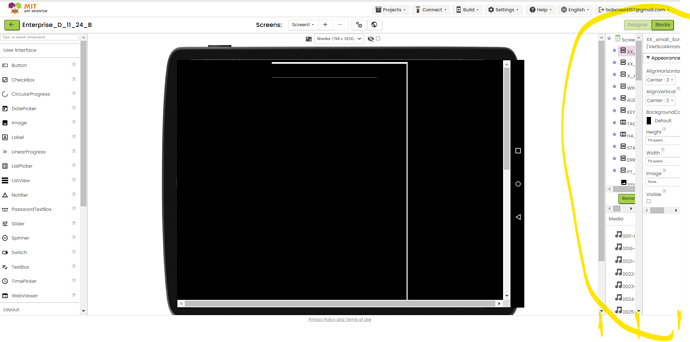Hi,
love the new design and all the great features you implemented with the upgrade,
but in the design page the collumns on the right side are unusable. (see screenshot)
Tested with any kind of screenmagnifications.
Screenresolution: 1920x1080 & 3840x2400.
Win11 + chrome
Thank you!
p.s. will there sometimes be a option for bigger app resolutions ?
(more than "Monitor" 1024x768pix ...)
NO device has such small resolutions any more
Dear Anke,
i can understand, that a downward compatibility is desired,
but as there are 3 options now, maybe there can be added more.
And in the meantime many companies (like banks) force you to buy a new phone, because the security options of older phones OS are not supported anymore.
The sizing of the columns is a bug and there is a fix in the pipeline.
Thanks!
looking forward to it!
nearly solved
sizes don't work on Screen1,
when opening a different Screen, the columns will expand
Thans!
most of the time I just set my webpage size to 90% 
That does'nt change the column width - tried every possible way
Weird-works fine on Chrome book and works terrible on windows 
I don't use bitten apples in private. 
But as long as the "classic" interface is available ... i can live with that.
As mentioned ... it's only on Screen1 - all other screens are fine.
1 Like