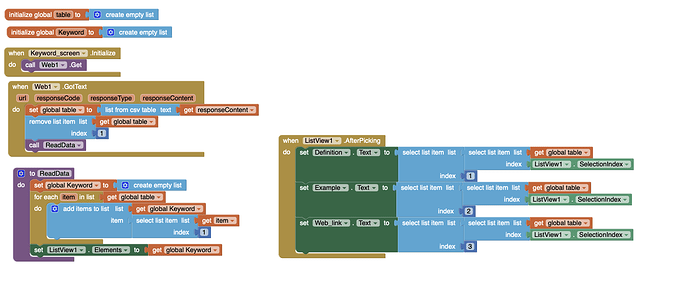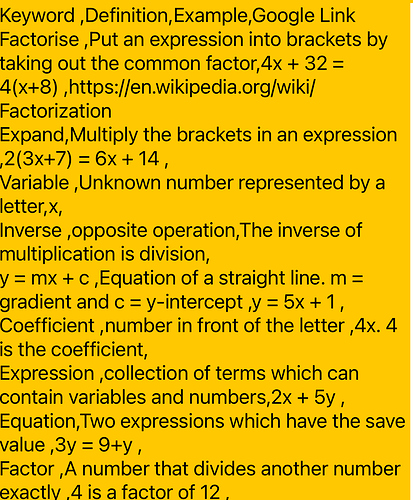Okay, thanks. I'll try that out now.
So I tried that code (attached an image below) but it still displays the other definition when used with the filter bar.
So if I like searched up "variable" on the filter bar and clicked on it if it appeared first, it still shows the definition for factorise for some reason.
show your responseContent
Is it the google sheet file?
Do you have any other listviews in your project ?
Yes, thank you. That looks OK.
Try my aia, does this work as expected for you?
filterlistview.aia (3.1 KB)
I tried your aia, it's still showing the same problem. I've attached a screen recording of it below:
Android or iOS?
I’m on an IOS device. But I can it on Android
iOS
Aha !! (thought I was going mad...)
I can't help on that as I have no apple devices. Hopefully someone can advise. There are many bugs with the listview at the moment, some of these could be in the ios version as well....
(note: category changed to AppInventor for iOS at this point!)
Oh okay, thanks for your help.
I can probably work on an android device as well. Is there a way to fix the bug or should I just wait?
It will work on Android, you can continue to develop there.
So should I try your code and run it on an android AI Companion then?
Even better, try your code, it should work....
Ok, I’ll do that now…
For some reason, every time I select the search bar, the companion app disconnects.