-dontwarn androidx.core.**
-keep public class * extends androidx.recyclerview.widget.RecyclerView{
}
just added in proguard but getting error
-dontwarn androidx.core.**
-keep public class * extends androidx.recyclerview.widget.RecyclerView{
}
just added in proguard but getting error
Try without keeping this class.
same error giving
Ok, I'll retry and investigate more with my that project and I'll share the results here.
thank u s.i.r
but its working fine after build apk from kodulor builder without using ListViewComponent
By default Kodular builder includes recyclerview library.
any idea which version of recyclerview.jar working
1.0.0 and 1.1.0 is working perfectly for me.
thank u 1.0.0 working for me can u tel which version of cardview is working because same error in cardview also
java.lang.NoClassDefFoundError: Failed resolution of: Landroidx/cardview/widget/CardView;
Try the cardview-1.0.0.jar/.aar
2024-11-13 07:34:20.203 25964-25964/? E/com.google.appinventor.components.runtime.util.RuntimeErrorAlert: Failed resolution of: Landroidx/cardview/R$attr;
Try using cardview-1.0.0.aar instead of cardview-1.0.0.jar
FAST v1.2.6 or above is required.
source code of this jar file i have to use?
As you're using FAST so you could use .aar file as a dependency instead of .jar. It'll include the R.class with the extension. It might be helpful to resolve the issue.
like this
dependencies:
#assets:
#- my-awesome-asset.anything
Yes, run fast sync and then fast build
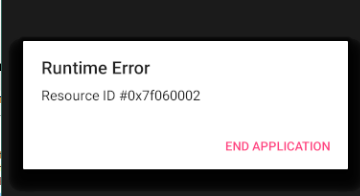
The issue you are experiencing with missing resources cannot be resolved by including them with the extension at this time. As a workaround, you will need to drag the ListView component into your project and set its visibility to hidden.
C:\ai2tmp\recyclerview3403848449194015554.jar
[RunD8] ERROR: d8 failed.
[RunD8] Task errored in 3.109 seconds