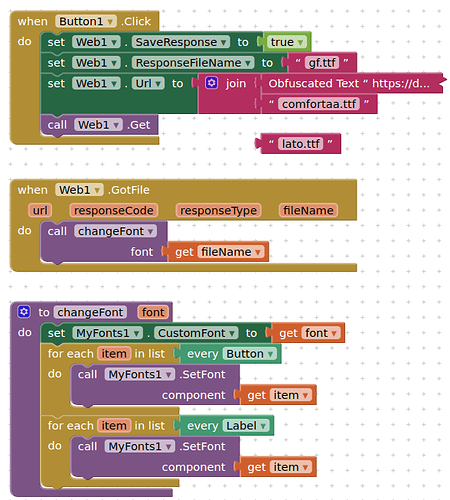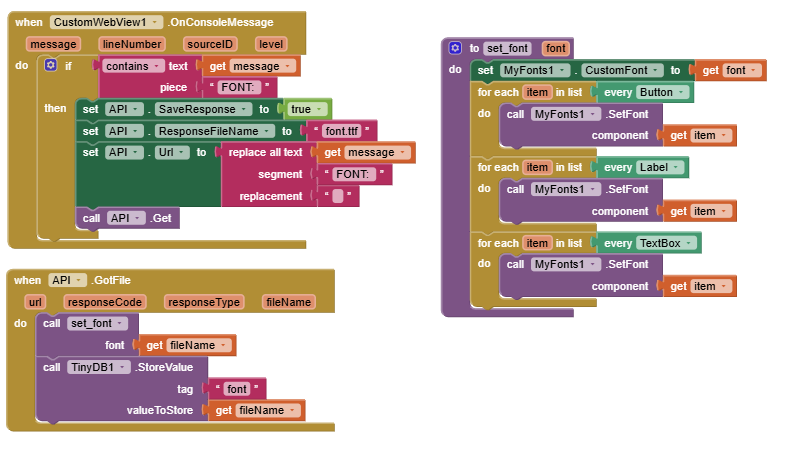Looks like the developer will need to download the fonts first, then offer a selection in the app.
Dang, welp, thanks for helping
Switch to landscape
But, on searching, perhaps you can:
Process:
- get list of font names (link 1)
- select item from list
- make web call to the named font to return static url (link2)
- download font file (extract static url from responseContent)
- make font file available to user in app
I managed to make a website to get the ttf of a font from google fonts, my idea is to now make a website, using the costumwebview extension were it uses the google fonts api to display lots of fonts and then uses the endpoint i made to print the ttf URL to the console, then it uses the detect when smth is printed in console block and use asd downloader extension to download the file, and then use it as the font of all the texts in my app using the myfonts extension, what do you think of my idea?
Example of the endpoint i managed to make: https://s4api.vercel.app/font_url?font_name=Roboto
Does your "website" display an example of how the fonts look?
yea, Font Explorer, rn kinda laggy cuz i made all the fonts load at the same time, but i will make it load 10, and when you scroll down another 10, i will do this in a few hours maybe
This might help:
GitHub - elharony/Google-Fonts-Previewer: Preview & Test Google Fonts with your own text!
Planning to fork this and modify it for use in AI2 (add filters and direct download of regular font file)
Hello @Anke. Could you make a block to update all the fonts of all the texts/buttons/textbox etc.. with a single block? This is a really old extension so I don't know if you'll be willing to update it for that, but if you could, it would really help!
Just create a procedure. You could use the "every" block for each component type (from AnyComponents) in order to iterate over all the components in your app.
Were is the every block for each component type?
Like so:
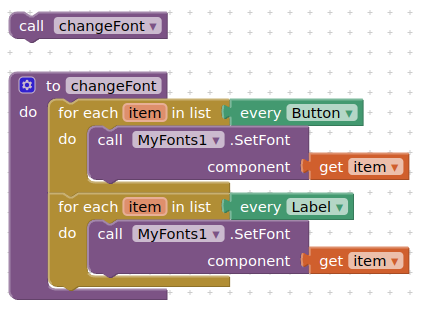
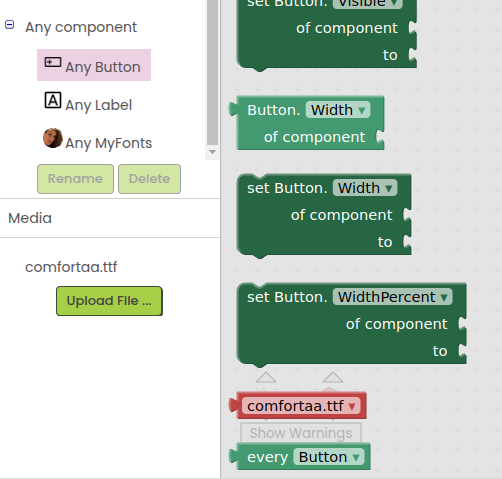
Oooh!! Tysm!
What errors?
There should be an DownloadCompleted event you can use to set the font in ?
Hmmm, ok so now the first time i select a font it works but then it doesnt and just stays in that font
Using the web component simply overwrites the existing file...
probably does the same thing with the extension you are using, so no need for the extra blocks ?
Note: uses v2 of the extension from Oct 2021.
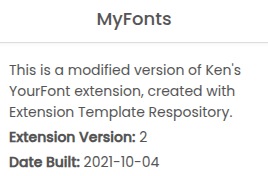
Yooo! It workedd!! Tysmmm
Did you use the extension or the web component, show your successful blocks to help others...