What does “it minimizes itself” mean? Is the app moved to the background or does the device go into idle mode (black screen)? Are you testing with Companion or with the compiled app (APK)?
Hello Anke,
Thaks for your interest.
I am working with a compiled app (APK) and the app moved to the background.
Are you sure the app didn't crash (or quit)?
The app moved to the background. After it, I can see the app minimize with other apps or tablet pages. If I choose my app, it will be maximize, but loosing the datas. It seems to the be at the start to the app.
So it is not gone into background but closed.
Try on your other test devices to put the app in the background and then see what happens, if you put the app in the foreground again.
![]()
So the question is, why does your app crash on Android 14 or on your special device.
This extension don´t work.
I had do this:
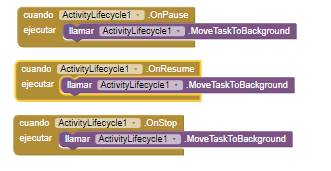
These blocks do not make sense.
Put the .MoveTaskToBackground block into a Button.Click event.
I had created a button on the main screen. I have done your idea, but it doesn´t fit the problem. If I push the button, then the app goes to the background but doesn´t crash, if I put the app in the foreground it still working, but after a few minutes the app finishes by itself and goes to the background.
No, it crashes or is terminated, because
This does not happen on your other (non-Android 14) devices, if you put the app in the background and then in the foreground again. Right?
That's correct. In the other Android I don't loose the data's.
So the app crashes on Android 14. Post the aia or send it to me via PM (or upload the APK to Google Drive and post the link).
This is the link to Google Drive to the Apk:
Hello again. I have install in the same tablet another app make by me also with App Inventor. After 3 minutes the app returns to the screen 1 and it loses all datas.
This app doesn't go to background.
How strange!!
I cannot reproduce the issue on Android 14. So it doesn't seem to be an Android 14 problem, but a device-specific problem.
Ummmm. Is it a Samsung device?
No, Google Pixel 7 Pro.
No issues here as well.
Funtouch OS Android 14.
As already suggested 20 posts ago:
use logcat to find out what is going on
Taifun