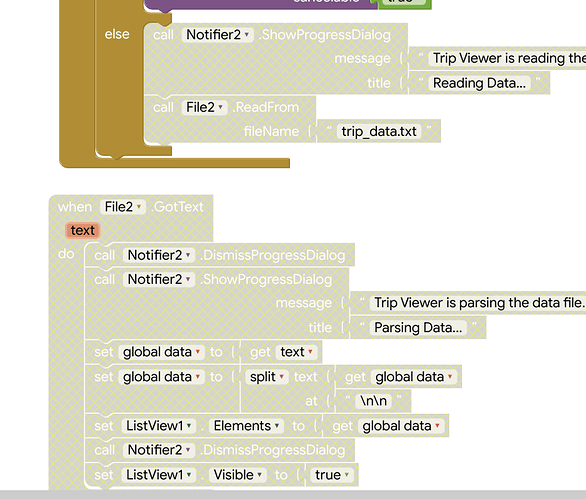Hi! I'm new to MIT App Inventor, and I'm creating a road trip travel companion app. My code in FileUpload worked perfectly fine. But then, I added a few more blocks, and now the FileUpload screen doesn't even work. Here is the file: TripViewer.aia
Welcome Joe.
It would help the community help you if you post a copy image of your relevant Blocks.
If you previously saved
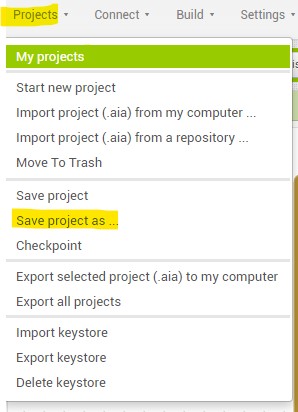 or saved an aia; you can recover an earlier version of your Project from when it worked.
or saved an aia; you can recover an earlier version of your Project from when it worked.
You have lots of issues.
- the file trip_data.txt does not exist. It is supposed to reside in Private storage. ( Private files have no leading
/and are written to app private storage) - using Screen1 as a splash screen causes potential issues. You never disable Clock1 after it served its purpose. Try doing something like Tim advises : Set first screen/activity running my app - #6 by TIMAI2
- developers should never open another screen screenName Screen1 ; to get to Screen1, merely closescreen on the Screen you are on an you will magically get transported to Screen1.
I suspect your 'app' has never 'worked'. When you delete the Blocks you shared, does your partial app 'work'; it will never work without the proper File Blocks. See File documentation.
Here are some resources to help you learn to use the AI2 tools. A very good way to learn App Inventor is to read the free Inventor's Manual here in the AI2 free online eBook http://www.appinventor.org/book2 ... the links are at the bottom of the Web page. The book 'teaches' users how to program with AI2 blocks.
There is a free programming course here http://www.appinventor.org/content/CourseInABox/Intro and the aia files for the projects in the book are here: http://www.appinventor.org/bookFiles
How to do a lot of basic things with App Inventor are described here: http://www.appinventor.org/content/howDoYou/eventHandling .
Also look here App inventor español. Offline. Tutorial. Ejemplos. Instalación. Códigos. Juegos. Curso gratis de App inventor. and here Tutorial Index | imagnity for more tutorials
Learn about components Component Reference
and visit the Library The MIT App Inventor Library: Documentation & Support Help>Library on the MENU