Hi!
Multiple object selection with CTRL and click gives “is not legal number” message since latest update.
I can work with the selected object, but have to click ok on the message after every selected object.
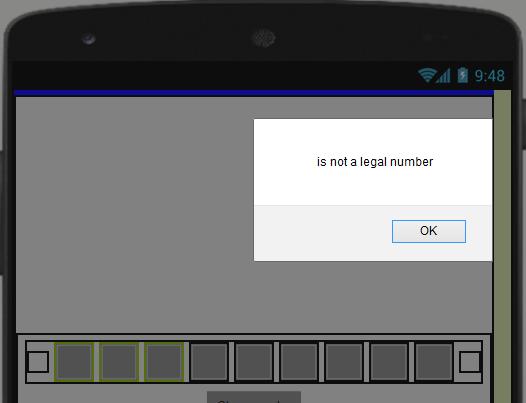
Hi!
Multiple object selection with CTRL and click gives “is not legal number” message since latest update.
I can work with the selected object, but have to click ok on the message after every selected object.
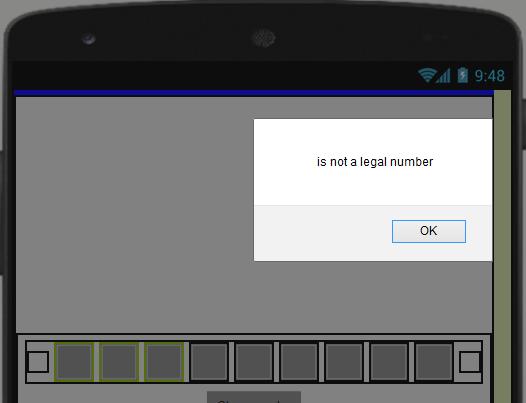
I can’t reproduce this problem for buttons or ListViews in Brave, Chrome, or Firefox on my Windows 7 system for the ai2.appinventor.mit.edu system.
Could you describe your setup?
(Note, I had some Blocks Editor wierdness on my fresh Brave install on my laptop a few days ago involving popups asking to save my password on the code.appinventor.mit.edu server in contexts where the Blocks Editor was eager for me to replace a block name from its default. I did not pursue it further after I tracked it down as a browser setting in Brave. The Brave browser is similar to that bearded guy living in a bunker in the woods, stockpiling ammo and toilet paper.)
For me yesterday after pressing ctrl and choosing items a general error appears. It's okay today, so it's possible that this has been fixed.
You are right. I made some test more test. It only occurs when i select object with different properies. Set one of your button a different property. Sometimes not only “is not legal number” but “internal error” is occurs if you select some other type of item. Its weird because it occurs if you only delete the decimal point and the following zero from the text size, but it occurs with any other different properties.
My system is win8.1 64bit.
The error is present on Mozilla firefox and Chrome too.
I reproduced the behavior here …
I am reluctant to call it a bug, since it is reasonable (but obscure) behavior.
When you change the font size of one of a few components, how is AI2 to represent that when a group is selected? Pick the minimum, the maximum value? So AI2 left it blank.
Now when you add another component to the group, AI2 does not know how to avoid that validation, so you get the popup message but no indication which attribute is at fault.
The font size is necessary, so you can’t avoid it.
I broke it.
Leaving 3 buttons with mixed font sizes all selected then selecting a surrounding vertical arrangement did it.
As ABG wrote it, its still biggy, but the fillable property is less than before. For example, now the “not legal number” error only occurs when i leave the fillable properties(like text size, or line width) empty, but the “internal error” still occurs with other properties like width or height. What ABG showed in the last video is occured because the vertical arrangement layout he selected had different with propery “fill parent” while the buttons had the default width property “automatic”.