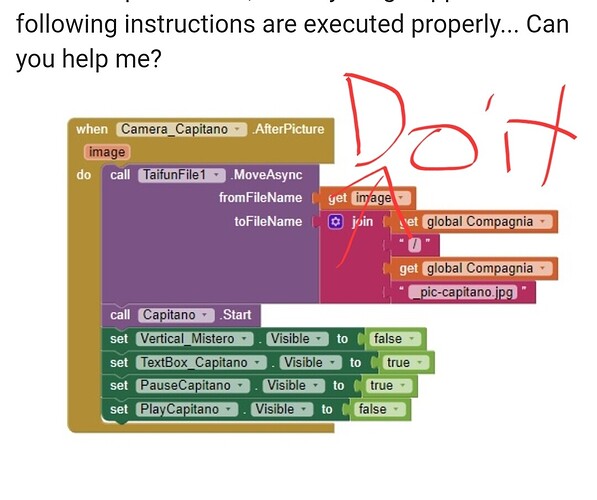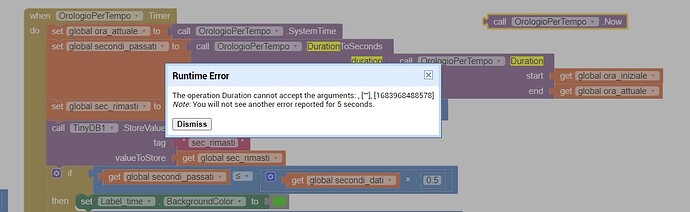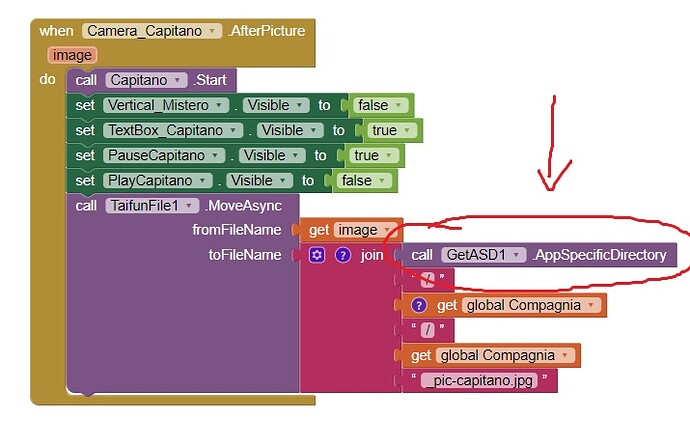Hi, I need to take a picture from the path and move it and rename it... I tried as I show in the screenshot but anything happens. The picture has created properly and the directory named with "Compagnia" variable, already exist when I try to move the picture in it, but anything happens. The following instructions are executed properly... Can you help me?
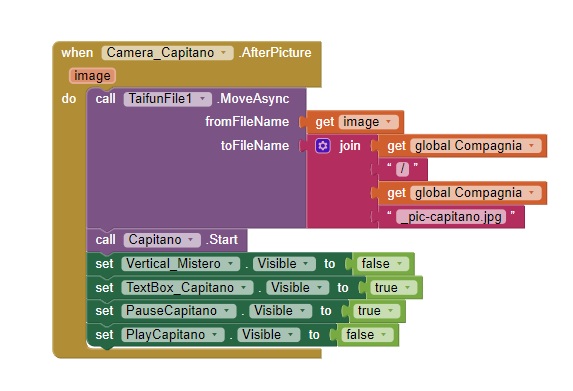
Show us a Do it result
Also you might want to use the Move method rather than MoveAsymc... see the difference in the documentation
Taifun
What do you mean with Do It result? You want to see the Path resulting by the string?
I also tried with "move" previously, then I read that big files are managed better with this. Can pictures considered big enough?
use Do it to debug your blocks, see also tip 4 here App Inventor: How to Learn | Pura Vida Apps
see also Live Development, Testing, and Debugging Tools
Taifun
Trying to push the limits! Snippets, Tutorials and Extensions from Pura Vida Apps by ![]() Taifun.
Taifun.
Where and how is this variable defined? Show its content (string).
This is what I get by DO IT...
Compagnia is just a string taken as input by the user... the directory \Compagnia\ already exists cause it is created previously
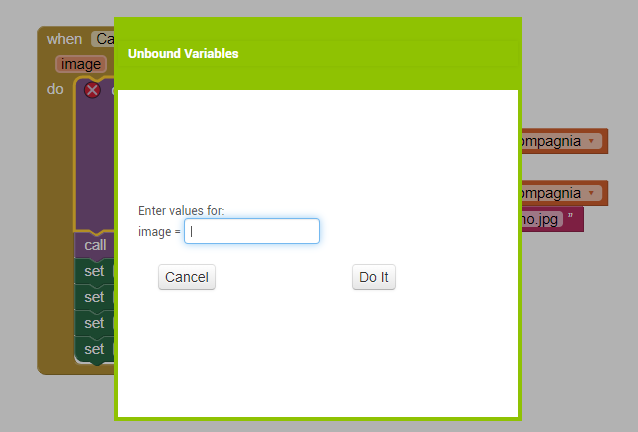
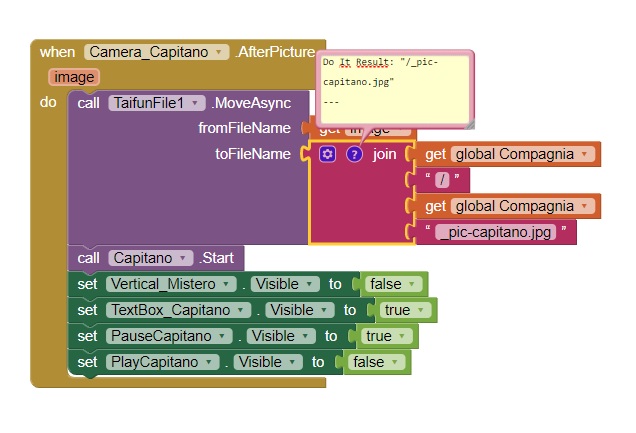
For instance when I use the SaveFile method as in the picture, it works properly creating the file.

Compagnia is not read because Companion gives me the following error so I cannot input the name of Compagnia. I usually never use Companion to test my App, I usually build it and install. Companion gives me often errors that I don't get when I compile. This is one example. I usually don't get any problem with time duration, but here you can see with Companion this error. So the Do IT result I don't think they are usefull in this moment considered that the App is not going on.
You cannot copy or move a file to the root dir of external storage on Android 11+. Everything else you tell us here is unclear.
I am sorry but I am not used to work with Companion. I just need to move a picture that is stored in the internal memory inside the directory \pictures which is in the ASD (I use App as filescope) to another directory in the ASD whose name is the same of the string inside the variable Compagnia. Maybe I have to specify the full path of the original file and of destination file?
I mean: original file is ASD\Pictures\image1.jpg and I want to move in ASD\CompanyName\CompanyName_pic-capitano.jpg
The TaifunFile ext. uses a relative, absolute or full path.
TaifunFile has its own ASD block.
aaah good! I didn't realize it is for that purpouse when I saw it. Thanks
This topic was automatically closed 7 days after the last reply. New replies are no longer allowed.