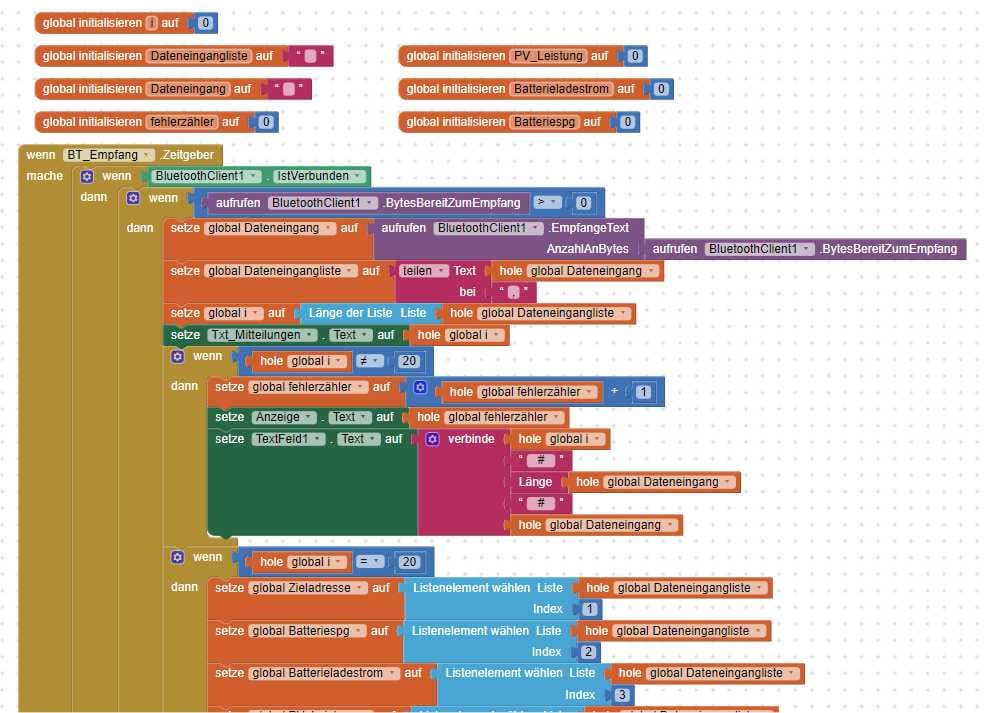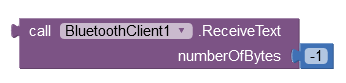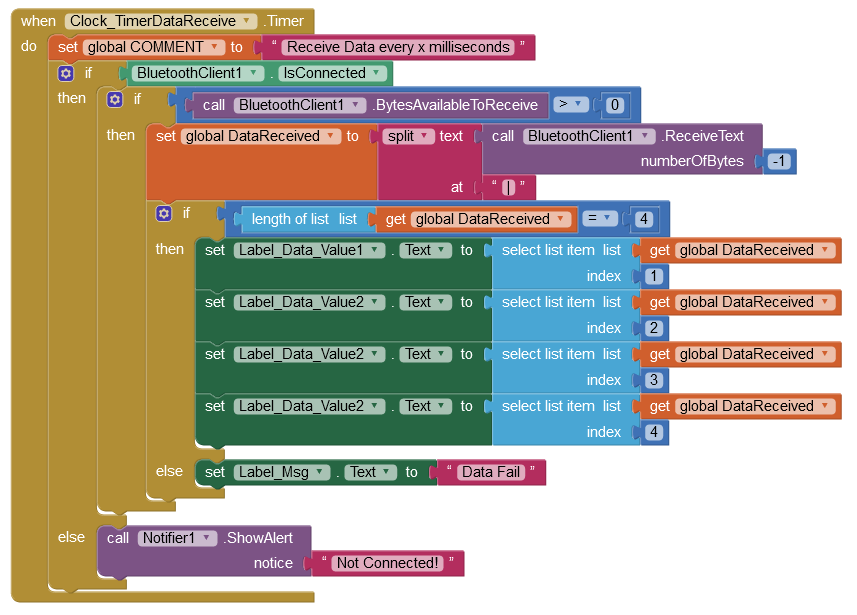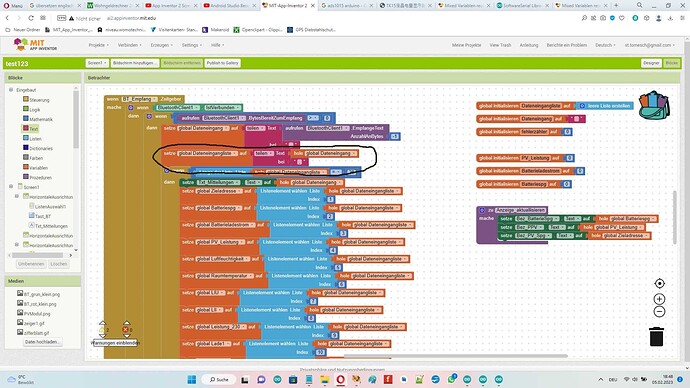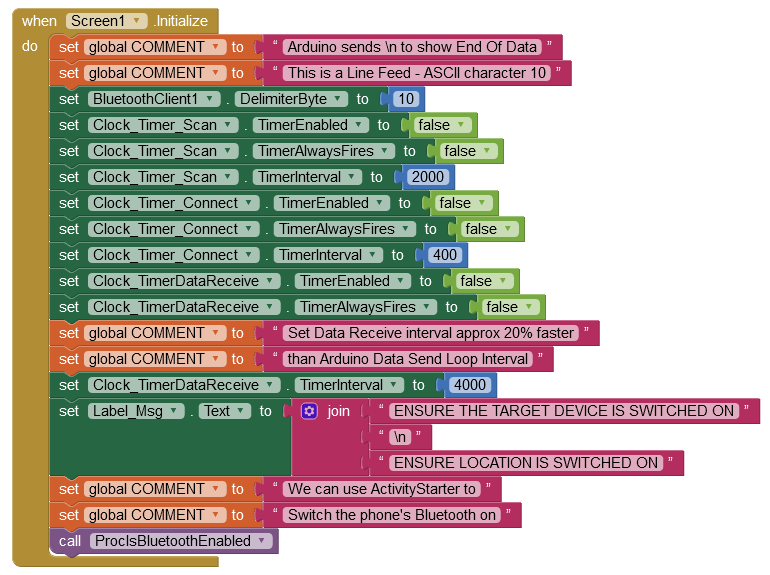As it works, first of all a big thank you to ChrisWard, even if there was an error message. But by adding the marked line in the block it works now for 6000 transmissions without errors.
It is sent every 2 seconds and the data is retrieved every 1000ms in one go.
Attached is the finished solution.
Arduino:
String Zieladresse; //
float I = 0; //[mA] Batterieladestrom
float V = 0; //[mV] Batteriespannung
float VPV = 0; //[mV] Solar-Panel Spannung
int PPV = 0; //[W] Solar-Panel Leistung
float LF = 0.0; // LF = Luftfeuchtigkeit in Prozent
float RT = 0.0; // RT = Raumtemperatur in Grad Celsius
float LU = 0.0; // LU = 42v Lithium Batterie Spannung in Volt
float LI = 0.0; // LI = 42v Lithium Batterie Strom in Ampere
float AC_OUT_V = 0.0; // 0,01 V Spannung 230V Ausgang
float AC_OUT_I = 0.0; // 0,1 A Strom 230V Ausgang
int AC_OUT_S = 0; // VA Scheinleistung 230V Ausgang
int LA1 = 0; // LA1 Ladegerät1 AN/AUS # 1 = an (2A, 65W) für 42 V Batterie
int LA2 = 0; // LA2 Ladegerät2 AN/AUS # 1 = an (3A, 90W) für 42 V Batterie
int LA3 = 0; // LA3 Ladegerät3 AN/AUS # 1 = an (5A, 240W) für 42 V Batterie
float H19 = 0.0; // gesamt Ertrag kw/H
float H20 = 0.0; // Ertrag Heute
int H21 = 0; // gesamt Heute max
float H22 = 0.0; // Ertrag Gestern
int H23 = 0; // gesamt Gestern max
int HSDS = 0; // Anzahl Tage des Gerätes
int CS = 0; //Charger-Status 0=Aus, 2=Error, 3=Laden, 4=Entladen, 5=Batt V halten
void BT_Senden()
{
// BT = Softwareserial
// String SENDE;
V=V+1;
// SENDE = Zieladresse +","+V+","+I+","+VPV+","+PPV+","+LF+","+RT+","+LU+","+LI+","+AC_OUT_S+","+LA1+","+LA2+","+LA3+","+H19+","+H20+","+H21+","+H22+","+H23+","+HSDS+","+CS;
// BT.println(SENDE);
BT.print(Zieladresse);
BT.print(", ");
BT.print(V);
BT.print(", ");
BT.print(I);
BT.print(", ");
BT.print(VPV);
BT.print(", ");
BT.print(PPV);
BT.print(", ");
BT.print(LF);
BT.print(", ");
BT.print(RT);
BT.print(", ");
BT.print(LU);
BT.print(", ");
BT.print(LI);
BT.print(", ");
BT.print(AC_OUT_S);
BT.print(", ");
BT.print(LA1);
BT.print(", ");
BT.print(LA2);
BT.print(", ");
BT.print(LA3);
BT.print(", ");
BT.print(H19);
BT.print(", ");
BT.print(H20);
BT.print(", ");
BT.print(H21);
BT.print(", ");
BT.print(H22);
BT.print(", ");
BT.print(H23);
BT.print(", ");
BT.print(HSDS);
BT.print(", ");
BT.print(CS);
BT.println();
}
###################################################
AI2 Block
I hope it can help someone who is in the same situation.
schönen Dank bis zum nächsten mal
Stefan