Hi I am trying to connect raspberry pi with MIT App inventor using Bluetooth, but is it unable to send text to the raspberry pi and it showing a pop up as MIT App is not responding.
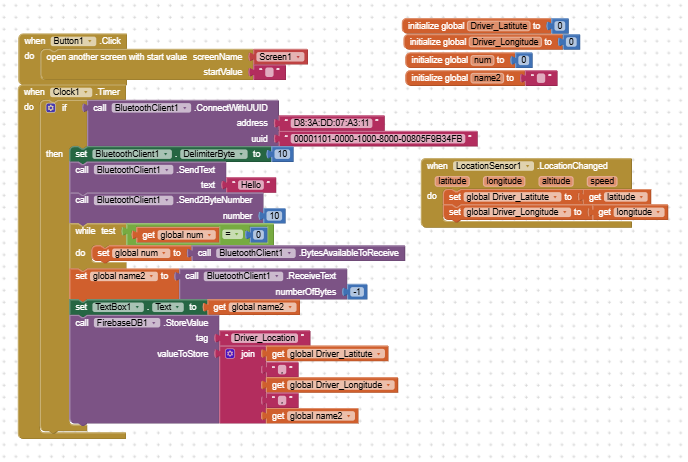
Hi I am trying to connect raspberry pi with MIT App inventor using Bluetooth, but is it unable to send text to the raspberry pi and it showing a pop up as MIT App is not responding.
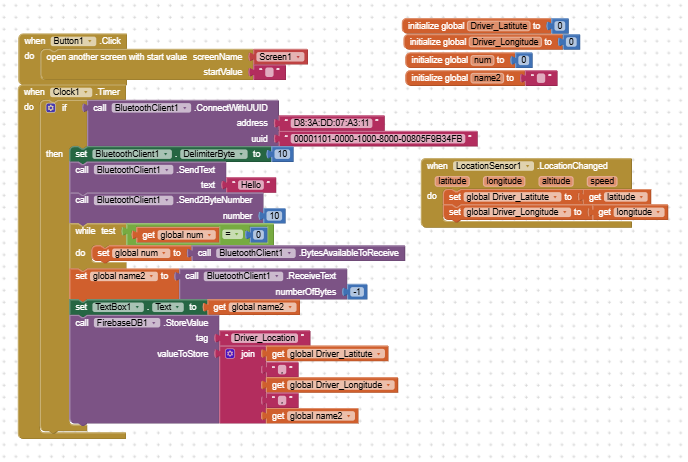
See your computer's memory or RAM usage of chrome or any other browsers you are using.
If you are using windows:
steps:
1. Press CTRL+SHIFT+ ESC
2. A Task Manager window will pop up
3. Try searching for chrome.exe(If you are using chrome), see the memory usage, if it's above 70%, reboot your PC immedietly.
(**Note: Sometimes it's the problem with your network connection, so, try to check your connection too **)
Dear @Nagarjuna_Nagarjuna, in your blocks I see several things that can avoid a correct functioning:
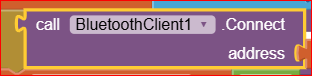
In addition, you can find many examples in the following PU's (@ChrisWard and @Juan_Antonio) web sites:
https://www.professorcad.co.uk/
http://kio4.com/index.htm
Best wishes.
The source of the coma:
Here is a simple BlueTooth text receiver sample, for single value per line:
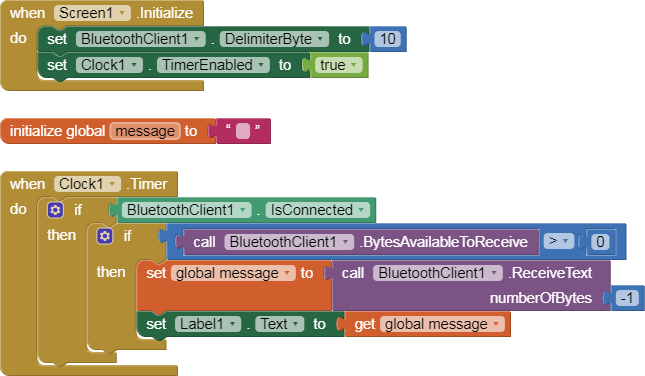

...
thanks for the quick replies, but for the Bluetooth connectivity we didn't used the In build libraries. I used the custom library for the Bluetooth connectivity from GitHub : GitHub - petzval/btferret: Python and C Bluetooth Library
can anyone please refer this GitHub custom library can just any changes in the MIT App code blocks.
I had a look to the GitHub address you provided, but I've seen that you modified a lot the AI2 blocks with respect to the one shown in the GitHub example: as I've already said in my previous post #2 it's pretty weird to allocate the Connection block in a clock: the GitHub example was allocating the Connection in a Button, instead. So, revert to the one they suggested and try the very "basic" example before doing any change.
Another question is: when you compile the C code, is it error free ?
Are all the libraries effectively resolved (in detail the bt server one) ?
And don't forget what @ABG has said in post #3: the "while do" test can remain stuck there forever if the pI does not send anything.
In my opinion by using someone else's code without knowing the internals, is like doing a "jump in the darkness" so, before trying something difficult, make it simple and try the standard pI libraries plus what @ABG suggests in post #4. When you are done with the basic communication, then you can add whatever you want.
Best wishes.