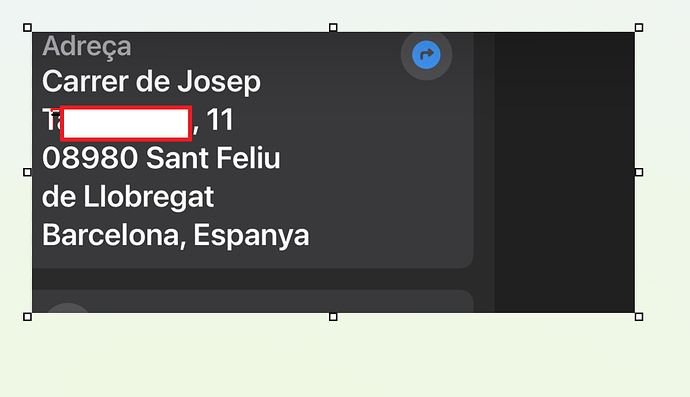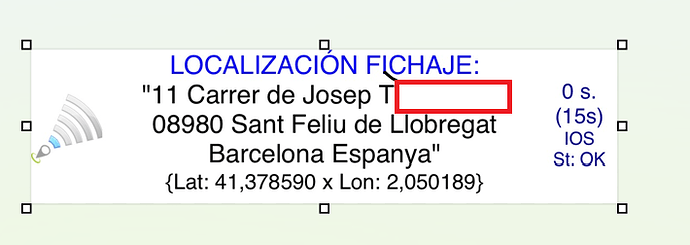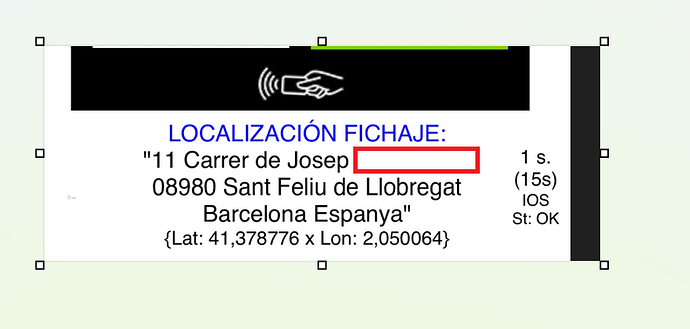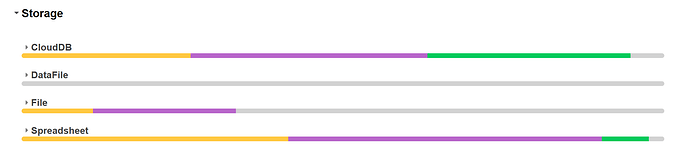Yes. Off course. Only copy the AIA of your app into de iOS builder (https://iosbuildservertest.appinventor.mit.edu/) and all is ready. Test if you nead to do any change for full integration design (dimensions layout may be). Your app must not have Extensions (The Extensions are not availables in iOS).
Read this: MIT app inventor iOS - #25 by Ferran_SIMON
Building Apps for iOS with MIT App Inventor
https://doesappinventorrunonios.com/
With my tests I have detected this issue in the Adress Location (is not a several issue):
The adress format in Apple Maps and Google Maps is:
-Adress Name, Number Name, City, .....
But in teh App with iOS (not Android) the adress format is:
-Adress Number, Adress Name, City, ....
(The adress name and number are in wrong order)
Apple and Goole Maps is OK:
The Ai2-iOS app is wrong:
Here you can see that the number adress is the first item (this is wrong for a right adress format in UE).
Is it wrong in the companion, the built app, or both?
I have tested in the IPA built.
Just to confirm, it behaves correctly if you use the companion from TestFlight, is that right?
Tested with Iphone X iOS v 16.7.11
I've pushed a potential fix to TestFlight for the companion app. If it works for you I can go ahead and update the buildserver as well.
This issue is not full solved. For the ShowTextDialog methode is solved but for the ShowChooseDialog is not solved.
If you open a first ShowChooseDialog and after open a second ShowChooseDialog the first is not closed and it runs always.
Test this attached AIA:
TEST_c4.aia (10,4 KB)
Tested in Companion v.74 (6)
Thanks @Anke for the workaround.
This mistake happens only in the iOS platform. On the Android platform it does not happen.
My report is just to help MIT-AI2 resolve this error so that users don't have to use shortcuts as it. I think that It doesn't make sense to build a Timer into an App only to resolve a basic system error and in one specific platform.
Of course, but it should just give a hint where the problem is.
When extension will be available in ios ?
I have not timings. Better ask to @ewpatton or @Anke I think it will be a long time because the iOS system need specific languaje extensions programmers (swift, not java).
On the begin I had extencsions for special efects in my Apps and after I had canceled all the extensions and I had developed the special efects whith AI2 blocks (in several cases you can self develop the functions of the extensions whit normal blocks and the results are very good and you can think-brain to have better solutions whith the standard functions). I think you can have good visual solutions without extensions.
i want to use google sheets extension for database purpose , without that i cant handle it
Read here to see what is available in iOS for Storage:
https://doesappinventorrunonios.com/
The MIT-AI2 mantains this link about what is ready in iOS.
May be @ewpatton can better help you about this topic.
I've just pushed a new version to TestFlight. Version 2.74 build 7 includes the following changes:
- Implement AbsoluteArrangement
- Address UX issues in DatePicker and TimePicker on iOS 13+ on iPhone
- Fix an issue where Notifier dialogs would stack incorrectly