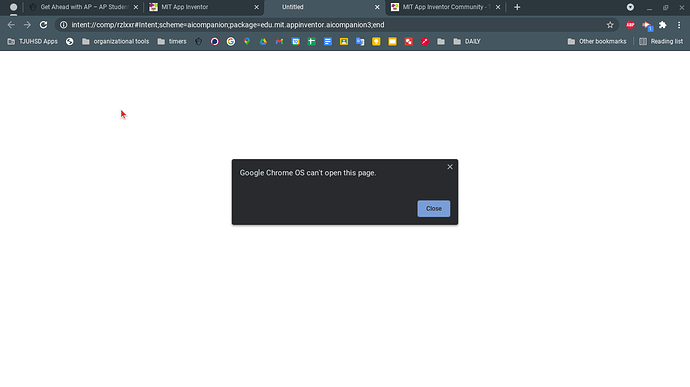Occasionally when trying to open an app on my Chromebook using the companion app, the error message shown below pops up. When this happens, no app inventor app can be opened; each one throws this error. This happens when I open an app, and click Connect > Chromebook. Any help would be appreciated for avoiding this error as it seems to happen at random.
Does your Chromebook support running Android applications? If not, then you need to use a separate physical Android or iOS device and select the AI Companion option from the Connect menu. The Chromebook option is intended to launch the companion app on the Chromebook assuming that Android apps are runnable and the App Inventor companion is installed.
The Chromebook Android application works more often than not, but occasionally it does not as shown above, no idea why. One thing to note is that when I try to open Play Store it loads forever or says it needs to install. I assume it is not installed, which may be causing problems?
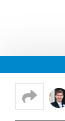
Oops, I guess chromebook screenshots can't see the desktop bar😅
What happens if you launch the App Inventor companion first and then try using the Chromebook option?