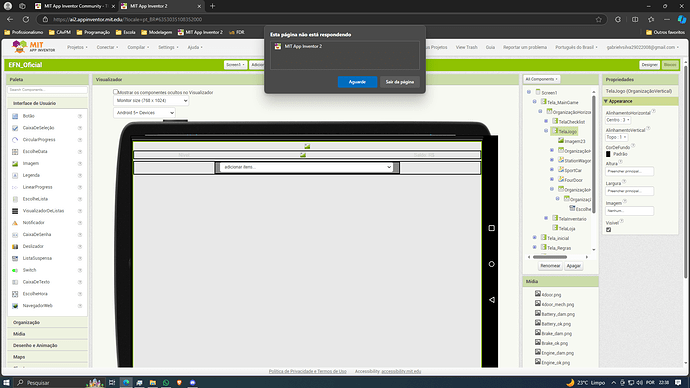I was making a big project and I was changing some png selectors (Btw it's lagging too much) and when I pressed designer tab and blocks tab, the window just stopped to responding and doesn't work
When you have too many blocks spread out over too large a surface area,
the Blocks Editor hits a complexity limit when it tries to generate a blocks.png file for the screen.
There are two main approaches to deal with this:
- Start a Google Doc with a Table of Contents explaining your app, with sections for Design, Data, Code, including Downloaded Png images of all Events, Procedures, Globals, and with html cross-links for easy navigation. Such a doc becomes easier to read than a complete blocks image, because you have FIND, Next, PREV, back functionality, and you can add paragraphs of commentary around your code. This is my preferred life saver when doing a very large complex app. If you go this route, try to arrange your blocks geographically in a column matching the order of your Table of Contents, then do periodic Clean Up Blocks to pull them inline. This sometimes lowers the load on the Blocks Editor.
- Reduce your block count:
- Use parametrized procedures for common code
- Use Media text files instead of big clumps of text blocks
- Use generic blocks instead of repeating component event blocks
- Encode repeating decision patterns into lookup tables loaded from Media csv text files (does your blocks image look like a box of combs?)
- You don't need a component for every data instance. Reuse those components.
- If you can't fit data into a ListView or List Picker, show a small subset of the data in an Arrangement and slide it across the larger list of data.
How big is big? Number of blocks, number of screens, size of assets used?
Not sure about your Browser - Use Firefox or Chrome (preferably 64 bit).
I tried on Ms Edge, Google Chrome and Brave. Doesn't work
This projects it's about 1k~2k blocks, 1 screen with visible and invisible elements (It switchs by a selector), my biggest assets it's about 512x256px
-
You can get the exact block count by right clicking on white space in the blocks editor
-
are the blocks tidy ? We usually recommend keeping them in one column.
-
How many assets?
-
What is the size of an exported aia project ?
-
any extensions ? If so, which ones ?
Also, describe your PC and Internet connection
Sorry, I didn't understand your question, but I think it's that.
PC Specs
i5 9400f
16 GB Ram 2666mhz
GTX 1650 Super 4Vram
SSD 256gb Kingston
Internet connection
350.83mb/s download speed
148.86mb/s upload speed
Located in Brazil
Block count?
When I click to switch for blocks editor, my browser crashes (It's the error that I reported)
are the blocks tidy ?
It's located on 5 collums close each others
How many assests?
12 assets (24kb)
What is the size of an exported aia project ?
349kb
Any extensions ? If so, which ones ?
No
This URL allows you to open AI2 to the Project List, without opening any project.
http://ai2.appinventor.mit.edu/?autoload=false
From that list, you can request Exports of Projects without trying to open them.
Upload the troublesome .aia here.
I have access to Designer screen, only Blocks editor crashes
I am away from my PC now.
I expect some one else will have the fun of opening it first.
Quick update: removed all the image assets, and this allowed me into the blocks editor.
8212 blocks
145 Yellow errors
18 Red errors
One event block is spectacular, 6583 blocks all to itself!
Probably need a re-think/re-write.
Yeah, Yeah. I know. It's a surprise for me too that count of blocks.
I'm working in this project for a course that I'm participating and I need to send a game tomorrow, so I just follow up because the time is very very short. Yesterday I'm thinking to recuperate this aia, but I'm re-writing this project in this exactly time. I'm thankful for all help I get in this topic, have a good day to all.
Study up on procedure parameters and tables, and see how you can use them to break up the kidney stone.
The point about Browsers Gabriel is that most do not support the complexity of the code that drives App Inventor (more than one programming language). Google Chrome and Firefox are the most reliable from that perspective.
Chrome is particularly bad at this. They made changes to the SVG rendering code a few years ago that made the performance much worse. For large workspaces, you'll likely be better off with Firefox.
Try out your project on this test server with the new blockly plugin.