Hello,
I’d like to manipulate the existing camera-App of my smartphone Samsung S7 (Android). The camera app should take a photo by an other signal instead of the preinstalled voice call “click” or “take a photo”. Does anybody have an idea? I’m grateful for all ideas ether existing apps or programming with MIT App Inventor. Thanks and merry christmas!
What "any other signal" ?
I wanna take the signal of my Tacheometer. If i have measured 1000 Points or so it’s tricky to find the sense behind every point. So i want to install my mobilphone on the top of my tacheometer and take a photo from every point. While the tacheometer measure it make three loud “clicks” and this clicks i wanna use for take a photo. Sorry, because I’m from germany my english is not the best.
You want to capture the sound of the click/clicks and use this as your signal to take a photo ?
You are not directly capturing data from your sensor (tachometer), e.g cable/wifi/bluetooth ?
the camera extension is able to take a picture programmatically
however as far as I can see this will be a challenge...
Taifun
Trying to push the limits! Snippets, Tutorials and Extensions from Pura Vida Apps by ![]() Taifun.
Taifun.
Thanks for your answers Tim and Taifun, I can use the bluetooth signal to send the measured coordinates direct to my laptop but the communication between laptop and tacheometer is closed into the software. I dont know how i can link my smartphone with my tacheometer there is no app so far for this purpose. But the idea is fine.
At Taifun: what do you mean with programmatically?
The idea was to record the three peeps an the camera take a photo without to say “take a photo”. If you say 1000 times “take a photo” or “click” they call the police.
You could try recording the three clicks and put them through the speech recogniser? If this comes back with something consistent (run several trials) then you could use that text as the trigger ?
which means Take Picture programmatically without user interaction
for details see here App Inventor Extensions: Camera | Pura Vida Apps
Taifun
could you please explain this function “speech recogniser”? - i don’t know how the english android version works but I can only use this preinstalled commands: “Lächeln” “Bitte Lächeln” “Klick” or “Aufnahme” or “Hallo Galaxy” but i can not teach the smartphone use another signal. This would be the solution.
Taifun at your solution, how I see your program i have to call “taifuncamera” and it will take a photo. There is no different between 1000 clicks or 1000 taifuncamera" I would be crazy if i have to call this the whole time to activate the camera. The three peeps from the tacheometer are allready there
Found in Media Palette
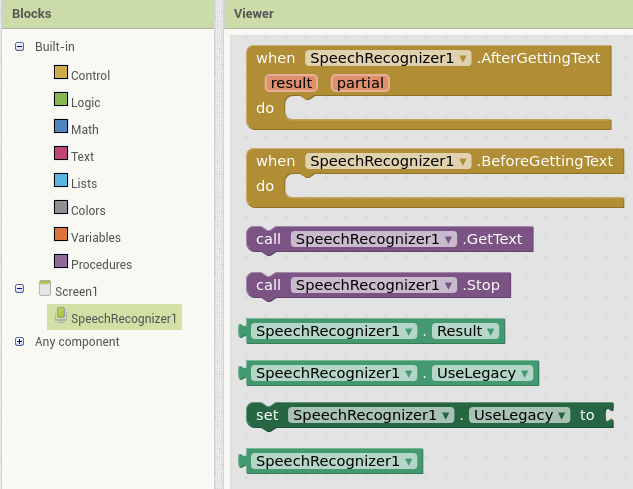
Is the tachometer on an automobile?
That suggests using an OBDII bluetooth dongle
in the car’s OBDII port to talk to the phone’s
Bluetooth.
See
https://groups.google.com/d/msg/mitappinventortest/D1PI8GfuEWg/Tj6q0v0pBwAJ
for some OBDII code.
App Inventor is not able to manipulate the Samsung camera app
App Inventor offers a camera component, which is able to take a picture after the user clicked the camera button
yes exactly
sorry, I don't understand... you might want to elaborate...
using the camera extension you can create something like this
if "something happens", then take a picture
without the user having to click a button
Taifun
Trying to push the limits! Snippets, Tutorials and Extensions from Pura Vida Apps by ![]() Taifun.
Taifun.