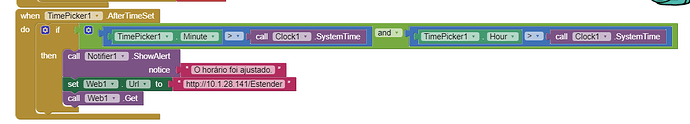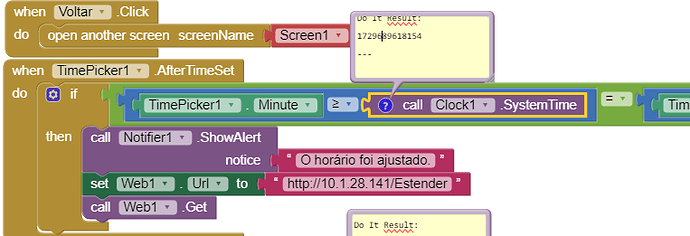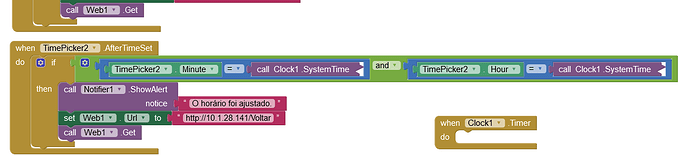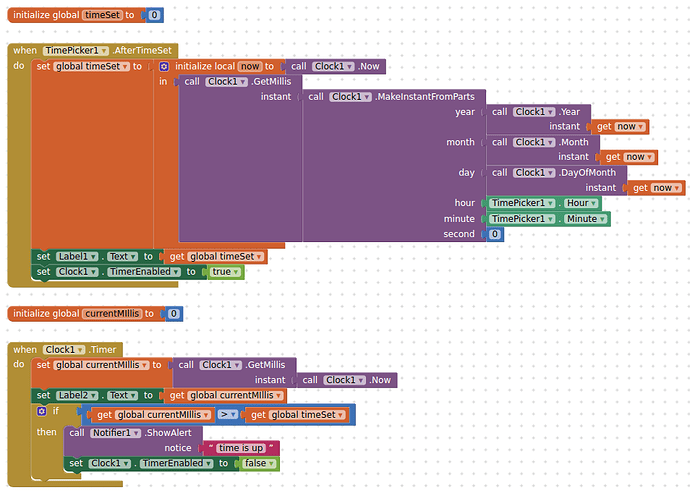I'm having a bit of an issue. When i choose the time in TimePicker, it does the action, in this case, getting the IP information, instantly. It doesn't do it on the time i want to. How should i fix this?
connect your ai companion, right click on clock. system time, select 'do it', you will find the reason.
Alright, but how would i fix it? do i need to add globals and stuff?
This is the result, by the way.
Explaining it a bit further, i need it to retrieve the IP information based on the time i choose on the TimePicker, but it triggers the information instantly rather than at the scheduled time.
Do i add a Clock.Timer thing?
this 'time picker. minite >= clock. system time' will never be true.
and maybe you want to use logic 'and ', not logical '='.
Alright, i'll check it out.
I have tried this before, but it still did the same thing. Let me see again.
Yes, for starters.
Alright, i see. Thanks, i'm sorry for this topic overall, i've only started messing with App Inventor this year, but yeah...
What should i add inside it? the logical information or the Web/Notifier? Do i make a global for Hour and Minute and put them inside the TimePicker as "set global Hour to TimePicker1 Hour" or something?
Nice, but i feel like explaining it here would be better. Should i send the entire block screen?
Read this all first:
Alright, i'll check it out.
Also checking this out. Thank you both.
I managed to test this one today and it worked wonders. Thank you so much!
This topic was automatically closed 7 days after the last reply. New replies are no longer allowed.