good morning everyone, let me start by saying that I am a complete beginner on the subject and would like to know if is it possible to create an app that uses a web viewer that doesn't cover the background photo when not in use?
I mean an app with a photo in the background and a button that tells me where I am, and when I click the button that tells me where I am it opens a web viewer that tells me where I am.
I have already created the app but when I open it the web viewer immediately covers my background even if it is all white, and when I click it indicates where I am, it shows me the map with my position
You can resize WebViewer component (Height,Width properties) and do it visible, or not, with Visible property.
use this extension to make the webviewer background transparent:
![]() WebViewExtra - Upload/Download Files with webviewer - Extensions - MIT App Inventor Community
WebViewExtra - Upload/Download Files with webviewer - Extensions - MIT App Inventor Community
hi thanks so much for the reply, I saw the download and downloaded it, but now how can I open it with my app inventor?
I apologize for the perhaps a little silly question, but I'm a beginner and I'm trying to learn something also by doing practical exercises (as far as I can)
-
import the extension
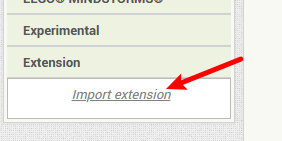
-
drag the extension on designer view just like other build-in component.
-
check the extenion's block/tutorial/documents to find out how to work with it.
Yes I did it yesterday I imported the downloaded extension, however to make the web viewer not visible, I saw this morning that it must be done from the blocks sector (if I'm not mistaken)
Thank you very much