I suggest you read this (the SHEET section):
@Still_Learning 's formula is not quite right. Also you need to delete all empty rows if using an appendRow in your google apps script. If doing so, ensure you have "" as your first item.
I suggest you read this (the SHEET section):
@Still_Learning 's formula is not quite right. Also you need to delete all empty rows if using an appendRow in your google apps script. If doing so, ensure you have "" as your first item.
ok, I´ll read it and then try it and I go back
and do you know if it is for the IDROW but sometimes doesn´t work yet the updates
and if it posible to use a clock like this we are going to be sure tha the time is not going to me repeted, for every sent we are going to have only one record.
and then use this valu as a ID row to identifie the rows and like this make updates and delates ?
Scroll down to the very bottom of your spreadsheet (row 1000)
Any data there ?
Check that all cells in Column A are empty, and delete all empty rows
No there were any data,
But actually I was thinking in doing thé updates in diferent way.
Do you know if Is it possible to use a date, like 15/8/22 9:55.01pm, as ROWID ?
That is because I think that is going be the only value that Is not repeted
Is this posibles to use It to make the updates and the delates?
Or we need obligatory use inger numbers like 1,2,3 ?
I try to do this but is does not work , we obligatory need to have one number like 1, 2, 3
It is probably a locale issue, if your sheet is set to Portugal/Brazil
Use this formula instead, which changes the comma to a semi-colon
={"id";ArrayFormula(if(B2:B<>"";row(A2:A)-1;""))}
( I have updated my site)
Hi Dear @Spicy_Topics , @TIMAI2 @ community,
I create this new topic because the last one were already solved. but making some exercices I see a something wire.
Actually it is wire, making some update I realise that they are made but in other celles not in the selected,
I show one example:
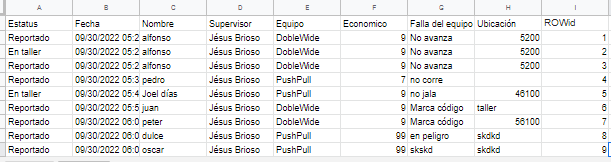
In the list view I select A2 to update the word Reportado to En taller. but the value update was A3.
Then I took A7 to update the cell but the cell update was H7.
by other side, I tried to use the date to selct the ROWID because I'm sure that this is the value that is not going to be repeted. but it does not work, because I show a message saying the operation. can not accept the arguments [date].
here the issue is that the sheet that we are going to update, is going to be feeded with a cread record with the app.
is there a way that we can manage this? I try to use this formula
={"id";ArrayFormula(if(B2:B<>"",row(A2:A)-1))}
but it does not work, it shows me "ERROR" analisis..
could you tell me how can we handle this issue because I can't imagine how can we make a consecutive number every time that we send one new record to take this as ROWID.
I´m worry to send a new topic every single day but I really want the app to be made and running ok.
Oh Sorry guys.. The above said error was cleared 6 hours ago. Due to network issue unable to message here.
Thanks tim, I've used the same formula what i suggested. It doesnot work since he has choosen the locale as spain , thats why he got error. Now no issue for update or delete. working fine
This topic was automatically closed 7 days after the last reply. New replies are no longer allowed.