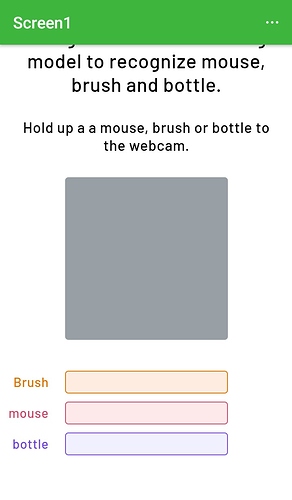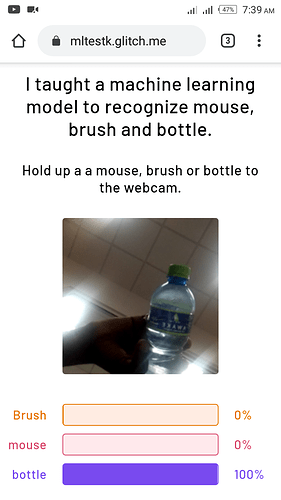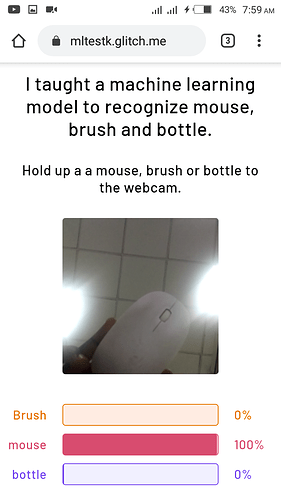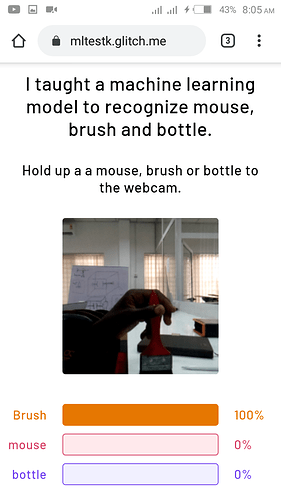I tried creating a machine learning model( image recognition) which is hosted in the cloud. Anyone with the link can test the model with access to the link.
I tried it with the webviewer to see if i could convert it to an app. It shows only the webpage but its unable to access device’s camera.
The first image was tested with MIT Appiventor and the other images, were tested with chrome which works fine.
Is there anyways to make the model work as an app using the webviewer and extras.
Thank you.
Link to one of the models( Sign Language)
https://local-rose-dhx4crnkx.glitch.me
That’s not possible at this time because the WebViewer doesn’t ask for camera permissions. I’ve filed an issue to add this as a feature.
Thank you, am so grateful.
Hi,
Your question is how to run a model created with Teachable Machine on an Android smartphone based on MIT App Inventor? If so, isn’t the following article helpful?
I’m sorry if my understanding is wrong.
yes that’s right.
looking into it.
Thank you
Any other way to include trained teachable machine Tensor flow lite onto AI2? It will be good if teachable machine can be used in a more practical manner in AI2 where voice speaker can be activated when a bottle is detected.
At this time the only way to do it is to build an extension that embeds the trained model. Eventually the WebViewer will be updated to support other input modalities that could be used to drive TFJS models.
Can you please let me know the process to create an extension to embed my own trained model?